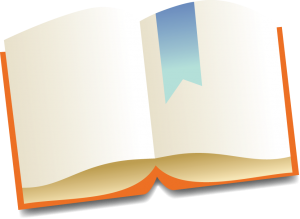 If you’re a developer building applications on the Force.com platform, you might be considering using pagination to improve your page response time and your users’ overall experience.
If you’re a developer building applications on the Force.com platform, you might be considering using pagination to improve your page response time and your users’ overall experience.
And just as those users might prefer to have data sets in straightforward, well-defined chunks so that they can find particular results, you might prefer reading through straightforward, well-defined criteria so that you can choose the best pagination tool.
The Salesforce Pagination Tools
Fortunately, Salesforce offers several pagination tools—the query and queryMore API calls, the StandardSetController, and the OFFSET clause—and each of these tools is suited to its own use cases.
In Sean Regan‘s newest article, Paginating Data for Force.com Applications, you can find:
- What those use cases are and how they might relate to your own project(s)
- The benefits and drawbacks of each tool
- Code examples showing what the tools look like in action
- “Under the hood” explanations of how the tools work
- Common pagination misconceptions
The Technical Enablement Message
Whether you’re deciding which pagination tool to use or how to configure your sharing architecture, one key Technical Enablement message remains the same: To make the most appropriate and well-informed architectural decisions, it’s important to understand the Salesforce concepts and mechanisms supporting both what is and what isn’t seen by your users. Getting a fuller Salesforce picture makes you a more well-rounded Salesforce architect.
As this new article explains, the “best” pagination tool depends on several considerations, including whether your users typically move past the first page of results. If you read this article, and visit or revisit the following related resources, you can improve both how you and your pages perform for your organization and its users.
Related Resources
- Paginating Data for Force.com Applications
- Inside the Force.com Query Optimizer
- Database Query & Search Optimization Cheat Sheet
- Best Practices for Deployments with Large Data Volumes
- Working with Very Large SOQL Queries
- Force.com Apex Code Developer’s Guide
- Long- and Short-Term Approaches for Tuning Force.com Performance
- Architect Core Resources
About the Author and CCE Technical Enablement
Alex Dimitropoulos is an associate technical writer dedicated to the Technical Enablement team of the salesforce.com Customer-Centric Engineering group. The team’s mission is to help customers understand how to implement technically sound salesforce.com solutions. Check out all of the resources that this team maintains on the Architect Core Resources page of Developer Force.