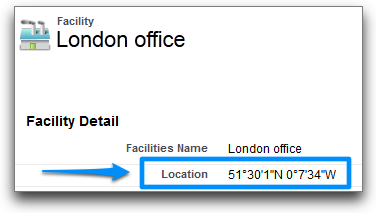 Your users are on the go. They want to sign in from their smartphones when they’re on the road and see if they are close to a client’s headquarters, or plan a trip to visit several prospects who are in close proximity to one another. “I wish Salesforce.com was more mobile-aware,” they say.
Your users are on the go. They want to sign in from their smartphones when they’re on the road and see if they are close to a client’s headquarters, or plan a trip to visit several prospects who are in close proximity to one another. “I wish Salesforce.com was more mobile-aware,” they say.
Well, they asked for it, they got it. In our Winter ’13 release, Salesforce.com introduces custom geolocation fields. Custom geolocation fields let you specify a location by its latitude and longitude. Then, using these GPS coordinates, you can create formulas that calculate the distance between locations.
(Please note that this is a beta release of geolocation and its functionality is not necessarily finished or final.)
When you create a custom geolocation field, you give it the usual name and label, and then you indicate how you want the latitude and longitude notation to appear in the Salesforce interface (decimals or degrees, minutes, and seconds). You can add a custom geolocation field to a standard or custom object and then your users can enter the GPS coordinates on records for a person or place.
But the real power of geolocation fields is unleashed when you pair them with formulas: The new DISTANCE and GEOLOCATION formula functions, also in beta in Winter ’13, let you calculate distances between locations. For example, how many miles is it from your West Coast headquarters to your client’s distribution center? The answer is:
As mentioned, geolocation is in beta in Winter ’13. Therefore, it has several known limitations. For example, it doesn’t work with reports, dashboards, or validation rules, and geolocation fields can’t be searched. For a complete list of known limitations and more about how to use custom geolocation fields, see the Force.com Engineering blog post New Geolocation Summer ’12 Features and Mobile Apps and the Salesforce.com Help topic Geolocation Custom Field Overview–Beta. To provide feedback on geolocation functionality, visit IdeaExchange.