With Winter ’14, we’re pleased to deliver a popular feature request for Chatter: group mentions! Just as you can mention users with the “@” symbol, you can now mention groups to bring a set of people into your thread.
What happens when you mention a group? The post appears in the group feed, and group members also see it in their news feed… unless there are additional security settings in place, which we’ll talk about below. Group members with the “Email Every Post” setting also receive an email notification immediately.

There are some subtleties when it comes to mentioning private groups, and mentioning groups when you’re posting on records with sharing rules. The rules are clearly documented on our help page for Mention Visibility, but let’s take a look at some examples.
You can only mention private groups that you’re a member of, and if the private group contains customers, you can’t mention it even if you’re a member. An interesting scenario happens when you mention a private group in a public post. Here, Lola is making a public post to her user profile and mentions a private group:

Lola’s post is public, so anyone who can see Lola can also read the post and any comments. When members of the “Top Secret Group” go to the group’s page, they see Lola’s post in the group feed, even though non-members of the group can also see it. Previously, the group feed contained only posts that members could see.
This might take some getting used to, so we display a warning message if you’re viewing a private group’s feed and start to comment on a public post:
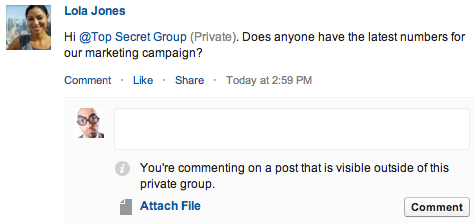
Keep in mind that a post will always respect the security of the group, user, or record where it originated. If it was originally public, it will always be public. If it was originally created in a private group, the thread will only be visible—regardless of what gets mentioned—to the members of that private group.
Here’s another example. Let’s say you’re making a post on a record that’s only shared with certain users. The post always has the same sharing rules as the record, meaning that only some users can see it. If you mention a group, the sharing rules still apply: only the members of the group who have access to the record can see the post. It shows up in their news feed and in the group feed. Group members who don’t have access can’t see it. Consequently, there can be posts in the group feed that may not be seen by all group members. In the past, this didn’t happen—the group feed was the same for all group members.
Similarly, when you’re posting to a private group and you mention a public group, only the members of the private group can see the post in the public group’s feed.
Group mentions are a great way to bring people into conversations. They’re an alternative to the “Share” feature, which creates a new thread based on an original post. Group mentions keep the conversation in the same thread and can eliminate the need to re-post the same message to different groups. We hope you enjoy the feature!