Back in April, the AppExchange celebrated three million installations. We were thrilled to reach this milestone, but the credit goes to you — our amazing admins, developers, and ISV partners. Time and again, we’ve come away impressed by how you save Salesforce users time and money with awesome apps built on the Force.com platform. For the next three million installations, your publishing experience is getting even better.
What Do I Need to Know About the New AppExchange Publishing Experience?
It’s got a beautiful new UI. The UI for the new AppExchange publishing experience is clean, modern, and mobile-friendly. We’ve reduced clutter everywhere we could, so it’s easier to see what matters. And because we made the UI mobile-friendly, it’s a cinch to manage listings when you’re on the go.
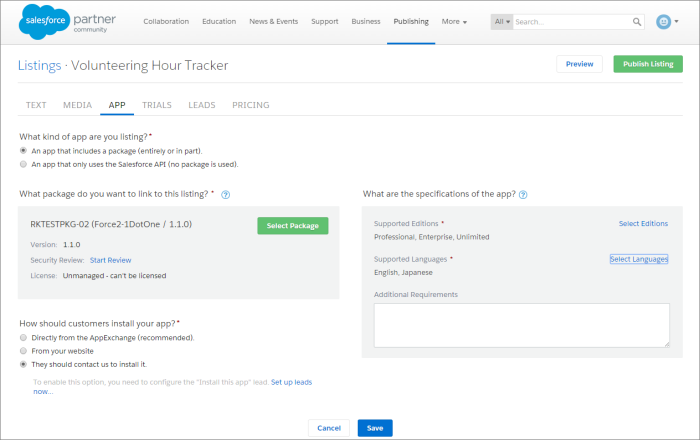
It’s got a new home — the Partner Community. Previously, accessing publishing tools like the Publishing Console meant leaving the Partner Community. Not anymore. The new publishing experience exists natively in the Partner Community, keeping the partner resources you use every day within arm’s reach.
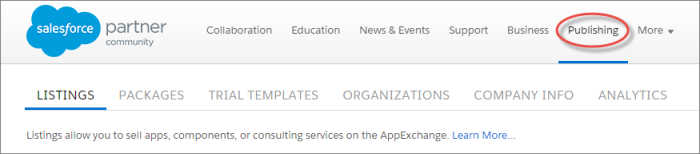
You don’t need an APO. The AppExchange Publishing Organization (APO) is getting a well-earned retirement. Starting now, you can connect your packaging organizations directly to the Partner Community. Then, any time you upload a package, it appears on the Packages tab on the Publishing page.
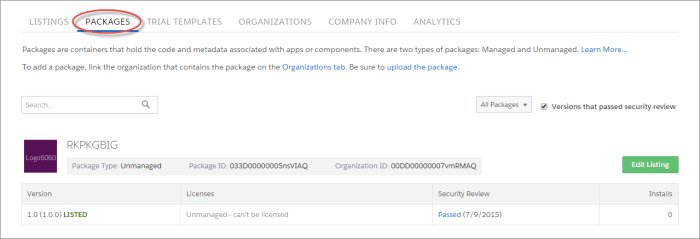
It’s ready for Lightning components. That’s right. With Lightning components on the AppExchange, you’ve got an entirely new way of enhancing the experience of Salesforce users. The Lightning component framework makes it easy to build responsive applications for any screen, and now you can distribute them using the world’s No. 1 business app marketplace.
When Can I Start Using the New AppExchange Publishing Experience?
Right now! Check out the new publishing experience by logging in to the Partner Community and navigating to the Publishing page. From there, you can:
- Connect organizations that contain your packages and trial templates
- Create, publish, and update AppExchange listings
- Start the AppExchange security review
- View detailed analytics for your published listings
We love hearing from you, so share your thoughts with us in the comments section below, tweet us at @salesforcedocs, or post to the Partner Community.
John Geyer
John is a technical writer on the Platform Documentation & User Assistance team at Salesforce. He’s passionate about the DITA XML model, plain language, and making software easier to use and understand. Yep, he’s weird like that.