Generally available since Winter ’15, Salesforce1 Lightning Connect gives your Salesforce environment access to data from a wide variety of external sources. You can integrate tables from SAP, Microsoft SharePoint and a wide variety of other data sources, in real-time as External Objects, without writing a line of code.
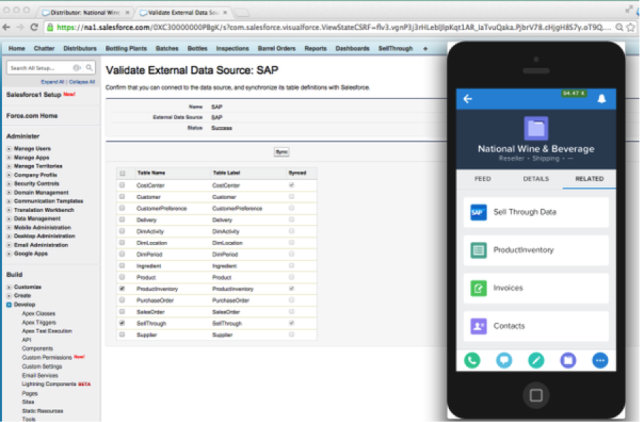
External Object data is always up to date, since Lightning Connect provides a live connection to external data sources, rather than a copy that consumes storage and must be regularly synchronized. External Objects are accessible in the same way as Standard and Custom Objects: in list views, detail pages, record feeds, Apex and Visualforce. You can create relationships between External Objects and Standard or Custom Objects to seamlessly integrate legacy data, and even enable Chatter feeds on External Object pages for collaboration.
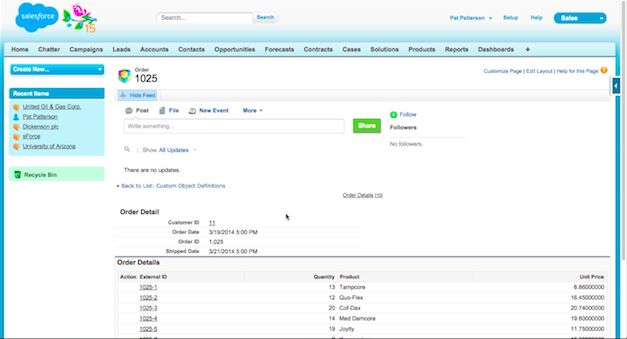
Lightning Connect uses the Open Data Protocol (OData) standard, a modern, REST-based integration protocol. Vendors such as SAP and Microsoft have already implemented OData support, so products such as NetWeaver and SharePoint are directly accessible. Integration products from Salesforce partners extend the reach of Lightning Connect to a huge range of back-office systems.
You can get to grips with Lightning Connect today: watch this short Lightning Connect tutorial, then look for External Data Sources in your Developer Edition’s setup menu to get started!
Heroku Connect
Since we’re looking at tools that will help you access external data easily, I should mention Heroku Connect, which makes it easy for you to build Heroku apps that share data with your Salesforce deployment. Using bi-directional synchronization between Salesforce and Heroku Postgres, Heroku Connect unifies the data in your Postgres database with the contacts, accounts and other custom objects in the Salesforce database. Learn more about Heroku Connect and Heroku External Objects by going to https://www.heroku.com/connect. Visit the Salesforce1 Lightning resource page for more information about Lightning Connect.
UPDATE
Read Test Drive Heroku Connect – Demo Edition is Here to discover how you can try Heroku Connect, free-of-charge, today!