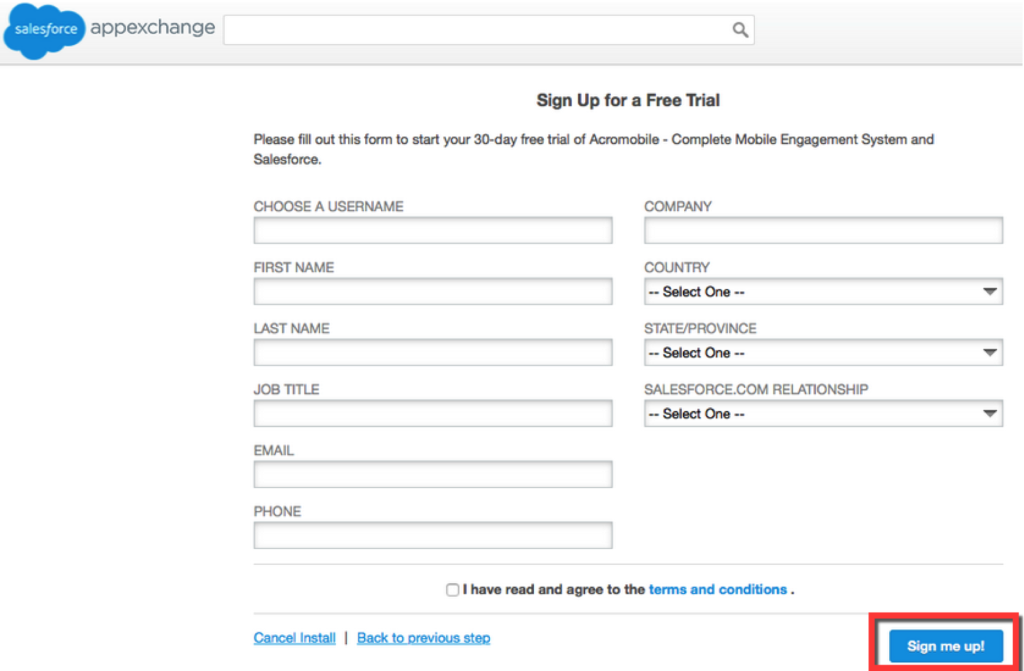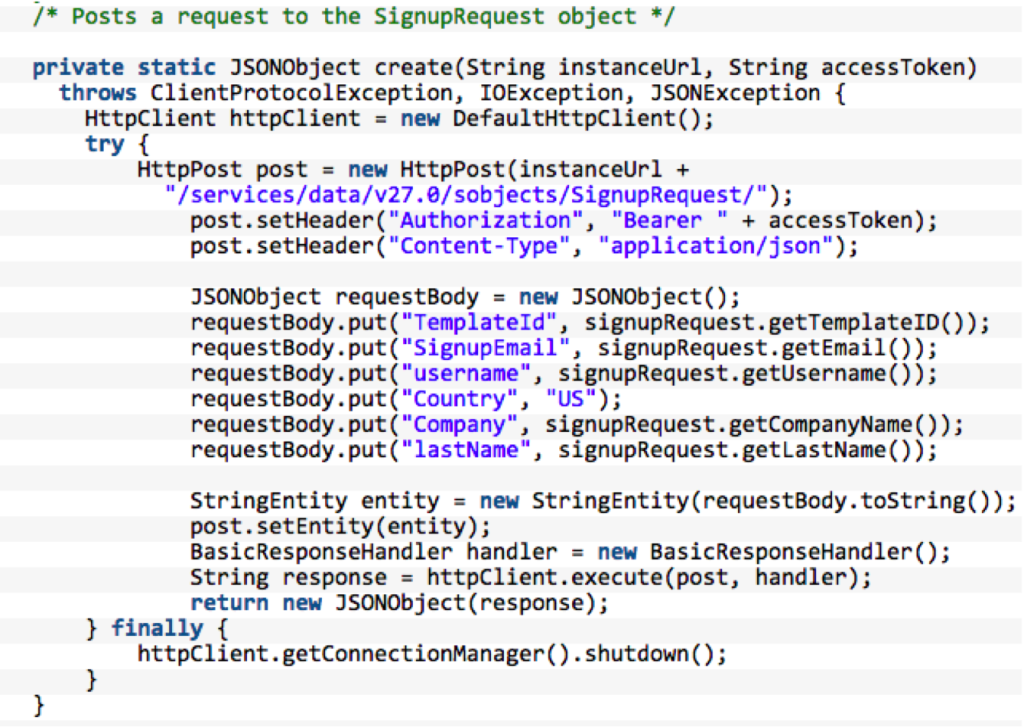By: William Yeh & Sebastiano Costanzo
in/yehwilliam | twitter: wwilliam89
in/sebastianocostanzo | twitter: cisebi
In our previous blog post, we discussed the fundamentals of the Trialforce technology and its components. If you followed along, you set up your trial infrastructure and ultimately generated your trial template. Now what?
In this part of “Supercharge your Salesforce experience with Trialforce” we discuss how to provision trial orgs to your potential customers.
Let’s start from the beginning and discuss how your prospects will find out about your trials.
Discovery
Now that you have the ability to deliver trials of your product, you need something very important: an audience!
By this point, you should understand who your target customers are, how they are going to benefit from a trial, and how your trial process flows from setup to conversion.If not, no worries — the Salesforce ISV technologies provide great flexibility in the way you can let your first users try your solution and you can mix and match different approaches.
There are 2 kinds of audiences to which you can deliver your Force.com solution:
- Existing Salesforce customers
- Your own non-Salesforce customers
Considering existing Salesforce customers, the easiest option is letting Salesforce admins discover your application on the AppExchange and possibly install your product/package in their Salesforce production organization or sandbox . Notice that this approach does not require Trialforce, but can simply be implemented via packaging and your AppExchange listing.
Even though you will ultimately deliver your package to Salesforce customers’ existing orgs, you can use Trialforce to provide potential customers with a fully configured trial environment in which they can test your app.
Ok, so does this mean that you can only publish and advertise trials via your listing on the AppExchange? Not at all – you can also use your own website as shown in the diagram below.
Trialforce enables any potential user, not just admins, to start experiencing your product from the moment they click ‘Get it now!’. This is a big differentiator of Trialforce as opposed to a simple installation of a package for a trial. Your business users can request a new trial org, without waiting for their admins to set it up for them.
Provisioning Options
Let’s see in detail how you can get your trial in the hands of potential customers.
There are two methods for provisioning orgs, depending on the degree to which you want to manage the provisioning process. Controller Provisioning lets you manage the trial org provisioning process, granting access to prospects manually. Self-Service Provisioning, on the other hand, lets prospects spin up trial orgs independently and immediately.
Self-Service Provisioning
Imagine a prospect visiting your website or your AppExchange listing, and they’d like to try out your solution in a trial org. You can provision the prospects an org with a simple form to gather basic information/lead. If you have an existing platform/solution, you might want to automate the trial process to a single click as you already have all the basic information required from your customers.
A shortlist of ways to enable self-service org provisioning
- Signup form hosted on your site
- Set up trials on AppExchange
- Implement automatic org generation in your current applications
Controlled Provisioning
On the other side of provisioning, if your business is sales-oriented, or if you’d like to prepare a more personal demo/setup. You can always spin up the new orgs on your customers behalf, then give them access to it. This allows you to tailor the trial to each prospect’s use case, which can save them from the sometimes-complex process of configuring a trial to their business. Then, once they are using the trial you’ve set up, Controlled Provisioning lets you see what your prospect is doing with the trial.
There isn’t a “best” way to provision orgs, which is why Salesforce offers you the flexible technology to implement as you see fit. Maybe self-serviced would work better for your company/product, or maybe you’d like to use both methods. With the technologies available, can freely implement the flexible provisioning methods you prefer. What really matters when deciding how you want to provide trial orgs to your prospect is the experience you want to give them.
Key Provisioning Technologies
AppExchange
ISV Force Guide – AppExchange Free Trial – https://developer.salesforce.com/docs/atlas.en-us.packagingGuide.meta/packagingGuide/free_trial_appexchange.htm
This is the simplest way to set up trials. Once you have the trialforce template created, you can link it to your AppExchange listing via the Publisher. Prospects who visit your AppExchange listing can begin provisioning themselves a new trial org of your solution with the click of a button.
Considerations:
-Very simple to setup for automated trial org provisioning
-Not customizable, no styling, or branding
Trialforce HTML Signup Form
ISV Force Guide – Signup Form – https://developer.salesforce.com/docs/atlas.en-us.packagingGuide.meta/packagingGuide/free_trial_website_overview.htm
This is a simple HTML form template provided by the Partner Support Team for you to host on your website. All you need to do is fill in the “formName” value and you’re good to go. You can then customize it to fit the web design of your choice.
Considerations:
-Easy to work with – just a single HTML form easily styled with CSS
-You need to log a case every time the template is updated.
-You will need to host the HTML page somewhere.
Signup Request Object (API)
Signup Request – https://developer.salesforce.com/docs/atlas.en-us.api.meta/api/sforce_api_objects_signuprequest.htm
Signup Request Object is a standard object that can be enabled by partner support team. Once enabled you will see the object within your org. By inserting a new record, a new trial org will be generated. This object opens a lot of opportunities to partners providing trials. You can create Apex logic on the org level to automate org creation. You can also access it via REST API, Apex, or even create a sites page to support signup.
Considerations:
-More customizable, requires more work to implement (VisualForce page, API integration, Apex classes)
-More visibility (signup record, status, key information)
-Can be reported on in Salesforce
Environment Hub
Environment Hub – https://help.salesforce.com/HTViewHelpDoc?id=environment_hub_main.htm
This is the easiest but also the only partner-driven way to create trial orgs. Once Environment Hub is enabled by Partner Support, you can go in and enter the trial template ID along with other basic information to create new trials. These new trials will subsequently show up in the Environment Hub for easy management & tracking.
Considerations:
-Out of the box, no complex process/setup
-Manual data entry, no API access
-More control over trial org management – You are the admin
Some Additional Thoughts
Providing trials to your prospects manually often requires more work; however, doing so allows your team to properly configure/customize the trial experience.
When providing self signup, we recommend providing a brief post-install guide to help your prospects get started. This can be a simple listing of key features or a more in-depth guide for setup procedures.
Conclusions
Now that you know all the options available to distribute your trials, you can go ahead and implement your trial strategy.There is no right or wrong approach in general, but only a right approach for your industry or use case.
In the next episodes, we will talk about managing the trial lifecycle: user management, support, expiration, extension and hopefully conversion into a paying customer.