Exploring sample applications is a great way to learn new languages, frameworks, and platforms. That’s why we built the Sample Gallery: a collection of reference applications that demonstrate how to build apps on the Salesforce platform. In this blog post, we introduce you to the new Sample Gallery and show you how to make the most of it.
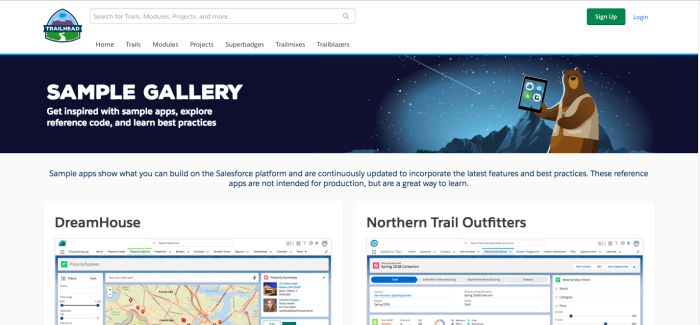
The Sample Gallery brings together core sample applications under one roof, on one convenient page. The apps in the Sample Gallery provide a blueprint or a reference architecture for building apps on the Salesforce platform. They have two key objectives:
- Inspiration: Show you WHAT you can build (art of the possible)
- Learning: Show you HOW to build it (coding best practices)
To achieve these goals, the Sample Gallery apps are continuously updated to incorporate new platform features and implement the latest best practices.
What’s different about building apps on the Salesforce Platform?
Every application has a set of core requirements: identity management, data security, data entry, analytics, process automation, mobile, social integration, Artificial Intelligence (AI), etc. What’s unique about building apps on the Salesforce platform is that it provides a state-of-the-art, metadata-driven, and trusted implementation of these application services. As a developer, that means you can focus on high-value features and innovation, not commoditized features and infrastructure. The Sample Gallery apps show you what you can build without code, and provide examples of these higher value and innovative features you can build with code. To cover a wide range of use cases, each app focuses on a different industry.
DreamHouse

Industry: Real estate
The DreamHouse app helps real estate brokers manage their properties and their customers. The application also helps prospective home buyers find their dream house via a custom mobile app. Regardless of the industry you work in, this app demonstrates how to build rich and immersive user experiences with Lightning Components.
Features highlighted:
- Custom Lightning components
- Lightning Data Service
- Einstein Vision (visual house search)
- Process automation with Process Builder
- Employee-facing mobile application with the Salesforce mobile app
- Customer-facing mobile application with the Mobile SDK
- Bot integration (Alexa, Slack, Facebook Messenger)
- IoT integration (smart lights, smart locks, smart thermostat)
Northern Trail Outfitters
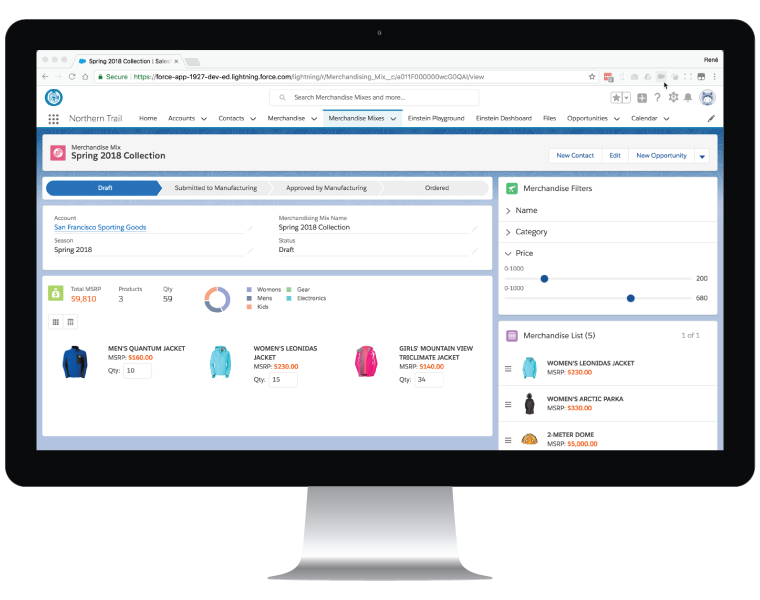
Industry: Retail
Northern Trail Outfitters (NTO) is a fictional outdoor clothing company. The application helps NTO merchandisers create “merchandise mixes” for their large retailers . A merchandise mix is a collection of products a retailer carries for a season. Merchandise mixes are submitted to a Heroku-hosted manufacturing app using platform events. The app demonstrates how to build applications with Lightning components and how to use platform events to integrate with external systems.
Features highlighted:
- Custom Lightning components
- Rich interactions: drag and drop
- Storable actions
- Data caching
- Integration with Platform Events
- Third-party Javascript library integration (ChartJS)
- Heroku interoperability (Manufacturing app)
DreamInvest

Industry: Financial services
DreamInvest helps financial advisors find mutual funds based on several criteria (return, sector, etc). This app demonstrates how to build configurable Lightning components that even Salesforce admins can use to create sophisticated apps in App Builder.
Features highlighted:
- Configurable / admin-friendly Lightning components
- Application composition
- Data caching with storable actions
- Data caching with a custom cache
- Third-party JavaScript library integration
- Bound vs unbound expressions
Pure Aloe
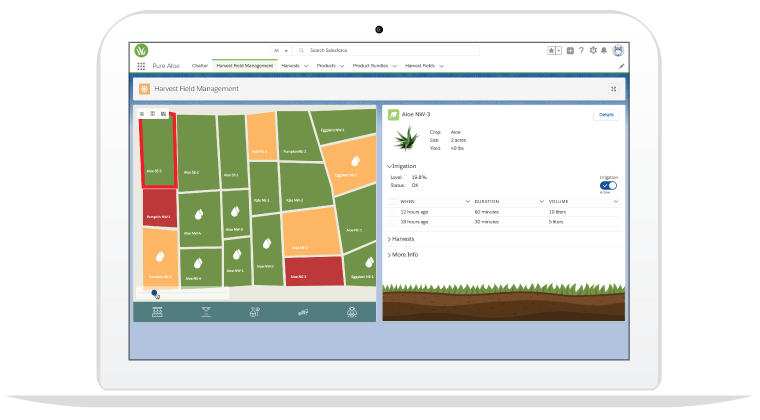
Industries: Non-profit, agriculture, retail
This application helps farmers manage aloe harvests, and the retail team sell aloe products through a distributor channel. The Pure Aloe app demonstrates how to simplify complex processes and integrate external systems with Lightning components, Lightning Flow and platform events.
Features highlighted:
- Custom Lightning components
- SVG
- Custom page templates
- Integration with platform events
- Lightning Flow
- Heroku interoperability (Distributor app)
Easy Spaces
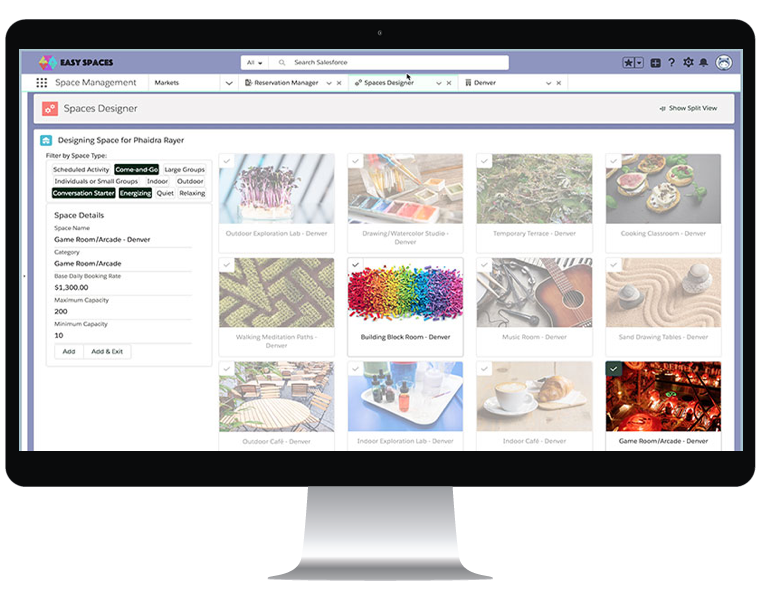
Industry: Event management
Easy Spaces is a fictional event management company. This application helps Easy Spaces event coordinators manage reservations and find the right theme for their customers. Regardless of the industry you work in, this app demonstrates how to build flexible, user-centric experiences with dynamic flows, Flow Actions, and object-agnostic Lightning components. This app also demonstrates how to structure your source code for modular distribution using unlocked packages.
Features highlighted:
- Unlocked packaging, modular app design
- Object-agnostic Lightning components
- Lightning Flow, Local Actions
- Workspace API, console navigation
Getting started
- Click here to visit the Sample Gallery home page
- Select a sample app and click the View on GitHub button
- Install the application. Sample applications can be installed either using a package (recommended for non-developers), or using the Salesforce DX CLI (recommended for developers).
- Experience the application!
The repository readme file also walks you through code highlights.
Happy exploring!
The Sample Gallery apps are built for inspiration and learning purposes, so they are not full-featured apps meant for production. We hope you learn a lot from them! They are meant to complement Trailhead and provide the next level of granularity after Modules and Projects. They demonstrate how to combine different features to build something useful and impactful. It’s all in GitHub, so feel free to file bugs, share ideas, and even submit pull requests!
If you want to get even more hands-on with our sample apps, our new trailmix has a bunch of modules and projects featuring the apps.
Happy exploring! We can’t wait to hear back from you.
Christophe, Zayne, René