Einstein Automate brings together all of the powerful process automation capabilities of Salesforce into a solution to help you automate across your business. With a large number of employees working remotely around the world, the appetite for business to innovate and automate has grown exponentially. While Salesforce provides many tools for automating tasks, there is still a need to bring them together to execute an end-to-end process.
Read on to learn more about Einstein Automate and the future of Automation at Salesforce.
Einstein Automate
Einstein Automate is a new solution that brings together all of the familiar tools like Flow, Einstein Next Best Action and Bots, with new offerings such as MuleSoft Composer, Flow Orchestrator, and OmniStudio. This solution helps you compose intelligent workflows that transform complex business processes into simple, guided experiences for every industry.
Compose intelligent workflows
By bringing together tools like Flow, Einstein Bots and Recommendation Builder, you can transform complex business processes into dynamic experiences for your users. You can enhance these tools with Lightning Components and Apex to take these tools to the next level.
Flow Orchestrator is a welcome addition to the process automation toolkit provided by Salesforce. It allows you to bring together a number of different automation capabilities into one, unified workflow. The tool allows you to queue up autolaunched flows and screen flows into stages while providing notifications to the users responsible for those actions and allowing you to route the stages through logical decision steps. By enabling complex business processes to be organized in stages and steps, the orchestration can bring different people with different responsibilities together to get things done. The flow orchestrator will be available with the Summer ’21 release.
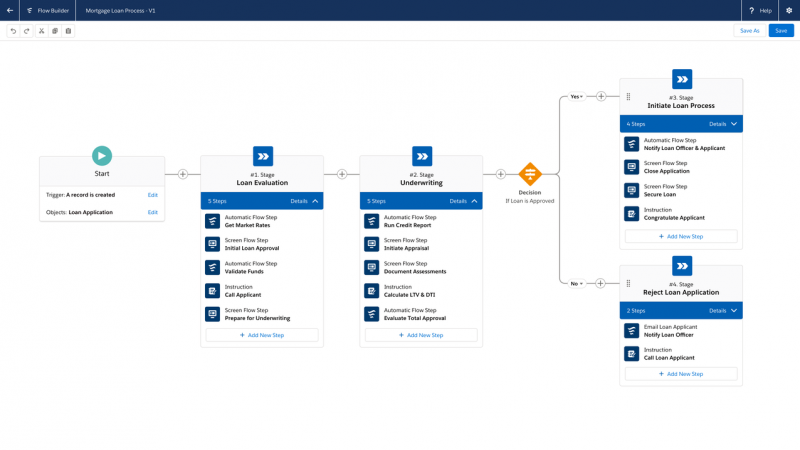
Integrate across any system
From MuleSoft to Platform Events to External Services, there are a wide array of capabilities that you can use to bring external systems into your workflows. While we continue to build on those services, it’s important that it becomes easier to bring them together.
The new MuleSoft Composer brings the powerful integration capabilities of MuleSoft right into Salesforce, giving you the ability to integrate external data quickly and efficiently. It comes with a library of connectors and templates for common Salesforce integrations, so you don’t have to use up development time writing them from scratch. If you do have to create something new, you can create the connector and hand it over to an admin who can determine how the data is used in the composer. MuleSoft Composer will be generally available starting January 2021.
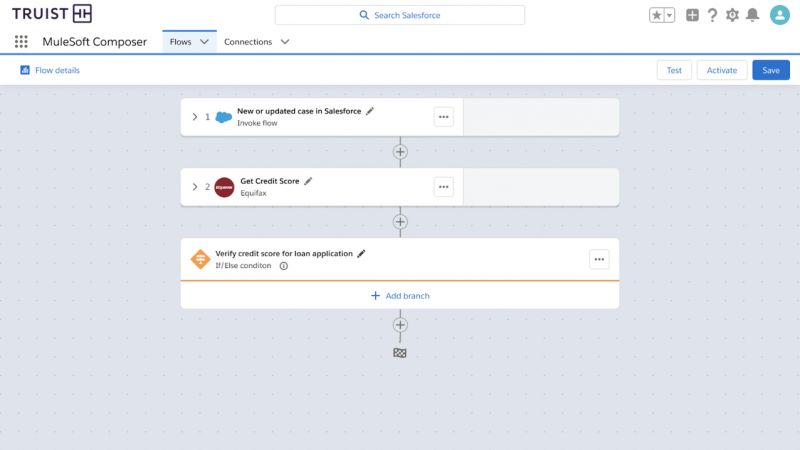
With OmniStudio you have access to over 700 pre-built industry-focused processes that can help accelerate your development. With these, you can also build guided experiences using OmniScript to guide users to forms and multi-channel experiences.
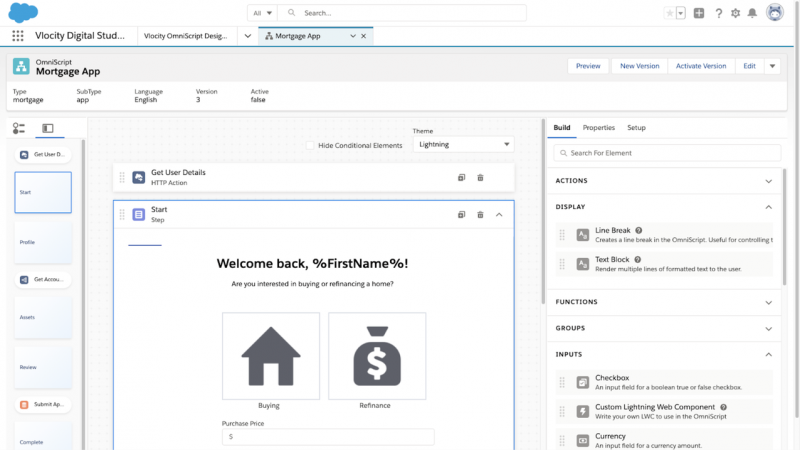
Get started today
A number of the tools that make up Einstein Automate are available to use today. They can be used to automate tasks from simple field updates to complex integrations. Let’s take a look at some of the highlights and resources to help you get started.
Salesforce Flow
One of the Einstein Automate solutions that’s already available today is Flow. It can be used to automate processes without having to write a single line of code. However, developers can write code that can be reused across multiple flows. This gives admins the ability to add actions that they can use throughout their solutions. Overall, low code is key in allowing them to build fast and even access our robust low-code debug tools. For example, Screen Flows can be used to create a dynamic experience for your users by guiding them through a series of screens while an Autolaunched flow can be used to run a process in the background. Aside from enhancing Screen Flows and adding custom actions, you can leverage Flow to build just once and reuse the same element everywhere, saving you more valuable development time.

Check out our blog post, Getting Started with Flow for Developers, to learn how to take Flow to the next level as a developer.
Invocable Actions, Flow Screen Components, and Flow Local Actions
As a developer, there are three ways that you can extend flows with code to enhance a user’s experience and perform advanced actions using Apex.
Invocable Actions allow you to expose Apex as a building block inside Flows, Processes, and Bots. They allow you to expose a method that you can call with a number of inputs and respond back to the process with the result.
Flow Local Actions give you the ability to perform actions that execute in the user’s browser, such as navigating away from a window or modifying the utility bar.
Flow Screen Components are Lightning components that extend the UI of the Flow to create an interactive, personalized experience.
You can try them out and get hands-on with Trailhead: Quick Start: Explore the Automation Components Sample App
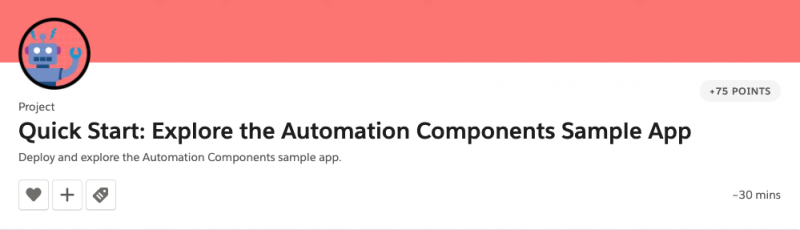
External Services
External Services make it easy to integrate your process with third party applications. An external service takes an Open API Schema and Named Credentials and generates an Invocable Action that can be used in a flow as well as Process Builder and Bots.
Learn more about External Services on this episode of the Salesforce Developer Podcast, featuring Narender Singh.
AppExchange
There are already hundreds of solutions to get you started with Einstein Automate on the AppExchange. Through the Salesforce Labs Program, there are Bots and Flow Templates that you can use as building blocks in your org for free.
Check out this list of 19 brilliant solutions for Einstein Automate
Access over 700 industry processes through Vlocity
What next?
Now that you’re up to speed on the latest with Einstein Automate, you can follow the Learn More about Einstein Automate trailmix to get hands on with some of the existing capabilities!
About the author
Stephan Chandler-Garcia is a Senior Developer Advocate at Salesforce where he focuses on platform development, security, & experiences(communities). He has spent many years in the Salesforce ecosystem working as a customer, partner, and ISV using the platform to help organizations innovate. Stephan has a passion for Data Protection, Privacy, & Security which can been seen in a number of his contributions to the Salesforce Labs Program. Follow Stephan on Twitter @stephanwcg or checkout his GitHub projects at schandlergarcia