In March we announced the Salesforce API collection for Postman (see this blog post or this video). The project has evolved significantly since then, and we’d like to share a couple of major enhancements in this post. We’ll cover news related to the Postman API Network, support for additional APIs and contributions with Postman Public Workspaces.
In case you missed the original announcement, the Salesforce API collection is a Postman resource that wraps together 200+ request templates for tens of Salesforce APIs (REST, bulk, tooling, metadata…). This open source collection comes with a configurable environment and variables that let you easily authenticate and try the requests on multiple Salesforce orgs with a declarative interface. You can even run it from your browser if you don’t want to install the Postman desktop app. Think of it as a clone of Workbench’s legacy REST explorer with more features.
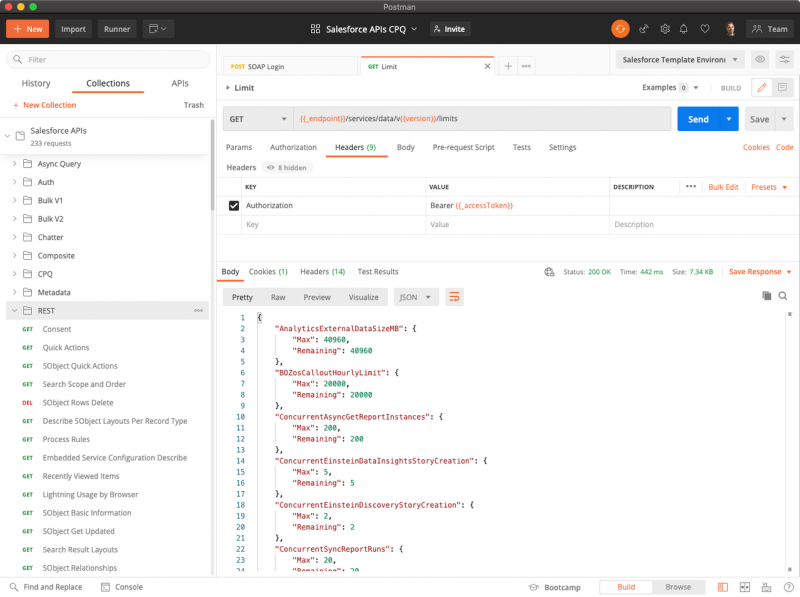
About Postman
Postman is an application that lets you configure and call HTTP-based APIs like REST or SOAP. It’s a very convenient and powerful tool that leverages point and click configuration. It supports environment variables, team workspaces and JavaScript automation among other useful features. Postman can be used from a desktop app or from a web browser.
Salesforce APIs are now available on the Postman API Network
We’re excited to share that we’ve published the Salesforce APIs on the Postman API Network. The API Network is Postman’s marketplace for APIs. Having the collection on the API Network means that it’s now extremely simple to install it. All you have to do is launch Postman, and with just a couple clicks (as shown in the image below), you’ll be able to import the collection.

Check out our updated documentation for detailed instructions on how to install the collection, configure it and enjoy!
Support for Additional APIs: Chatter and Salesforce CPQ
We’ve also extended the collection with about 45 new request templates for two new APIs: Chatter (through the Connect REST API) and Salesforce CPQ. You can now create Chatter posts, manage groups, configure quotes, manage contracts and much more!

Contribute and keep the collection up to date with Public Workspaces
We’re adding new API requests to the collection over time, but you’re welcome to help. The ability to receive community contributions is a guiding principle for the Salesforce APIs collection.
Up until very recently, we were relying on a GitHub repository and a conversion script to integrate contributions. This was a manual and error-prone process. Fortunately for us, Postman just released Public Workspaces. This new feature greatly simplifies the contribution process by allowing us to perform all operations seamlessly within Postman.
With Public Workspaces, you’ll find the same contribution flow that you’re already familiar with in git: forks, pull requests and pulls.

This is also great news for you even if you do not contribute to the collection because you’ll be able to pull changes from the collection (bug fixes, new APIs…) without having to re-import anything.

Closing words
We hope that you’re as excited as we are with these new features: the API Network publication, the new APIs and Public Workspaces.
Head over to get started with the collection. Happy API trailblazing! Don’t hesitate to spread the word and contribute to the initiative!
About the authors
Philippe Ozil is a Principal Developer Evangelist at Salesforce where he focuses on the Salesforce Platform. He writes technical content and speaks frequently at conferences. He is a full stack developer and enjoys working on robotics and VR projects. Follow him on Twitter @PhilippeOzil or check his GitHub projects @pozil.
Sébastien Colladon is a Technical Architect at Salesforce Professional Services in Paris, France. He works closely with customers to help them deploy Salesforce in their IT Systems and boost their business. He enjoys learning about technology and working with others as a team. Check his GitHub projects @scolladon.