Today, we are happy to announce the general availability of our new Salesforce Connect adapter for Amazon DynamoDB. This is the first of many steps that we’ll be taking to make the Salesforce and AWS platforms more interoperable.
This interoperability is critical since organizations of all sizes leverage both Salesforce and AWS to deliver modern, omni-channel customer experiences. Our customers rely on Salesforce to effectively manage customer relationships, and they often build applications on the Salesforce Platform that leverage AWS’s unique compute, storage, and database offerings. We are working in concert with AWS to make it easier for developers to build custom applications that natively leverage AWS services in Salesforce, securely connecting data and automating workflows across both platforms.
In particular, our new DynamoDB adapter for Salesforce Connect enables Salesforce developers and administrators to virtualize data stored in Amazon’s high-scale DynamoDB data store, and treat the data as if it were stored within the Salesforce Platform.
Data virtualization, not ETL
Many data integration strategies revolve around ETL tools that move or sync data between two systems, copying the information from the system of record to other applications that need to leverage some or all of those records. These integrations need to be monitored and maintained by highly skilled teams, which is further complicated by DynamoDB’s ability to store many billions of records across AWS’s global infrastructure.
Virtualization avoids the heavy lifting of syncing such large volumes of data by making live callouts to DynamoDB’s API endpoints at the moment when a user or system action requires those records. Only the data needed for that particular action is queried via PartiQL, and Salesforce Connect does not store or cache the records returned by the server. This approach helps customers manage costs, avoid technical hassles, and stay within security and compliance guidelines regarding data movement.
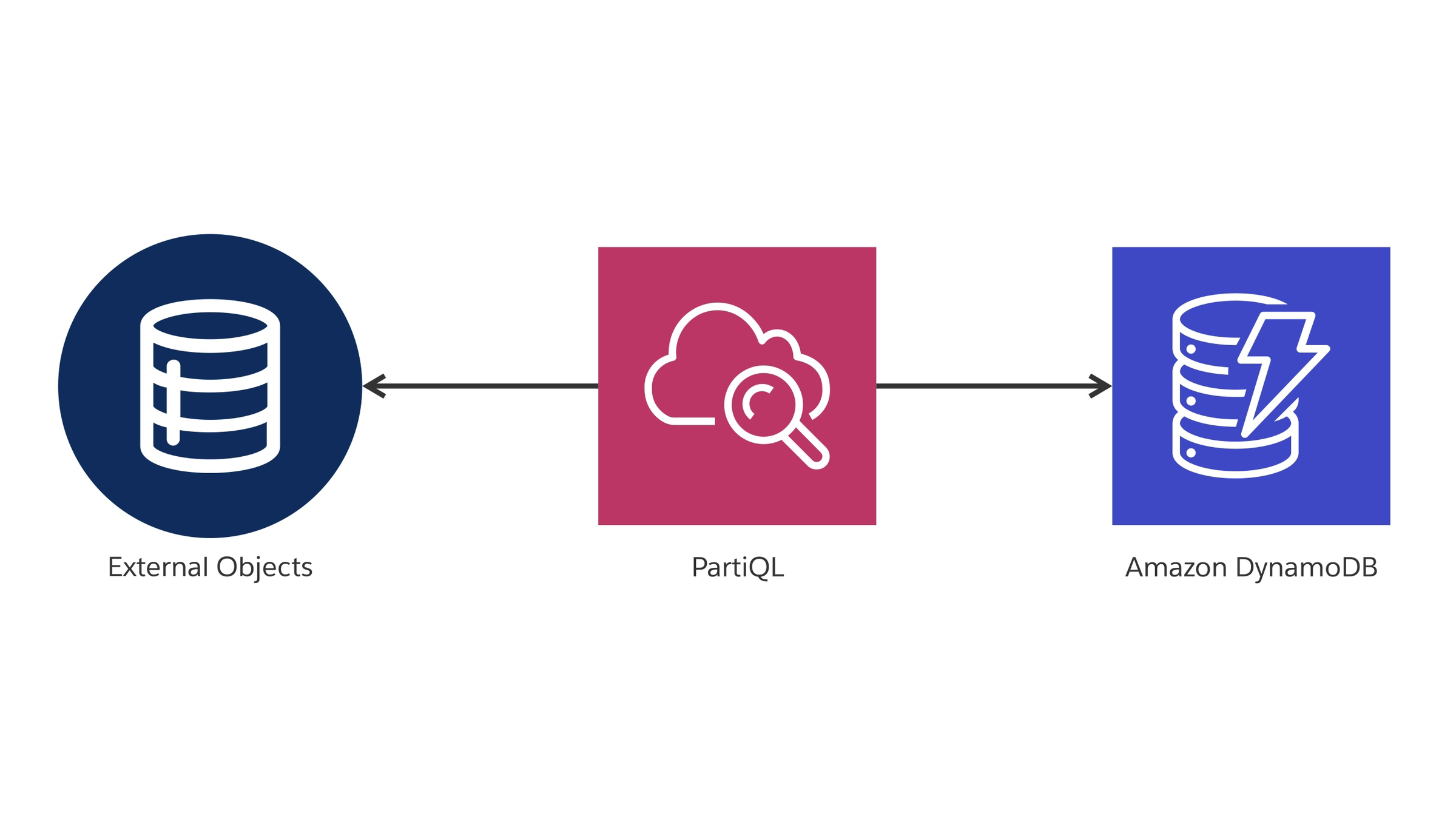
External objects surface data residing in DynamoDB in a way that allows administrators to take advantage of features offered by the Salesforce Platform, such as Lightning Flow, Indirect Lookups to native objects, and more. Developers can even write SOQL queries and Apex against this data source without writing application code to access DynamoDB’s custom API. In short, Salesforce trailblazers don’t have to re-skill to leverage high-scale data in Amazon DynamoDB.
Getting started
If you’ve never worked with External Objects, start with this quick start project on Trailhead to get your feet wet with Salesforce Connect. And when you’re ready to dive deeper, this trail map covers everything you need to succeed with data virtualization. Additional specifics on working with DynamoDB in Salesforce Connect are available under Help & Training, and your account representative can help you get Salesforce Connect licensed in your production org.
About the author

Ross Belmont is a Director of Product Management at Salesforce covering Platform Data Services. He has more than a decade of experience with the Salesforce ecosystem.