We’re excited to announce that Code Builder now lets you add extensions from the Open VSX Registry, which provides open-source access to VS Code extensions. Using this new functionality, you can customize Code Builder with community and third-party extensions to meet your needs faster and become more productive. In this blog post, you’ll learn about the benefits that Open VSX brings to Code Builder, how to use it, and how to share feedback with us.
What is Code Builder?
Code Builder is a modern, web-based development environment that’s optimized for Salesforce. Currently in Beta, Code Builder enables you to deploy a full-featured integrated development environment (IDE) in your browser from your Salesforce org — with the push of a button.
Key features, such as code completion and refactoring, help boost developer productivity, while point-and-click tools within Code Builder, such as SOQL Builder, and support for all Salesforce languages and frameworks, make it easy to develop in any way you’d like.
Finally, with Code Builder, which is built on AWS, you can access the same Salesforce Extensions and CLI that are available on the desktop.

Better together: Code Builder + Open VSX
When you launch Code Builder from an org, it comes preloaded with the Salesforce tooling you need, including the entire Salesforce Extension pack and the Salesforce CLI. However, as a part of your team’s process, you might need other tooling to get the job done. That’s where the Open VSX Registry can help.
For example, let’s take source control. Code Builder already has access to Git and GitHub baked in, but perhaps your team uses something different. If your team works with Jira and BitBucket, you can add the Jira and Bitbucket extensions in your personal Code Builder environment, allowing you to work with stories and source control seamlessly within Code Builder.
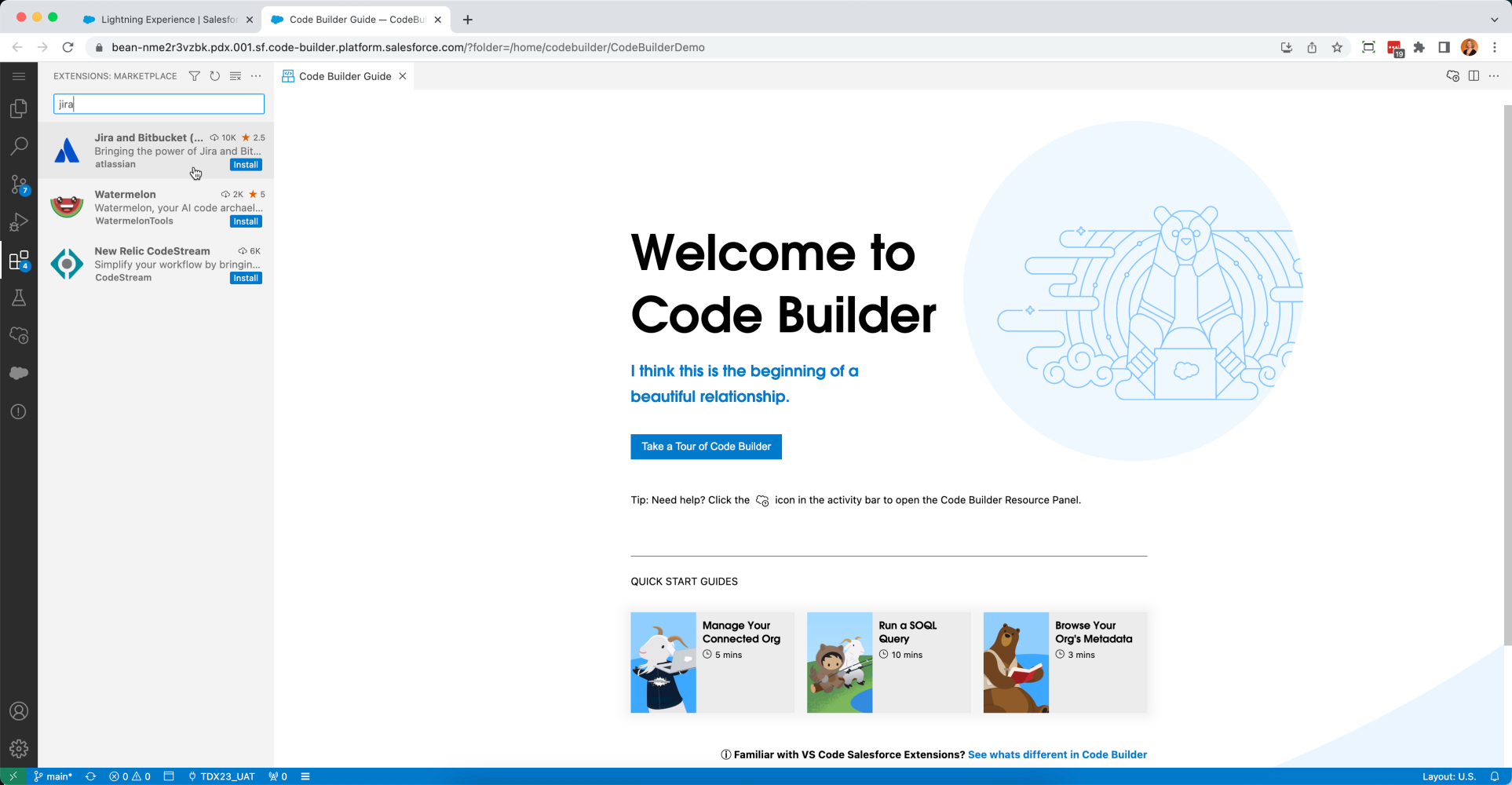
With nearly 3,000 extensions and 1,600 different publishers on Open VSX, there are a lot of other add-ons to choose from to customize your Code Builder environment.
Salesforce and Open VSX
At Salesforce, we’re committed to open source. Within organizations that encourage and adopt open source, the benefits for developers are clear:
- Higher quality code: Open source code typically exhibits software design best practices; it’s written in a modular and clean way, and it is also well documented as developers all over the world need to understand how it works.
- Soft skills improvement: Working in open source leads you to naturally learn how to be a great teammate and collaborator. You also learn from other expert developers by following contribution guidelines and undergoing code reviews.
- Innovation: Collective intelligence is extremely powerful. By having different brains with different backgrounds and mindsets working together, new innovative features and ideas can come up fast.
Open VSX is a great representation of open-source collaboration. Given its continued growth, the Eclipse Foundation has formed a working group to guide the evolution of the Open VSX Registry. Salesforce is a sponsor and member of the working group to help ensure that our users have the tools and features needed to build on our platform.
Next steps
Code Builder is currently in open Beta and available for anyone to try out. If you want to find more resources, or you have questions or feedback, check out the Code Builder Trailblazer Community group. We look forward to your feedback!
Note that you can also access the Salesforce extensions on Open VSX, so they are available anywhere you need them.
About the authors
Stephanie Maddox is a Director on the Product Management team at Salesforce. You can follow her on LinkedIn or Twitter.
Alba Rivas works as a Principal Developer Advocate at Salesforce. You can follow her on Linkedin, Twitter, or GitHub.