Einstein Studio is a user-friendly platform that enables you to create and operationalize AI in Salesforce. The platform leverages the power of other AI platforms, such as Amazon SageMaker and Google Cloud Vertex AI, so you can build, train, and deploy custom AI models externally using data in Salesforce. In this blog, we introduce Einstein Studio and explore how the generally available Bring Your Own Model (BYOM) capability can drive results for your business.
Introducing Bring Your Own Model (BYOM)
Einstein Studio lets you easily connect to predictive or generative models, and use them in the flow of work across Salesforce. For example, predictive models can be used to score leads, recommend products, or detect churn. With generative models, you can create content such as case summaries, email responses, and product descriptions. To learn more about Generative AI and large language models (LLMs), check out the Salesforce 360 blog.
Connecting a model with Einstein Studio is simple. You can easily integrate your model with Data Cloud to access real-time predictions and insights and use the insights in various ways. For example, to enrich customer profiles, create segments, and customize the end-user experience across different channels. You can also use a generative model to create personalized email campaigns based on a customer’s preferences and their purchase behavior.

Why Bring Your Own Model?
Here are some benefits of using an Amazon SageMaker model with data from Data Cloud in Einstein Studio.
- Access to highly curated, harmonized, and near real-time data across Customer 360 in SageMaker.
- Eliminates the need for tedious, costly, and error-prone ETL jobs. This zero-copy federation approach to data reduces the overhead to manage data copies, storage costs, and improves efficiencies.
- Builds models quickly in SageMaker and connects the models in Data Cloud to consume predictions for business process optimization.
- Supports real-time, streaming, and batch ingestion of data to fuel relevant AI outputs.
- Enables seamless use of SageMaker models and predictions in Salesforce using Flow, a workflow automation suite. Flow enables AI-driven decision-making that can evolve based on real-time updates to data.
Use Cases
Here are some use cases where Einstein Studio can enhance the customer experience and add a personal touch.
Retail use case
A retailer can create a custom AI model to predict a customer’s likelihood to buy specific outfits based on engagement data, such as their purchase history or online activity. They can then deploy the model and use Einstein Studio to deliver hyper-personalized product recommendations to customers via the most appropriate channel, including email, a mobile app, or social media.
Travel use case
A travel agency can connect CRM data, such as customer booking history and travel preferences with non-CRM data like destination reviews and weather forecasts. They can then deploy predictive and generative AI models to predict which destinations appeal to specific customers, and generate personalized email recommendations for them.
Automotive use case
An automotive brand can use predictive AI to determine when a car is likely to need maintenance, and detect fraudulent insurance claims. Generative AI can then be used to personalize customer marketing campaigns based on individual needs and preferences.
Application Workflow for Using Einstein Studio with AWS SageMaker
In this section, we briefly discuss the application workflow using Einstein Studio.

In this workflow, the Python connector gives SageMaker secure access to the Salesforce Data Cloud objects. After authentication, data specialists can explore and prepare data, and perform feature engineering tasks for AI model development and inference using the SageMaker Data Wrangler interactive visual interface.
The above workflow is specific to Data Wrangler. But what if you’re a data scientist and plan to use SageMaker Studio notebooks to develop and prepare your custom models? Once a model is approved in the SageMaker register, we simplify the process with a SageMaker Project Template for Salesforce to automate the deployment on an invocation endpoint.
This invocation endpoint is configured as a target in Einstein Studio and integrated with Salesforce Customer 360 applications. To learn more about this workflow, check out the AWS blog.
How to Consume Predictions From Your Model in Salesforce
There are two ways to consume predictions. Using invocable actions in Flow and Apex, or with ad hoc analysis.
Use Flow Builder and Apex to Get Predictions
Here’s a flow that uses an invocable action to create product recommendations for a customer.
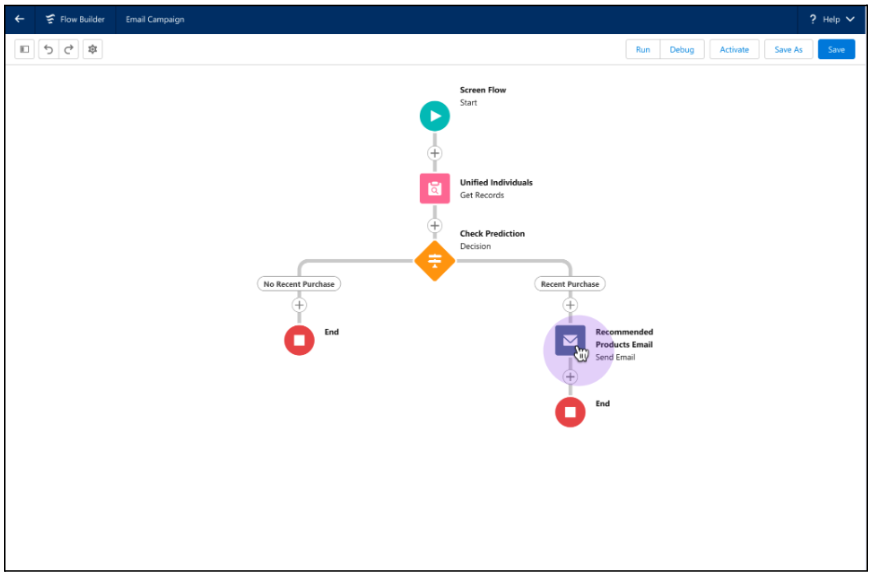
In this example, an admin uses Flow Builder to separate Unified Individual records to check if a recent purchase happened. If the purchase was made, the invocable action gets the model inference from Einstein Studio and recommends the next best product to a customer.
This invocable action can also be called in Apex. See the example below.
For instructions about using invocable actions in Flow and Apex, check out Salesforce Help.
Use Ad Hoc Analysis to Get Predictions
Query API is another quick way to get prediction scores for data that resides in Data Cloud. With the Query API, you can use the inference endpoint and call prediction functions to test the endpoint.
For instructions about using invocable actions in QueryAPI, check out Salesforce Help.
Conclusion
Einstein Studio is an easy-to-use AI platform that enables data science and engineering teams to build, train, and deploy AI models using external platforms and data in Data Cloud. External platforms include Amazon SageMaker, Google Cloud Vertex AI, and other predictive or generative AI services. Once ready, you can use the AI models in real-time to power any sales, service, marketing, commerce, and other applications in Salesforce.
Additional Resources
- Newsroom Release Announcement
- Einstein Studio Release Notes
- Einstein Studio Salesforce Help
- AWS overview blog on using Sage Maker with Salesforce Data Cloud
- AWS technical blog on using Sage Maker with Salesforce Data Cloud
About the Author

Daryl Martis is the Director of Product at Salesforce for Einstein. He has over 10 years of experience in planning, building, launching, and managing world-class solutions for enterprise customers, including AI/ML and cloud solutions. He has previously worked in the financial services industry in New York City. Follow him on LinkedIn or Twitter.