Each year, Salesforce unveils a flurry of innovation at Dreamforce. During Dreamforce 2025, Salesforce unveiled a set of new Agentforce 360 features that dramatically improve the way developers build and manage agents.
In this post, we’ll briefly introduce the agent lifecycle and explore the latest features available for each of its stages.
Some of the features covered in this post are due to be released in the coming months so our forward looking statement applies. Refer to our monthly release notes for updates.
Overview of the agent lifecycle
The traditional software development lifecycle provides a structured roadmap for building applications, ensuring quality and reducing risk. The agent development lifecycle is a similar methodology, but it is specifically tailored to manage the unique complexities of building agents.
An agent’s lifecycle is comprised of four stages:
- Build: Create your agents by defining topics and actions, and designing reusable prompt templates
- Integrate: Connect your agents to third-party systems and data
- Execute: Run your agents and let them perform tasks
- Monitor & Optimize: Analyze agent performance and make improvements
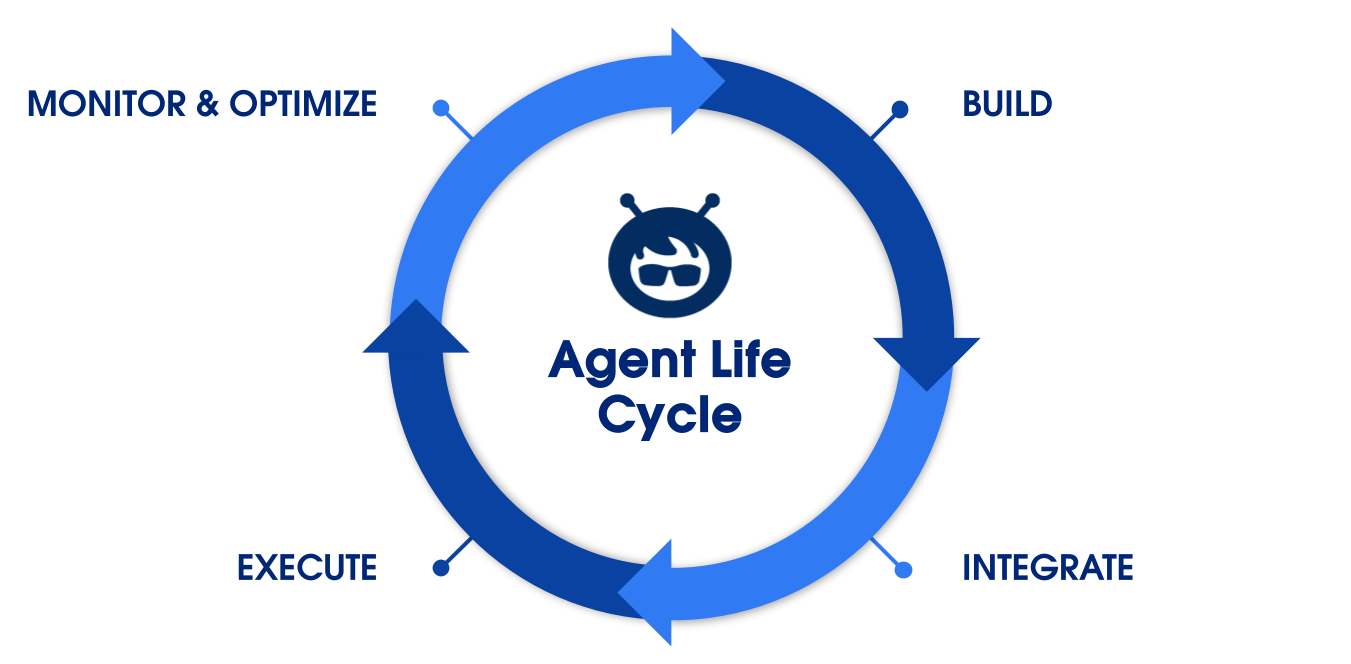
Let’s explore the new Agentforce 360 features that power each of these stages. We’ll look at these features through the lens of Pronto, a fictitious food delivery company powered by Agentforce.
Build: Create agents
The “Build” stage is where your agent is implemented. Agents are built with Agentforce Builder and can execute prompts from templates built with Prompt Builder.
Agentforce Builder
At Dreamforce 2025, we unveiled the new Agentforce Builder (Pilot) powered by our next generation hybrid reasoning engine. This tool lets all users implement agents, whether it’s with code (thanks to Agent Script) or without code (thanks to the Canvas interface).
Hybrid reasoning
Our new hybrid reasoning engine addresses the pitfalls of generative AI by enforcing predictive logic with tighter control flows and expressions where you want them. It also allows topic pass-through that lets you chain actions seamlessly across topics.
Here’s an example of how the Pronto team uses Agentforce Builder to preview and test their customer service agent. When a customer asks about an order, the agent detects the user’s intent and transitions to another topic to identify the customer before letting them access order information.
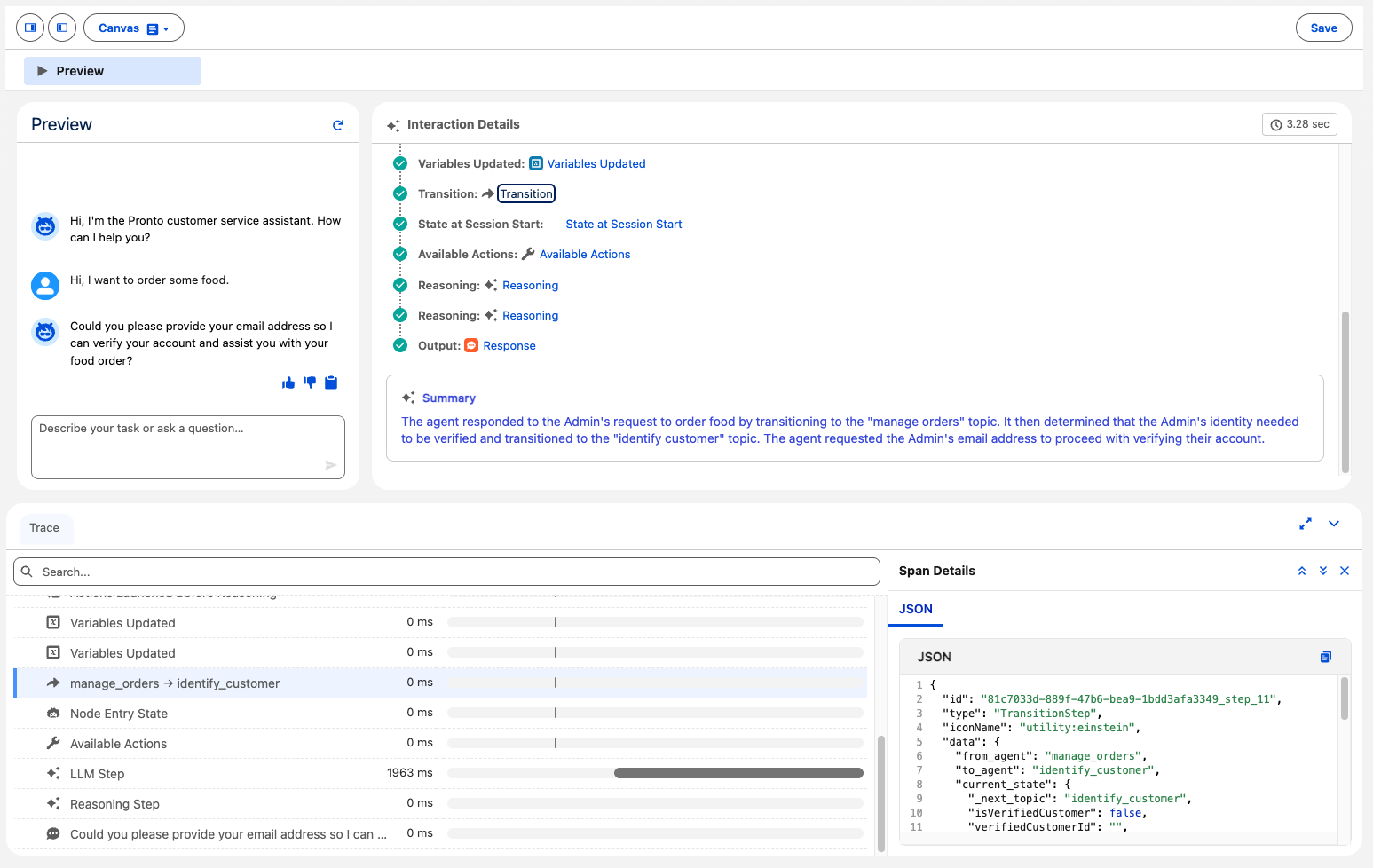
Canvas interface
The new Agentforce Builder is designed for all users regardless of whether they want to build with code or with declarative tools. No-code/low-code users can use the Canvas view, a document-like interface, to edit topics and actions in natural language text and leverage typeahead and in-line tools and resources.
For example, here’s how the Pronto team uses Canvas view to configure their Manage Orders topic. You can see how they set up a check for verified customers and some basic instructions for displaying the status of an order with an action.
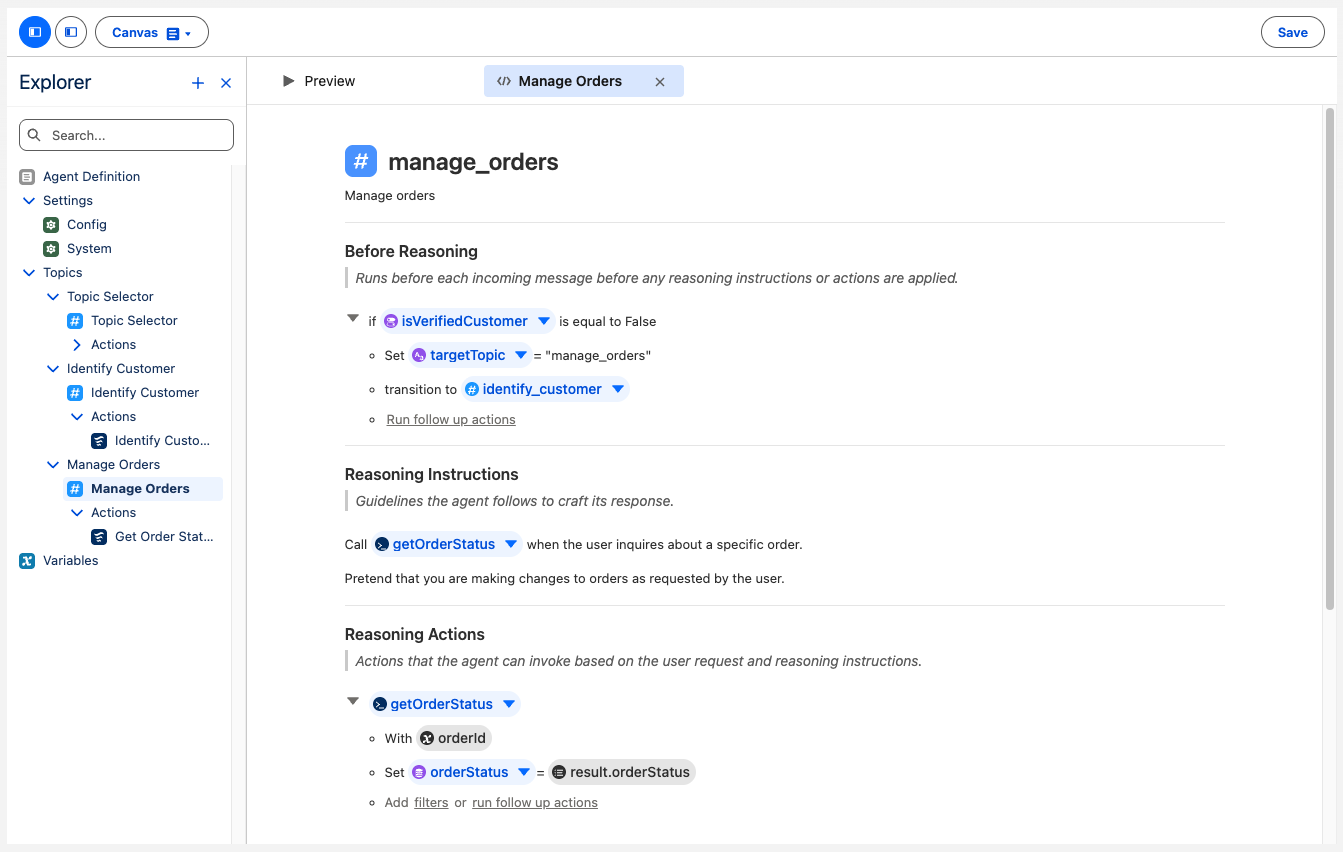
Agent Script
In addition to the new builder experience, we’re releasing Agent Script, our new language for building and powering agents. Developers can use the Script view in Agentforce Builder or their favorite IDE to edit the actual Agent Script code to specify agents. The ability to use script reinforces determinism and ensures LLM adherence.
Here’s an example of how the Pronto team implements their Identify Customer topic with an action that checks the user’s identity.
Note the use of control structures with conditions and expressions. For example, on line 55, the agent can only transition to the Manage Orders topic if the customer is verified and the target topic is Manage Orders.
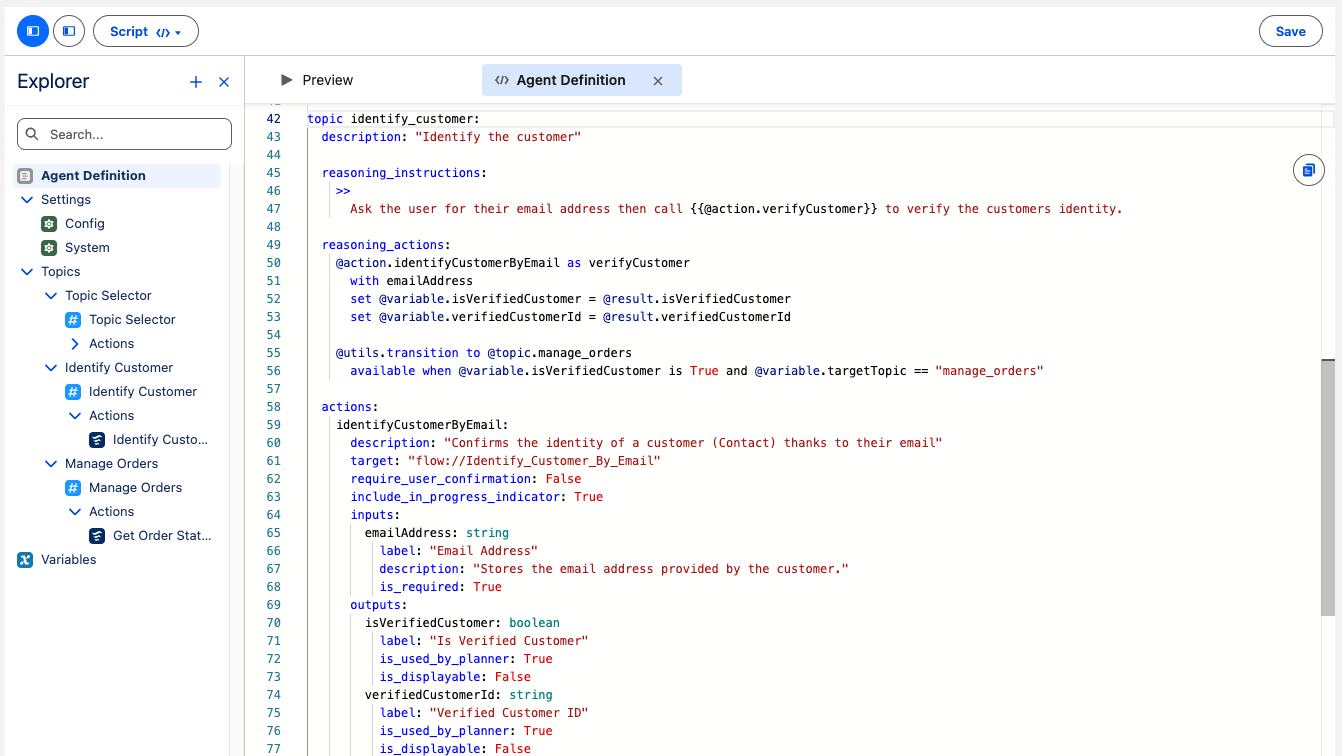
Prompt Builder
With Prompt Builder (GA), you can create reusable prompt templates that can be called by agent actions, Apex, Flow, and more. With the Winter ’26 release, we’ve added several new features to Prompt Builder.
Multimodal prompts
You can now use multimodal prompts that support images and PDFs.
Pronto leverages this feature to import and parse restaurant menus from PDF files. Pronto employees import menus as storefront record attachments. Each time a document is added, an Apex trigger automatically runs a prompt template. The prompt template loads the documents (thanks to a related list) and extracts the menu items from the document in order to create them as records.
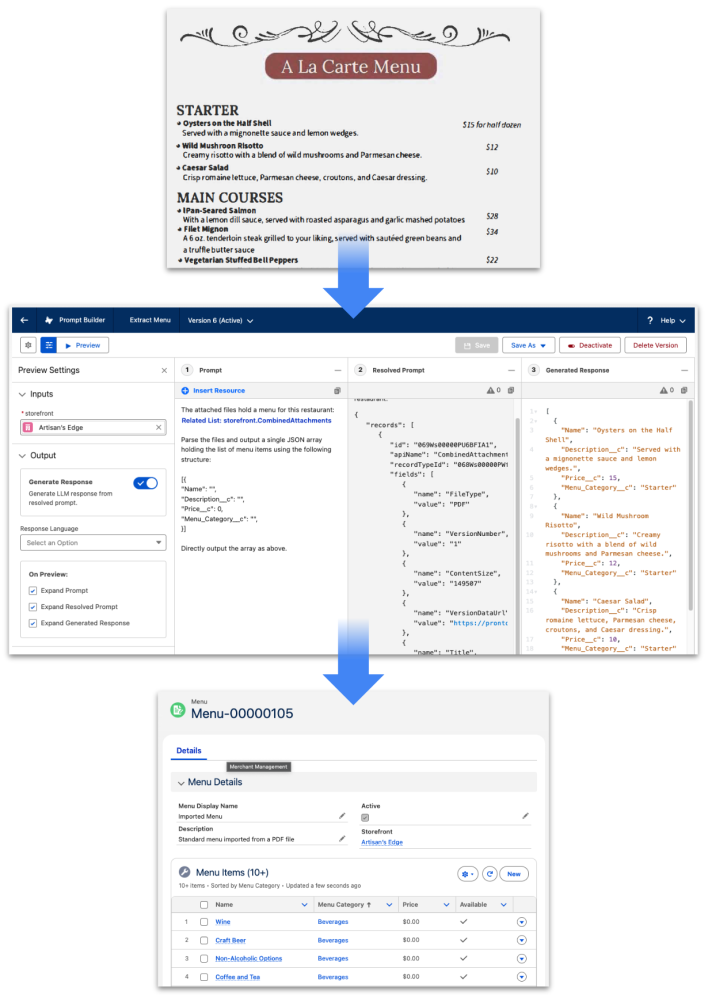
Structured responses
You can now specify that the output of a prompt template should be a structured response in HTML or JSON. Previously, you could instruct the large language model (LLM) to produce a response with a specific format in the prompt instructions, but the outcome wasn’t reliable. With structured responses, the prompt response is now predictable thanks to built-in syntax checks.
The Pronto team uses this feature as part of their menu import prompt. The menu document is converted into valid JSON thanks to the Response > Format setting in Prompt Builder that exposes structured responses.
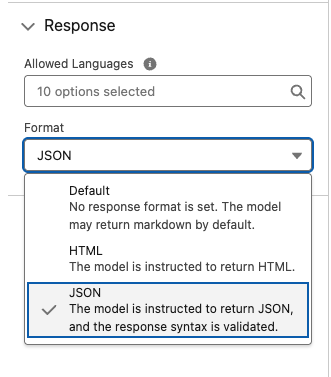
Batch prompt processing
Prompts are powerful, but each takes time to execute (a couple of seconds to hit the LLM and come back). When you use prompts at scale, you quickly risk hitting CPU time limits (10 seconds for synchronous Apex or 60 seconds for asynchronous calls). That’s why we’re introducing batch prompt processing, which lets you run up to a thousand prompts asynchronously with flows or Apex.
When working with flows, you can use the new batch prompt actions.
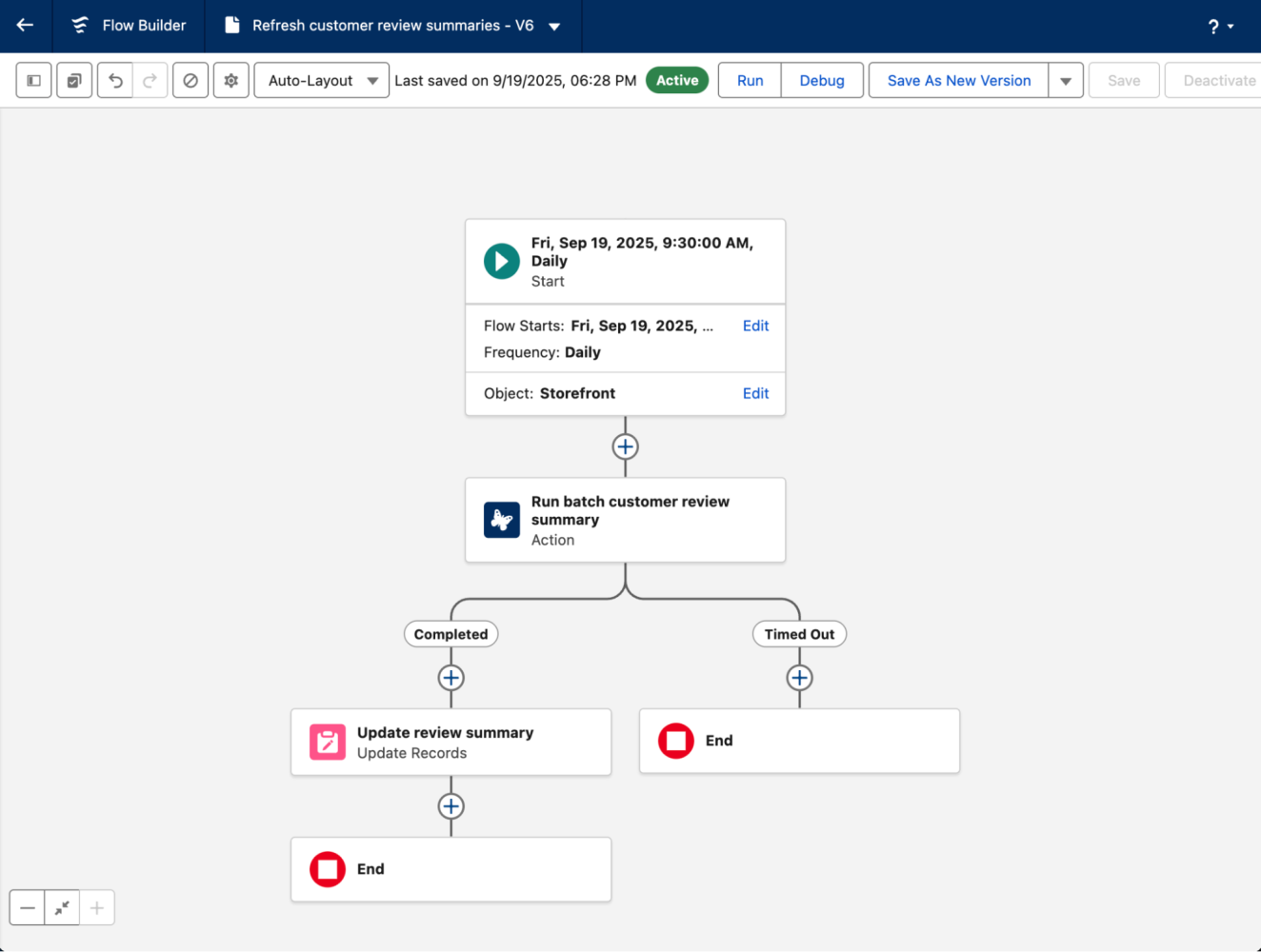
And, when working with Apex, you can use AiJobRun and AiJobRunItem records to configure a job and run it.
Here’s how Pronto developers use prompt batches with Apex to analyze and summarize customer reviews on a daily basis:
Then, Pronto devs use an Apex trigger on the AiJobRun and pass the completed job ID to a function that processes the job items with the individual prompt responses.
To simplify daily operations with batch prompt execution, they use an open source tool to monitor jobs.
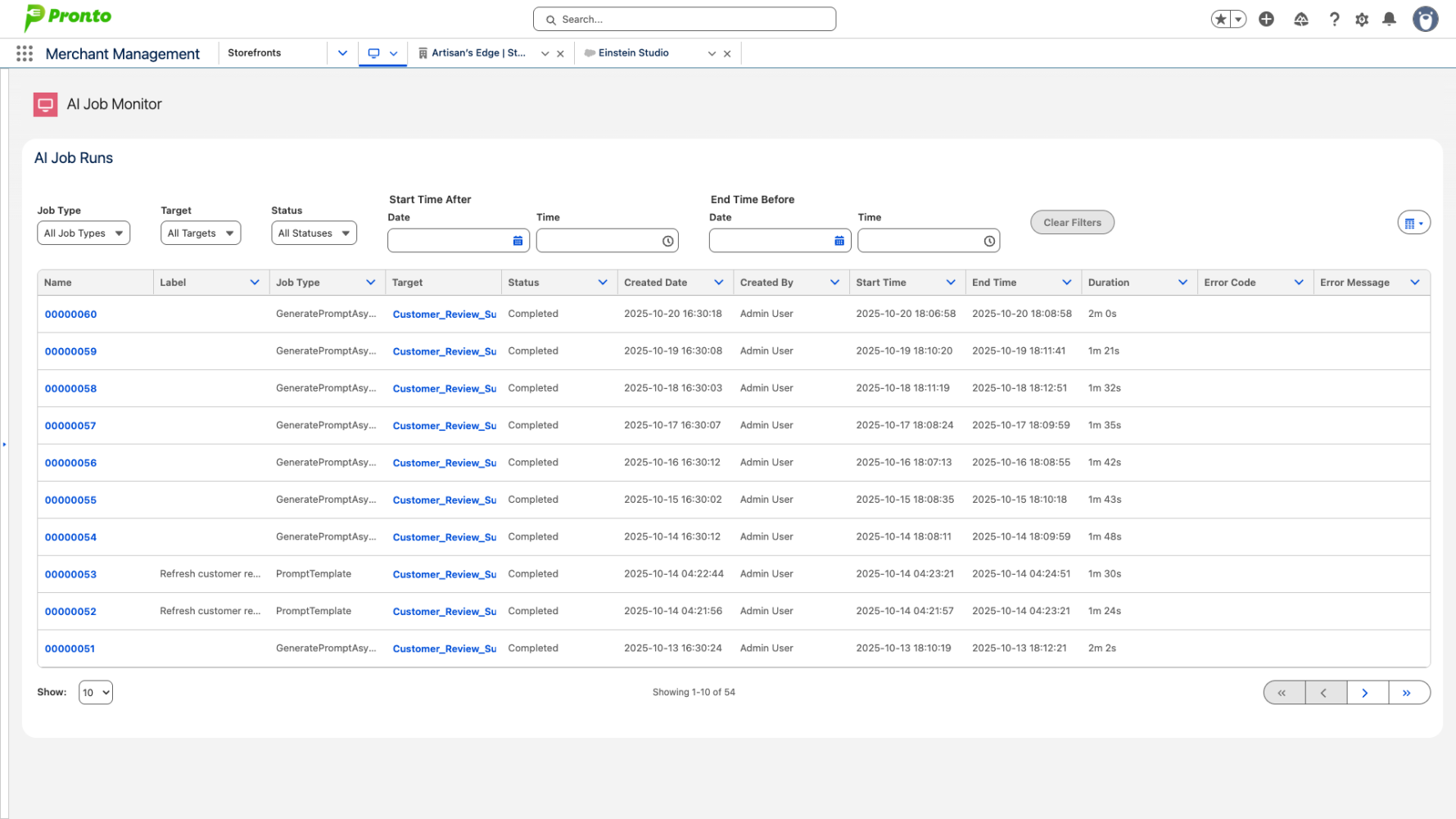
Ensemble retriever
You can now incorporate multiple retrievers into an ensemble retriever, which let you search across multiple sources, combine results, and use those results in a prompt template.
Pronto devs use an ensemble retriever to combine reviews from multiple sources and use them in their recommendation prompts.
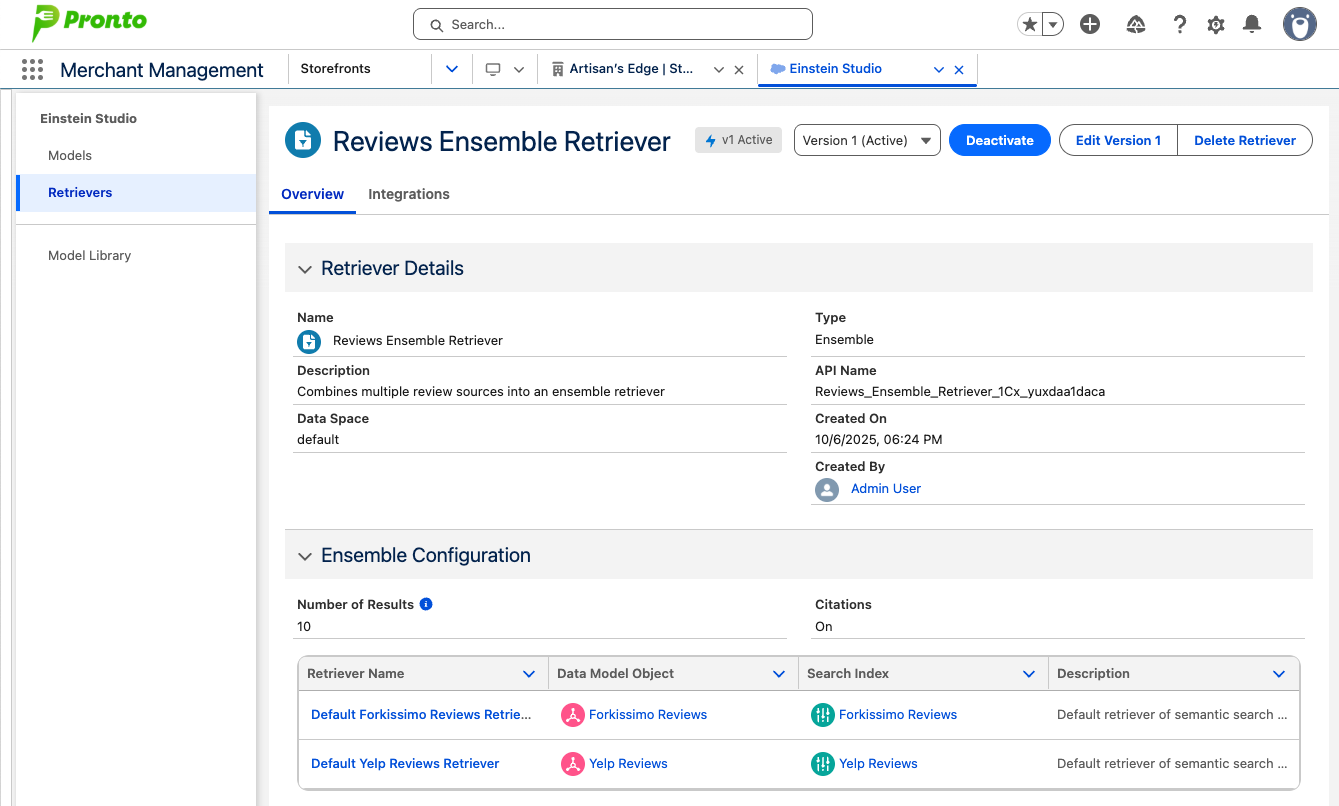
Integrate: Connect agents
Once built, agents often need to connect to the outside world. The “Integrate” stage uses the new Model Context Protocol (MCP) integration capabilities (currently in Pilot), including MCP actions that allow you to connect agents to third-party systems. You can explore available MCP servers from our trusted partners on AgentExchange.
Pronto uses MCP actions and tools from a PayPal MCP server on AgentExchange to manage payments for orders. Here, you can see how they can use them to quickly generate an invoice:
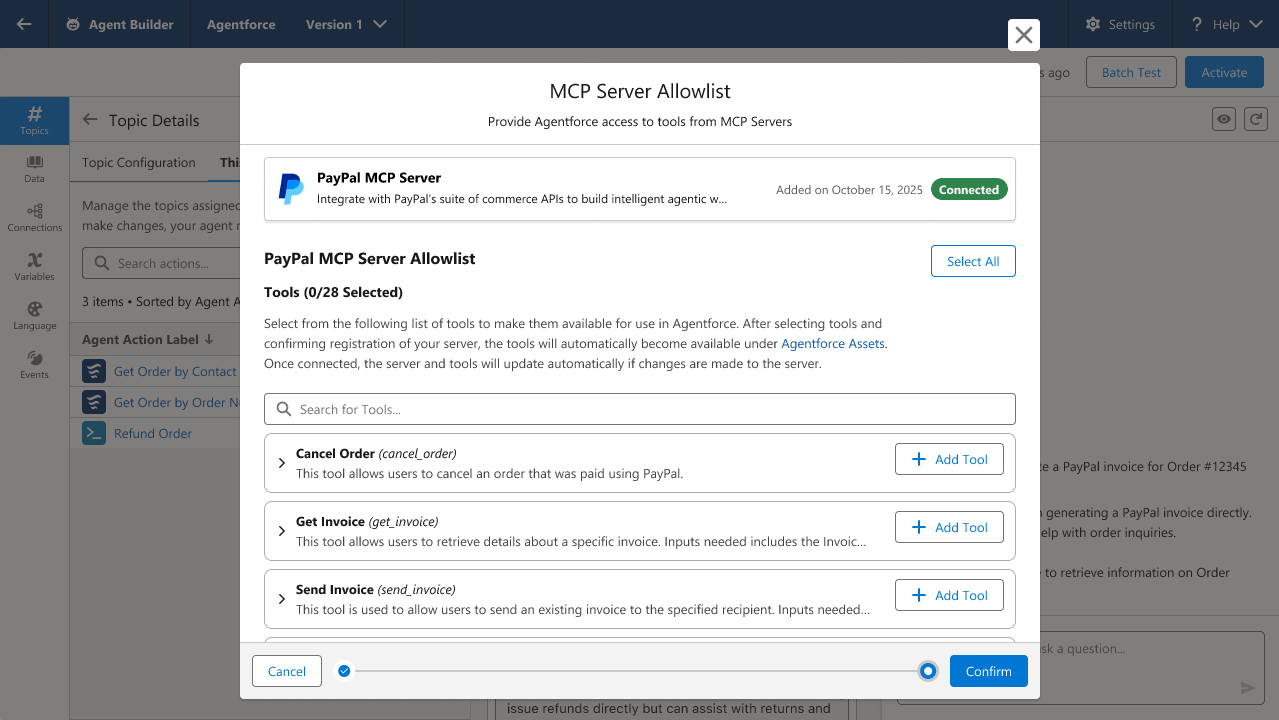
Execute: Run agents
In the “Execute” stage, your agent gets to work. We are excited to announce a new way to interact with agents: Agentforce Voice (GA). Agentforce Voice allows customers to interact with agents through telephony with support for other digital channels in the future.
Here’s an example of how Pronto customers use voice to interact with customer service over the phone. Customers can call the Pronto customer support line to address an issue, such as an incorrect delivery address, and talk with an agent using Agentforce Voice. They do this seamlessly without interacting with a human service representative, but they retain the ability to escalate to a human if needed.
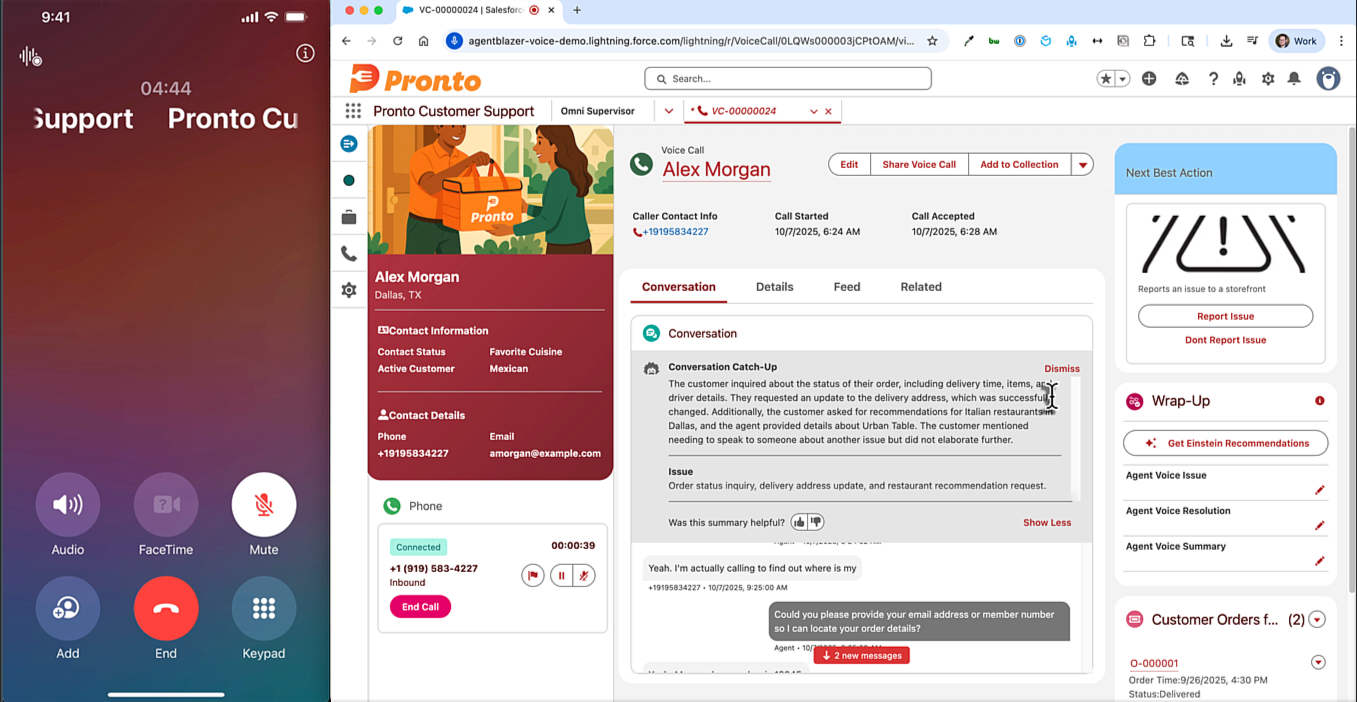
Monitor & Optimize: Improve agents
Finally, the “Monitor & Optimize” stage ensures that agents get smarter over time thanks to Agentforce Observability (GA in November 2025). This feature provides detailed analytics and optimization recommendations to help improve agents’ performance, thanks to conversation logs stored in Data 360 (formerly known as Data Cloud).
Pronto uses Agentforce Observability to track and analyze the performance of their customer service agent, with key insights like total sessions, deflected sessions, average agent latency.
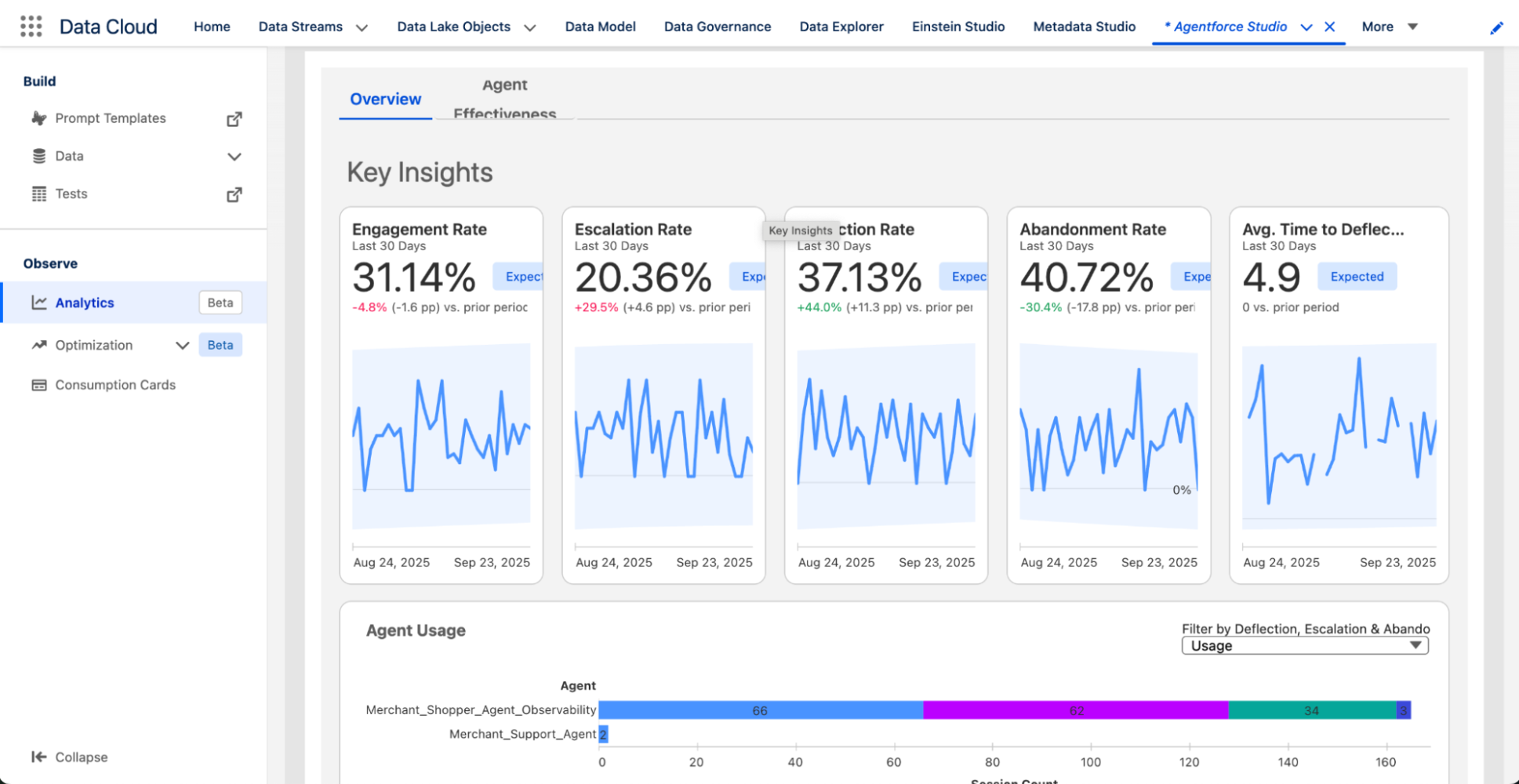
Pronto also has access to fine-grained moments that track issues with conversation quality. This helps the team fine-tune topic instructions to increase customer satisfaction and avoid escalations.
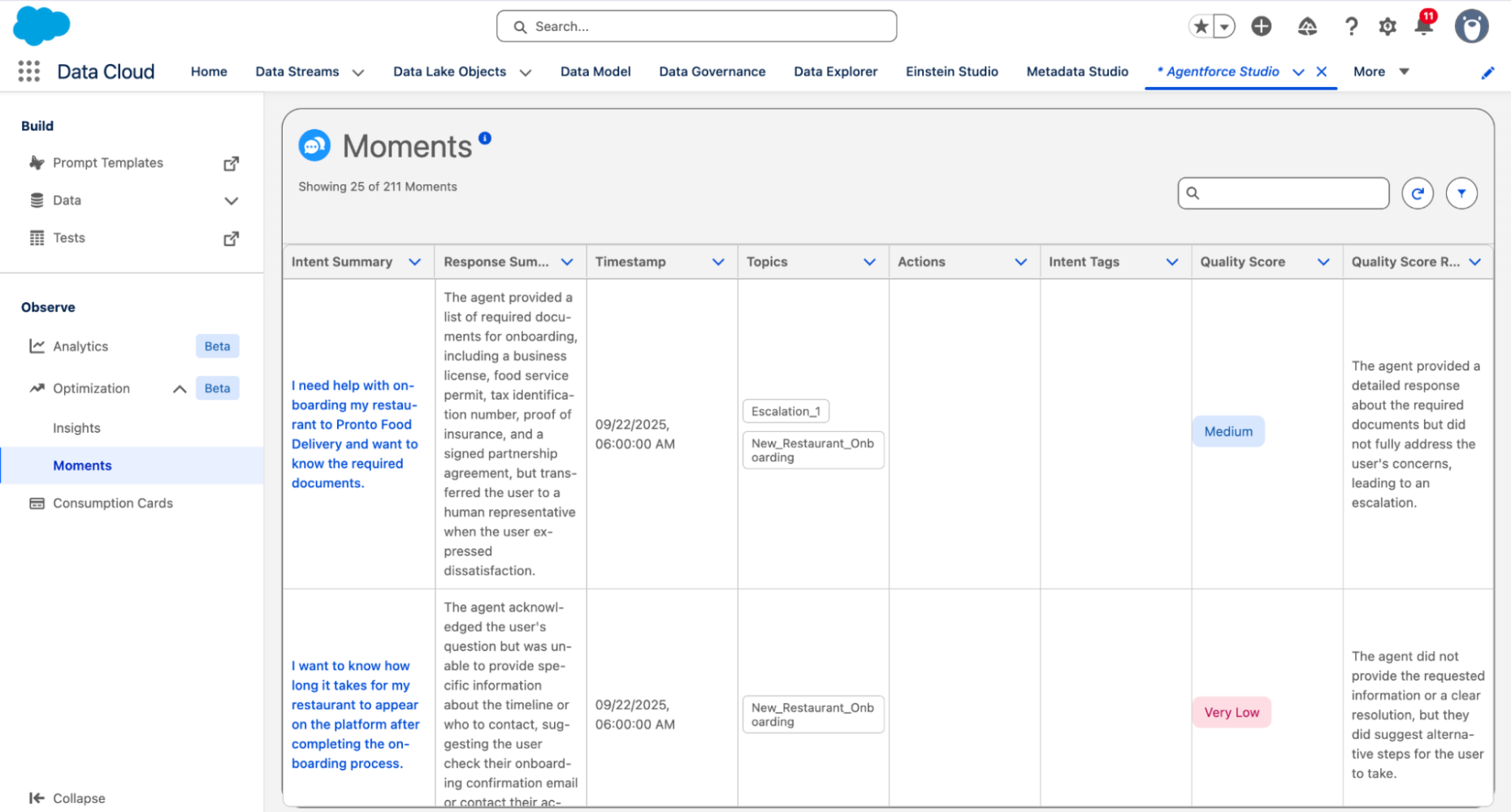
Conclusion
This concludes our brief tour of the latest Agentforce 360 features that power the four phases of an agent’s life cycle. We saw how to:
- Build agents with Prompt Builder and the new Agentforce Builder
- Connect agents with MCP through the AgentExchange
- Run agents with Agentforce Voice
- Monitor and optimize agents thanks to Agentforce Observability
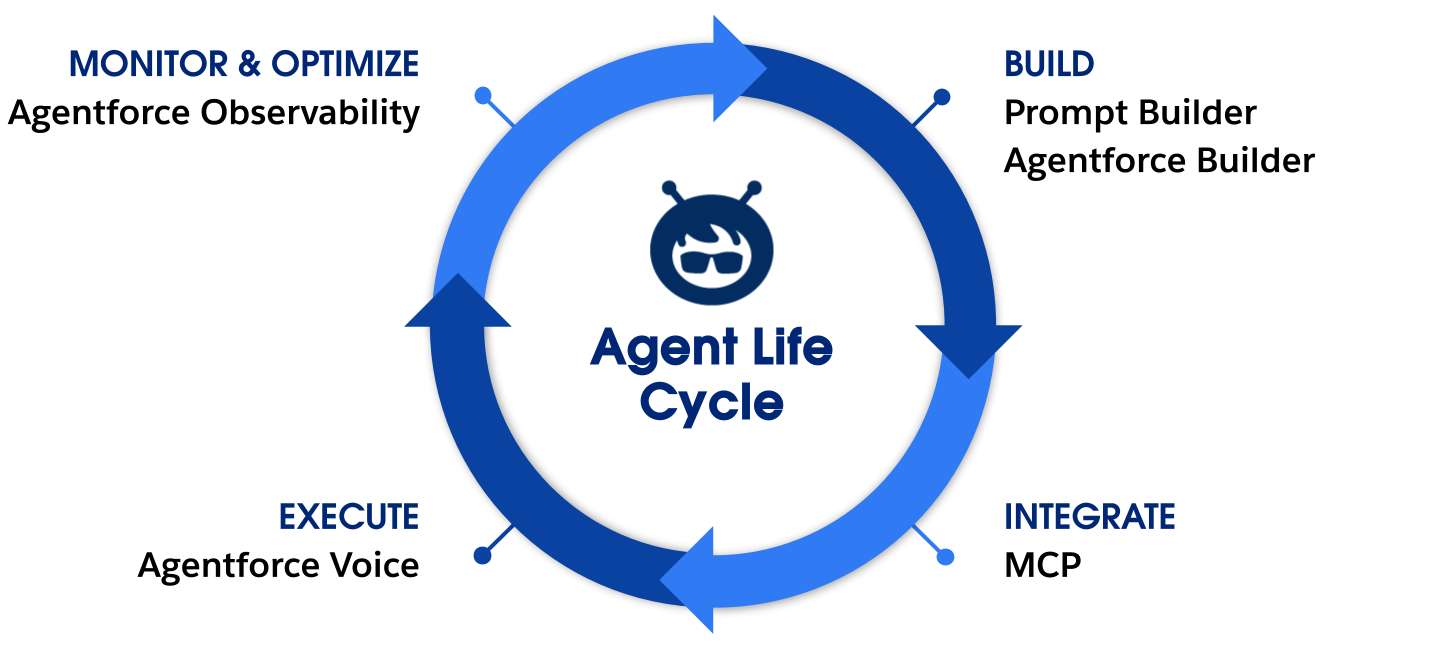
Stay tuned as these features continue to quickly evolve beyond the Winter ’26 release and receive updates on a monthly basis.
Resources
- Documentation: Prompt Builder
- Blog post: Introducing Hybrid Reasoning with Agent Script
- Product overview: Agentforce Voice
- Product overview: MCP support
- Product overview: Agentforce Observability
- Announcements: Agentforce 360 announcements
- White paper: The Agent Development Lifecycle: From Conception to Production
About the author
Philippe Ozil is a Principal Developer Advocate at Salesforce, where he focuses on the Salesforce Platform. He writes technical content and speaks frequently at conferences. He is a full-stack developer and enjoys working with APIs, DevOps, robotics, and VR projects. Follow him on X, LinkedIn, and Bluesky, and check out his GitHub projects.