When building Lightning web components (LWCs), it is essential to consider the mobile user and ensure their productivity in environments where connectivity is intermittent or nonexistent. And mobile users want more than just a mobile website; they want to leverage their device’s native capabilities to simplify their job. For example, a technician needs the ability to take a picture of a completed job and easily to attach it to a work order. How can you bridge the gap between web components and the device’s native hardware?
In this blog post, we’ll explore how to use Agentforce Vibes to create mobile-optimized LWCs. We’ll specifically look at how to build an offline product catalog browser and integrate native mobile features like the camera and GPS.
Demystifying offline-ready LWCs
The best mobile apps don’t stop working just because the Wi-Fi drops. For Salesforce Developers, creating an app that keeps employees like field workers and sales agents productive, even in areas with low connectivity, is a top priority.
An LWC is “offline-ready” if it can run properly without an internet connection, but achieving that goes beyond simple caching.
True offline readiness is defined by three technical pillars:
- Data priming: The app must intelligently “prime” or preload the exact set of records that a user needs before they go offline. This is managed through tools like Briefcase Builder, which lets developers define advanced data replication rules and filters to store only relevant records in a durable, encrypted, on-device cache. Your LWCs access data from this local cache when disconnected.
- Offline data manipulation: When you create, edit, or delete a record while disconnected, the change is recorded as a “draft” and placed into an organized queue on the device. Core data operations from the UI API are enhanced to work with this queue, insulating you from the complexity of manual sync management.
- Automatic synchronization and conflict resolution: Once the device is back online, the system automatically initiates the sync process, pushing the queued drafts to the server. The platform manages the order of operations and handles conflicts, ensuring data integrity.
Using native capabilities for LWCs with Nimbus
To create truly immersive and productive apps, you must access the device’s specialized hardware. However, this introduces the technical challenges of writing and maintaining platform-specific (iOS and Android) code to talk to components like the camera, GPS, or biometrics.
Nimbus plugins allow you to access these features from your LWCs. These are device-specific code modules that act as a bridge, allowing the LWC to communicate directly with the device’s hardware and operating system services. The plugins stay dormant in desktop apps and come to life in mobile apps.
By accessing native capabilities, your users benefit from things like:
- Enhanced data quality: Using GPS for location stamps provides verifiable data integrity
- Proof of work: Integrating the camera allows for mandated photo evidence
- Increased security: Leveraging biometric authentication adds an enterprise security layer
Simplifying mobile development with Agentforce Vibes
Agentforce Vibes is Salesforce’s new vibe coding offering for the enterprise. It’s designed to help you build for your user’s needs and accelerate your development lifecycle. Vibe coding uses generative AI to turn natural language descriptions of features into working code, but Agentforce Vibes goes further by acting as an autonomous AI coding agent with Agentforce as a pair programmer. Crucially, Agentforce Vibes provides built-in, enterprise-grade security and governance controls through the Salesforce Platform and Trust Layer, ensuring that while you generate LWCs, you maintain the quality and security required for enterprise applications.
In order to follow Salesforce best practices when creating LWCs, the Salesforce DX Model Context Protocol (MCP) Server is available as a core component designed to help Agentforce deliver reliable, trusted outcomes for you. This open-source, local MCP server allows you to provide agentic IDEs like Agentforce Vibes with a secure, structured way to deliver Salesforce DX outcomes.
Agentforce can help you optimize existing LWC code to ensure that it renders correctly, even when a device is offline. It reviews your code, finds potential issues, and provides expert guidance to refactor it. Now, it’s easier than ever as you can use agentic chat to make your LWCs offline ready.
You can also easily generate LWCs that include native mobile functionality, such as a barcode scanner for product inventory or event registration. Agentforce bootstraps your development by generating the necessary code to access these native features, streamlining your process so you can focus on creating a great user experience.
To use our mobile tools, you first connect to the Salesforce DX MCP server and then turn on our mobile toolset to access our mobile tools.
See Agentforce in action
We’ve explored the technical complexity of building an offline LWC; now, let’s see how simple the implementation becomes with Agentforce Vibes. We’ll look at two specific examples.
Example 1: Build a lightning-fast offline product catalog browser
Our first use case focuses on a common developer pain point: creating a product catalog browser that must be fully functional for sales teams in areas with zero connectivity. Our existing product catalog browser LWC functions perfectly online, but is not yet ready for offline use. We’ll walk through the process, from a simple natural language prompt to the generated code, before reviewing key artifacts that make the component truly offline-ready.
Let’s begin by asking Agentforce to optimize the LWC for us. The screenshot below shows the AI assistant in Agentforce Vibes integrated into a VS Code environment. We’ll ask it to optimize a Lightning web component for mobile offline use, with the component’s code visible in the main editor pane.
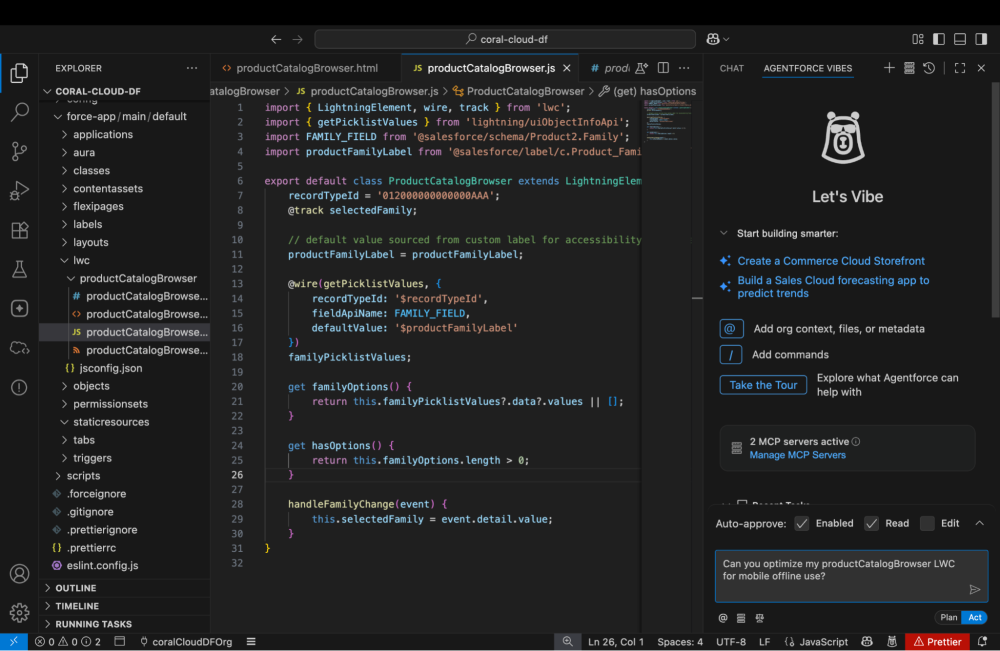
Agentforce connects to the Salesforce DX MCP Server and identifies the right tool for the job, which in this case is the get_mobile_lwc_offline_analysis tool. This tool includes Salesforce best practices to get your LWCs offline-ready.
Below, we’re asking the Agentforce Vibes assistant in VS Code to optimize a ProductCatalogBrowser LWC for mobile offline use. The assistant responds by initiating the get_mobile_lwc_offline_analysis tool from the Salesforce DX MCP Server, with the LWC code visible in the background.
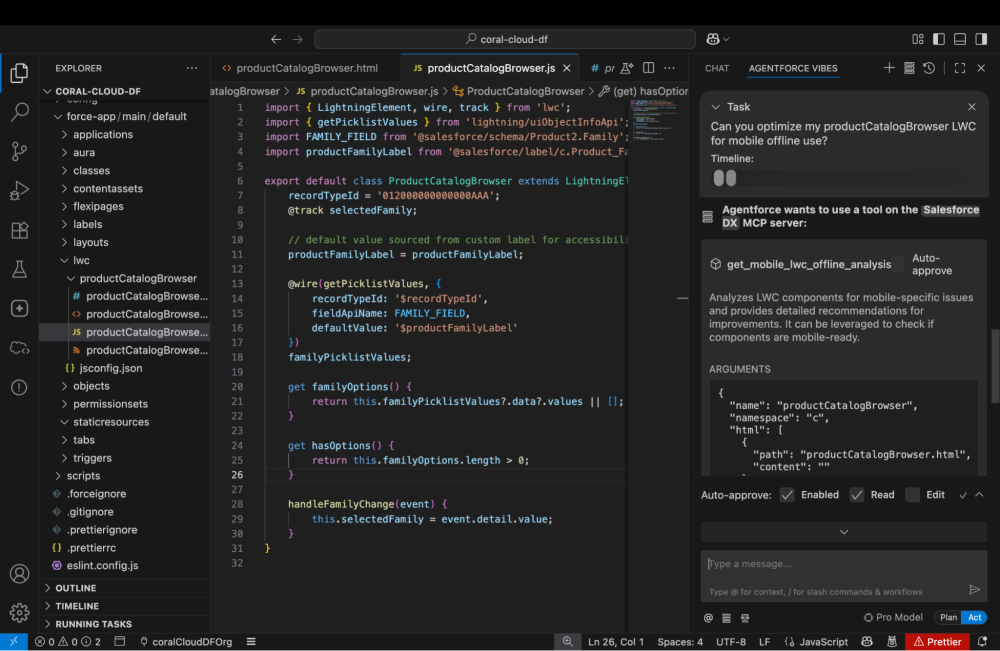
You can see the file highlighted with the original code in red, and the updated code highlighted in yellow. Agentforce has proposed a series of crucial elements for our product catalog browser. The change makes the productFamilyLabel accessible for offline use by declaring it as a public property with the @api decorator, allowing the Salesforce offline priming engine to correctly download and cache its value before disconnection.
Manually writing and debugging these platform API calls is often the most time-consuming part of offline development. By auditing the code, you confirm that the agent made the correct calls to the platform, saving you hours of tedious work before you save the edits.
In the screenshot below, Agentforce analyzes a LWC for mobile offline use, executes a dedicated Salesforce DX MCP tool, and then presents us with a clear view of the recommended code, refactoring for review where the new edited pieces of code (highlighted in yellow) are shown underneath the original code (highlighted in red).
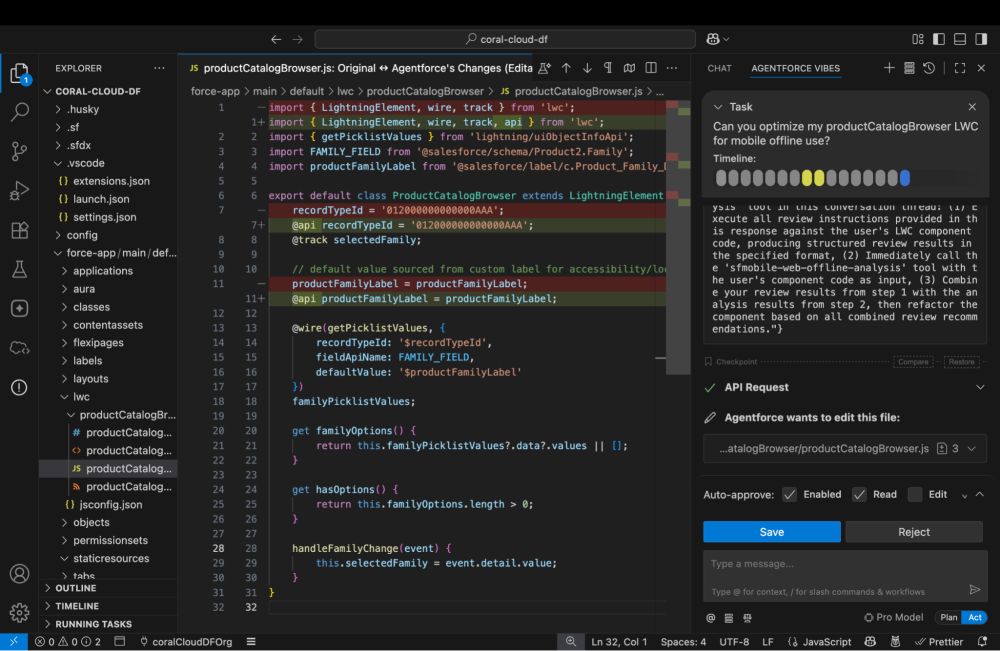
Here’s the new and improved LWC. Agentforce lets us know what has been updated, suggests both JavaScript refactoring (for reactive parameters and offline error handling) and CSS changes (for layout and spacing), and presents a summary of the mobile offline optimization features delivered.
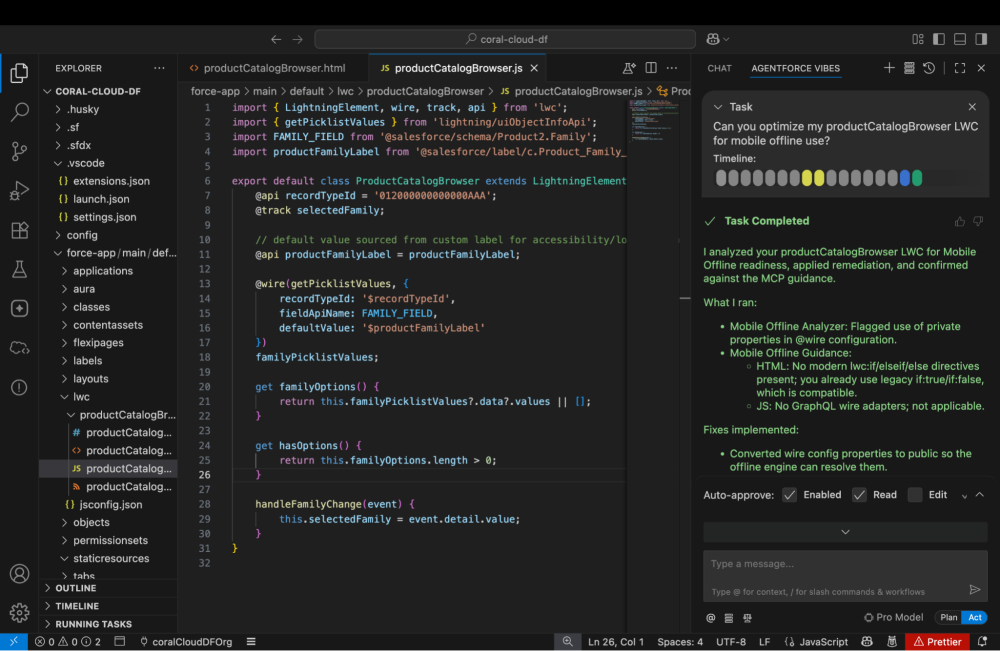
The beauty of the agent is that it knows the subtle rules for these offline tools. It’s looking for those missing @api decorators, or for non-standard data fetching methods, that prevent the offline engine from doing its job. It’s an expert at picking up these low-level, critical details that a developer might easily miss.
This process saves you a significant amount of time and ensures that your LWCs will work reliably for your customers.
Example 2: Integrating proof-of-work with native features
Imagine a service technician arriving at a remote cell tower for a maintenance inspection. They need to file a report, but the process requires more than just filling out a form — they need proof of work. Specifically, they must capture a time-stamped, geotagged photo of the damaged component and immediately record its precise location, all without a stable internet connection.
This isn’t just about data entry; it’s about integrating the physical device into the business process. This is where Agentforce Vibes shines, simplifying the integration of native mobile features like the camera and GPS, which are exposed via a Nimbus plugin.
Instead of writing complex wrapper code to access these device APIs, we can generate the entire LWC with a single prompt.
Agentforce takes the prompt and is able to generate all the supporting files for our component: JSON, HTML, CSS, and metadata files.
It once again summarizes all the work it’s done to create this LWC.
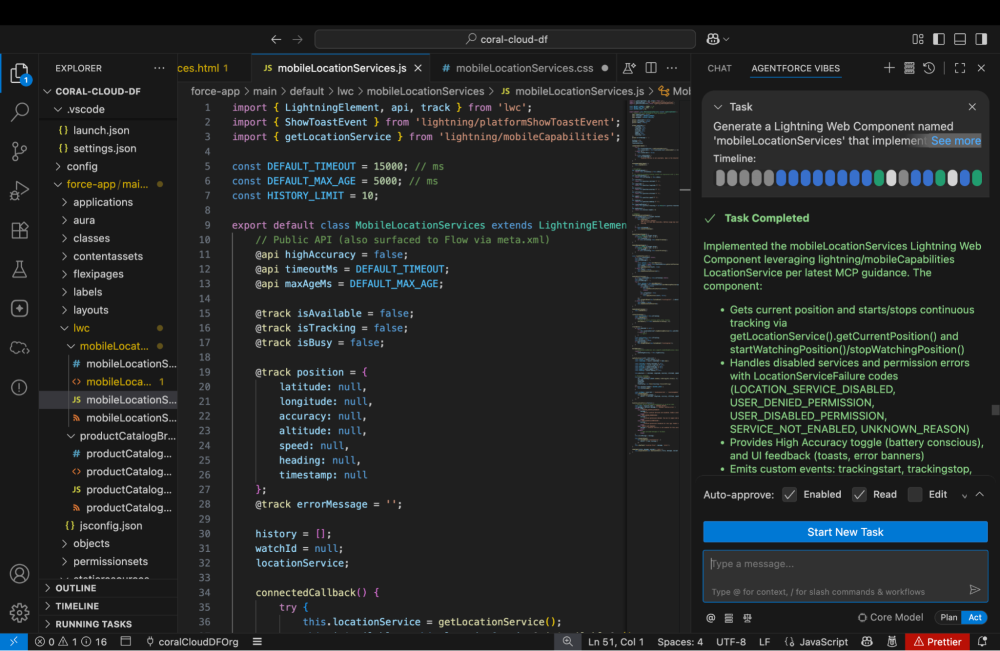
To use the device’s GPS, for example, your LWC must import the relevant function from the Salesforce Lightning Component Library, such as getLocationService, which allows you to track location changes and handle permissions.
Mobile location services are vital for field service applications as they provide the real-time, accurate positional data necessary for everything from navigation and dispatch to automatically time-stamping and validating the precise location where critical work was performed. Agentforce helps you by calling the create_mobile_lwc_location tool that includes the best practices to generate a LWC.
Conclusion
By using Agentforce, you can build robust and reliable apps that are ready for any adventure. We’ve shown that true mobile development requires conquering two distinct sets of challenges, and Agentforce Vibes and the DX MCP Server bridges the complexity.
We’ve highlighted that offline readiness and native mobile functionality are critically important because they transform an app from a simple web view into a trusted, productive field tool. Offline readiness ensures business continuity and reliable data capture even in remote locations, while native features provide verifiable proof of work and enhance data quality directly from the device.
Agentforce Vibes allows you to quickly address both of these complex areas with simple prompts, as seen with the offline product catalog browser and the location services LWC. The DX MCP Server provides all the mobile tools needed to make your development experience simple.
You can now deliver seamless field productivity, regardless of network conditions by leveraging our MCP tools and your own essential developer judgement. Get started with MCP today.
Resources
- Mobile and Offline Developer Guide: Use MCP Tools for Mobile LWC And Offline Development (Beta)
- Salesforce DX Developer Guide: Salesforce DX MCP Server and Tools (Beta)
- Mobile and Offline Developer Guide: Use Mobile Device Features in Mobile Apps
- Developer Center: LWC for Mobile Developers
- GitHub repository: DX MCP Server
About the author
Jessica Yang is an Associate Product Manager at Salesforce working on the Mobile Platform Experience team. You can find her on LinkedIn.