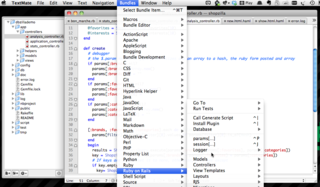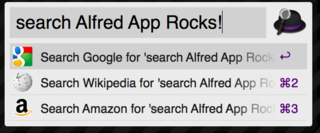I was sipping my morning Chai at the local Starbucks, flipping through the news via Flipboard when I came across an interesting article titled So You Got a Nikon D3100 This Holiday Season: Now What? Aside from a good read for anyone into photography, the article got me thinking.
The article's premise was simple: Now you have product X, what else could you use to really get the most of it? With all the news, and new techno-goodies announced at Dreamforce, what sort of things does a developer need to make the most of the new year? Here are five of my favorite stocking stuffers.
Note: they are all OSX based tools as that the platform I develop on. If you have other indispensable tools for different platforms (or other OSX tools), please leave a comment—remember, tis the season for sharing!
1. TextMate
TextMate from Macromates is described as the The Missing Editor for Mac OSX. I can't help but agree. TextMate is my swiss army knife tool: I write articles in Markdown and use the preview function as part of the Markdown bundle to make sure things look good before uploading the wiki, I write Ruby and Rails app with it, and sometimes I'll even use the GIT bundle to contribute to projects such as the Force.com toolkits. If you are on a mac, do yourself a favor and get a copy of TextMate.
2. Bash is your Best Friend
Once upon a time admitting that you were a Unix guy was a open ticket to be cast into the geek wasteland, but thanks to OSX, unix is cool again. Make friends with your terminal, and it will pay you back a thousand times over. I typically have a few terminal windows open at any time pushing apps to Heroku, writing some ruby scripts (I have finally ditched shell and perl for my script language of choice), or firing up Vim to do a little power editing. If you really want to super-charge your development, check out dotfiles.org, and snag yourself some great .bashrc tips and tricks!

3. Force.com Developer Boards & Cookbook
The Force.com Developer Boards and Cookbook should be prominently positioned in your bookmarks bar, and favorites—or better still, subscribe to the RSS feed of your forum of choice. You will find active discussions on anything a Force.com developer would need: Apex triggers, Chatter, OSX development, you name it! I would also be remiss to not mention the #askforce twitter hashtag which is actively followed by many of the leading community members. Just remember #askforce is great for quick questions/answers, the developer boards are for longer, more detailed discussions. Use both wisely, and use them often!
4. Selenium
Selenium is one those tools like Firebug that you just must have! Building web application test suites has never been easier, and once you start, there is no going back. If you don't believe me, watch the intro movie and get started now.
5. Alfred App (or your productivity launcher of choice!)
Quicksilver was my productivity launcher of choice for a LONG time, then I tried Launchbar which is great, but I recently came across Alfred App, and already it is an invaluable tool for working fast, and working smart. Call me a sucker for a good interface, but Alfred App does exactly what I need, and let's me keep my fingers dancing on the keys. I upgraded to the Powerpack as well, and rarely use the finder anymore. Pair Alfred App with Better Touch Tools and I'm the quickest code slinger on the West Coast.
There you have it. Five of my favorite tools/resources for rapid development designed to avoid the dreaded "no batteries included" syndrome. What's under your cyber-fiber-plasma-touch-backlit-technologic tree this year?
From all of here at developer.force.com happy holidays!