The declarative model for creating applications is one of the key strengths of the Force.com platform, and we’re always looking for ways to improve on the experience. With Summer ’12 we’ve got some updates which should make the process of extending your functionality with “clicks not code” even more powerful.
Reparenting of Master-Detail Relationships
With Summer ’12, you’ll be able to reparent a detail record to a different master record. To allow this behavior, you’ll need to select “Allow reparenting” with the Master-Detail definition of the field, and it will still be false by default.
Optional Lookups
Summer ’12 will allow a much greater flexibility for controlling lookup relationship – allowing developers to make them optional and select the behavior which occurs when the lookup record itself is deleted. The choices are:
- Clear the value of the field: This is the default behavior, when the lookup object is deleted the field is left blank.
- Don’t allow the deletion of a record that’s part of a relationship: This will insist that the lookup object cannot be deleted if it is being used as part of a dependent operation like a workflow.
- Delete this record: This will delete the record associated to the lookup as well, and should only be used when the tight coupling of the data is required. Because this option could potentially create a cascade of deletion, you will need to contact Salesforce.com to get it enabled.
Visual Workflow Subflows
While Visual Workflow has a handful of updates with Summer ’12, probably the most noticeable to developers is the ability to create subflows. With subflows, developers can create a toolbox of workflow behaviors for reuse with “master” flows. After creating a flow, it will be made available on the Palette list like so:
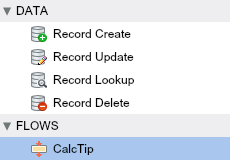 An interesting trick available to flow administrator is the ability to run a flow with latest version of subflows instead of the active one. This allows administrators to test out new flow behaviors based on changes to the palette before they are active for general users. Check out the workbooks on Developer.force.com for a step by step introduction into using Flows.
An interesting trick available to flow administrator is the ability to run a flow with latest version of subflows instead of the active one. This allows administrators to test out new flow behaviors based on changes to the palette before they are active for general users. Check out the workbooks on Developer.force.com for a step by step introduction into using Flows.
Check out the Summer ’12 release page for more information about this upcoming update to the platform, including where to register for a pre-release org and information on the Summer ’12 release webinar (including the YouTube recording of the webinar).