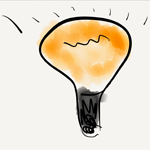 TL;DR – I built Mo Tester, to help you experiment faster on Force.com. Install it in a dev org today.
TL;DR – I built Mo Tester, to help you experiment faster on Force.com. Install it in a dev org today.
I’ve been a platform developer for going on seven years and during that time I have created and discarded many, many, many toy data models to help me experiment with triggers, parent-child relationships, roll up summary fields, validation rules, workflow, formula fields — you name it. Each and every time, I created a new data model designed to help me test just that one thing.
And then, the other day, while listening to the excellent Button Click Admin podcast, long time MVP and community superstar Steve Molis described the dev org he uses for his experiments. It’s a basic dev org, pre-configured with all the fields and objects he might possibly need.
Talk about a light bulb.
As soon as I heard him describe it, I realized I had to have one. And then, I realized I’d need more than one, and that you would probably want one too.
So today I’m pleased to announce Mo Tester, the name an homage to the inimitable Steve Mo who sparked the idea. It has an experimentation-friendly data model and even uses the excellent SmartFactory by Matthew Botos to create sample data.
The data model includes a primary object, “Mo Tester 1,” with four of ever kind of field, including Geolocation, Encrypted Text and Rich Text. Mo Tester 1 also has a child object and a grand child object. Click on the screen above to see the other objects.
Mo Tester also helps you by creating sample data. You can insert a single record, 50 records, or a complete tree of multiple parents, children and grandchildren. There’s even a handy button that will help you remove that data with a single click.
So that’s Mo Tester. I hope you find it useful. If you have productivity tips or ideas on how to experiment faster on Force.com, I’d love to hear them. If you’re wondering, I know for a fact you could buy Steve Mo a beer at Dreamforce to show him your appreciation.

