With the recently announced Mobile Pack for Appery.io, Exadel has made it easy and to quickly build enterprise mobile apps connected to its Salesforce API. Appery.io is a cloud-based platform with visual development tools and integrated backend services, and we’ve created two plug-ins that make it super easy to connect to Salesforce Platform. Everything runs in the cloud, which means there is nothing to install or download. The app’s UI is created inside a visual drag-and-drop builder that uses HTML 5 and the popular jQuery Mobile framework.
Working with Aperry.io
Connecting to a cloud API such as Salesforce’s is incredibly fast and easy. API services are quickly connected, tested, and then mapped via a visual data-binding editor to the pages. Appery.io includes integrated backend services such as a database for app storage, push notifications, and server code for custom app logic.
In addition to creating HTML5/jQuery Mobile apps, the included Apache Cordova (PhoneGap) framework provides access to native device APIs. A cloud-based service then enables the export of a binary file for Android or iOS that’s ready for publishing to the app store and deployment on devices. Mobile web apps can also be deployed directly to Heroku from within Appery.io.
As you always start with a mobile web app (HTML5/jQuery Mobile) you can instantly test the app in the browser, or in the browser on a mobile device. For hybrid apps, Appery.io offers a special test app that allows you to launch the app, and to test native APIs without installing each new update on the phone.
Because the projects are cloud-based, teams can easily collaborate. Multiple team members can even modify the app at the same time.
Salesforce Mobile Pack for Appery.io
The Mobile Pack for Appery.io includes two plug-ins that make it super easy to connect to Salesforce:
- Salesforce OAuth API – includes everything you need to connect to the Salesforce API via OAuth 2. Examples include the Salesforce API, SOQL, and Chatter API.
- Salesforce Contacts API Sample App – includes the OAuth 2 implementation plus a Contacts sample app. The mobile web app allows you to view, edit, and create new contacts in Salesforce using the REST API.
You are not limited to just what the Mobile Pack provides. In fact, one of the advantages of using Appery.io is that it’s super easy to build mobile apps and add any other Salesforce Platform APIs. Let’s first look at how to connect to Salesforce using the available plug-in.
Using the Mobile Pack for Appery.io
We created an easy to follow step-by-step guide on how to add, use and extend the Salesforce Mobile Pack in Appery.io. We will show an overview next.
To create a new mobile app in Appery.io is as simple as entering a name and clicking a create button. Once the app is loaded, you will see the visual app builder:
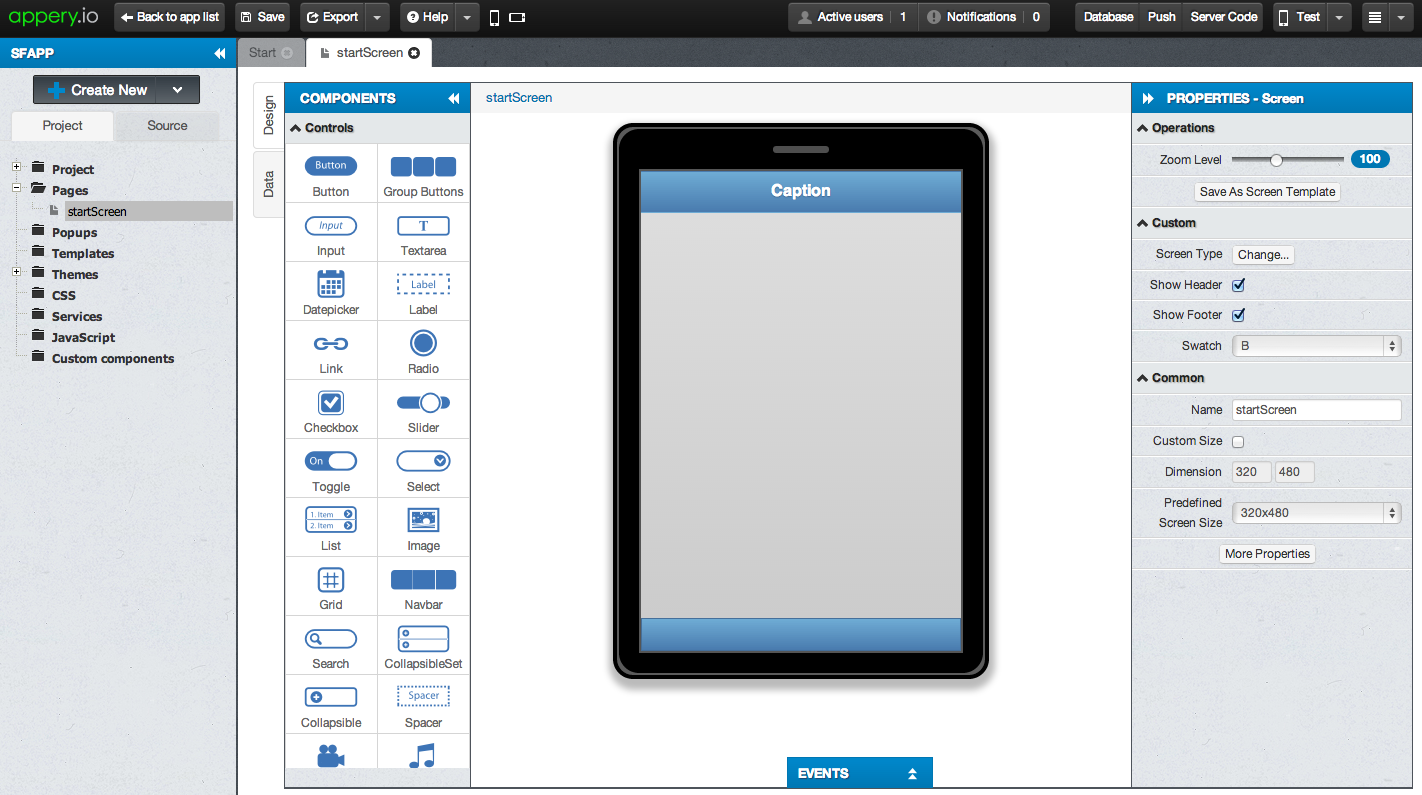
Next, the Salesforce Mobile Pack is imported into the app:

Once the plug-in is imported, you can open any of the app files. For example, opening Add New Contact page:

Once the plug-in is imported, you head to the Salesforce Developer Edition environment and create a new custom app.
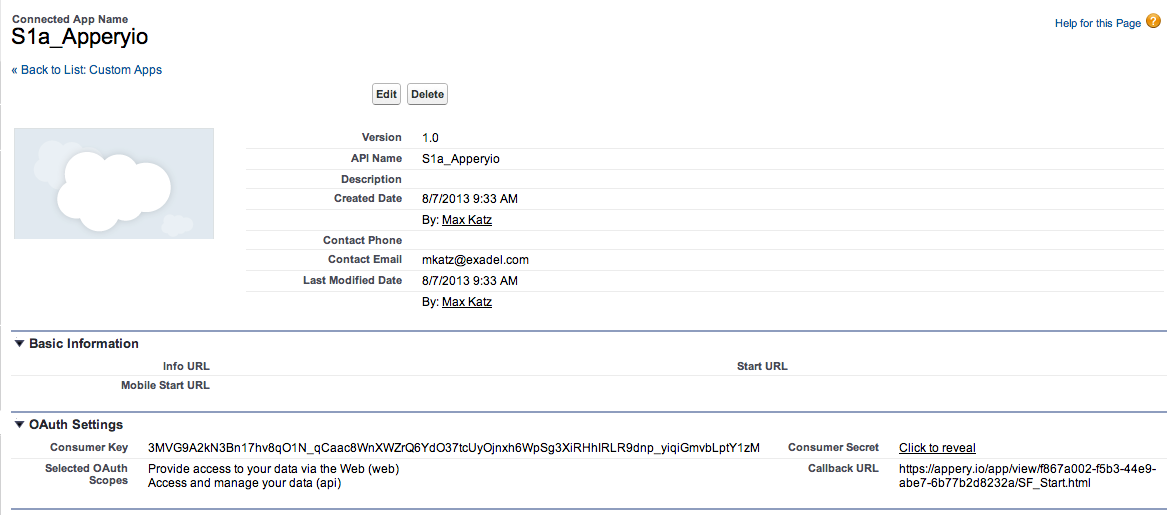
We offer step-by-step instructions on our documentation site for how to import the plug-in and set up the the consumer key.
That’s it!
Once everything is set, you can instantly test the sample app in the browser:
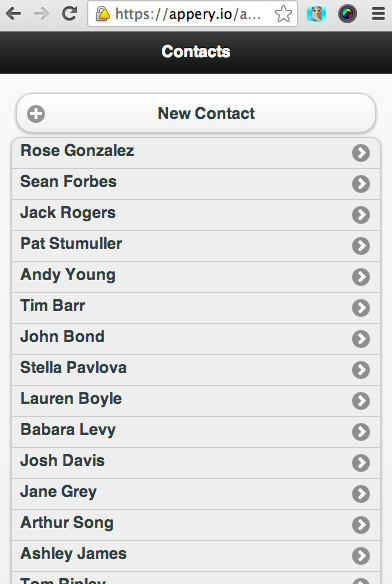
Adding More Pages and APIs
The plug-in contains the sample Contacts app and takes care of signing into Salesforce via OAuth2. It’s very fast and easy to start adding more services and adding more pages. The access token is saved into the browser’s HTML5 local storage and is available to be used in any other services. Let me walk you through an example of creating a new Salesforce API service.
Say you created a custom Salesforce object. Let’s call it Merchandise. You would like to build a mobile app that displays a list of all Merchandise items. You would like your employees to have instant and real-time access to the inventory, no matter where they are.
First you would define a new API service interface that talks to Salesforce. Set the service URL like this:

Next, you define the service request parameters:

And then the service response parameters. This can be done automatically from the Test tab.

Once the service is defined, the service parameters are mapped to the page using a visual mapping editor:
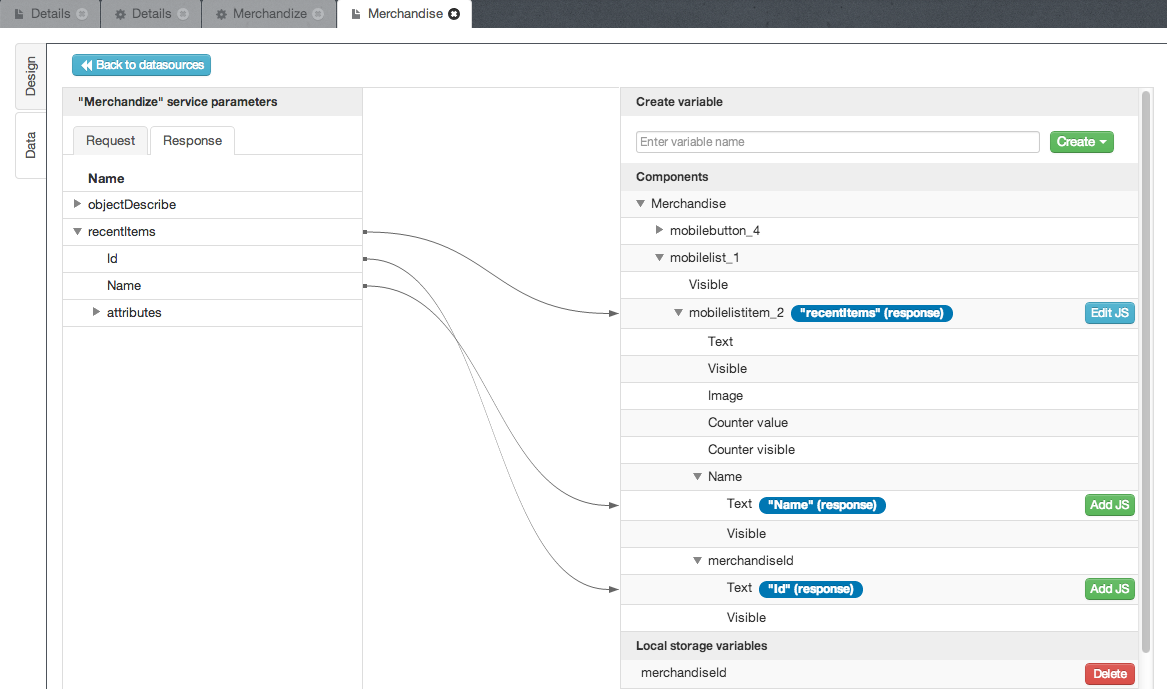
At the end, you test the app in the browser:
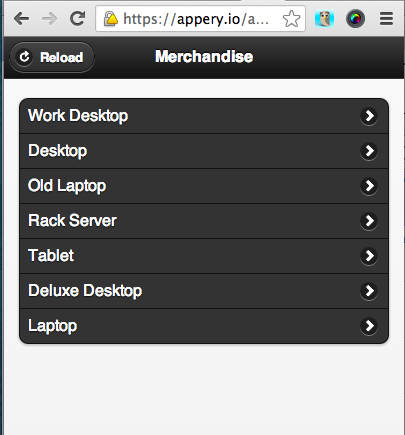
Once you are done with the app, as a bonus, you can instantly deploy the app to Heroku, right from Appery.io.
What’s Next?
By combining the power of Salesforce and Appery.io app developement tools, we just made it super easy to build enterprise mobile apps entirely in the cloud. To learn more about how you can do, don’t miss our joint webinar with Salesforce on September 10 at 11:00 am Pacific Time. Register now for “Rapid Mobile Application Development using the Appery.io Mobile Pack and Salesforce.com”. And if you don’t have one yet, sign up for a free Salesforce Developer Edition account. Then, sign up for an Appery.io account. We are offering Salesforce mobile developers a special promo code from this page.
Appery.io is built by Exadel, a global software engineering company provising custom software solutions to businesses worldwide.