One of my favorite features within Salesforce1 is the universal notification framework that lets you send notifications to individuals and groups using Apex. But, like many things in the Salesforce1 platform, there are some great ways to achieve the same functionality with just a few clicks, or in this case, an @mention. Now with Salesforce1 any time that you @mention somebody in the Chatter feed they will receive both a push notification and indicator within their Salesforce1 app.
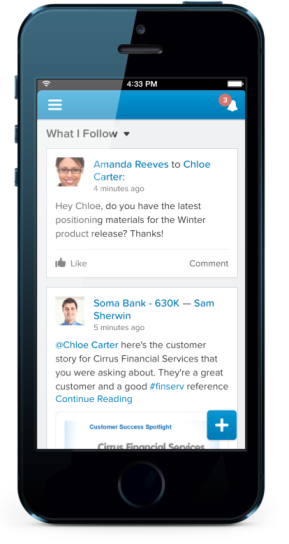

All you need to do to start using these notification is navigate from Setup, click Mobile Administration > Notifications > Settings, and then select both Enable in-app notifications and Enable push notification. And that’s it!