 Salesforce1 Lightning empowers developers, business analysts, and Salesforce administrators to build apps quickly without writing code. Now, with the Spring ‘15 release, these four Lightning tools are even better, and more widely available:
Salesforce1 Lightning empowers developers, business analysts, and Salesforce administrators to build apps quickly without writing code. Now, with the Spring ‘15 release, these four Lightning tools are even better, and more widely available:
- Lightning App Builder (PILOT): a visual user interface designer
- Lightning Components (BETA): a reusable user interface building blocks
- Lightning Process Builder (GA): a visual business process designer
- Lightning Connect (GA, separate license required): real-time integration with external data source systems
What Can I Do With Salesforce1 Lightning?
Salesforce1 Lightning enables Developers and Salesforce Administrators to work together to customize Salesforce and build new apps on the Salesforce1 Platform. With these tools, a Developer can code reusable Lightning Components, and a Salesforce Admin or Business Analyst can assemble those components into screens for any device to meet their business needs. The Salesforce Admin or Business Analyst can also automate complex business processes and integrate with ERP systems – without writing code!
Where Can I Use Salesforce1 Lightning?
Lightning Process Builder and Lightning Connect work with any Force.com app (desktop or mobile). Currently, apps created with Lightning Components and the Lightning App Builder can only be exposed in the Salesforce1 Mobile App or as a standalone app. One sweet feature is that the Salesforce1 Mobile App is a (really big) Lightning App, so when you add a custom Lightning App to the Salesforce1 Mobile navigation, it seamlessly integrates into the user experience.
Salesforce1 Lightning Architecture & Tools
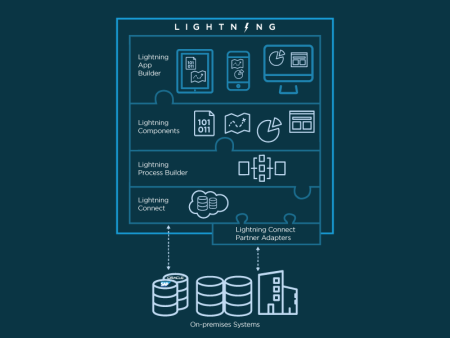
The Lightning Component framework is not new. In fact, we’ve been working on it for years! We built this component framework for building user interfaces (UI) on top of the platform in order to deliver the Salesforce1 Mobile App. Now, we are exposing that framework and those tools to our community so that you can build apps as quickly and easily as we can.
You can get an overview of each of these tools in the recording of today’s Go Faster With Lightning Webinar, and deeper dives in the individual webinars (links below) coming in March, but let’s look at a few highlights here…
Lightning App Builder (PILOT) [Mar 18 Webinar]
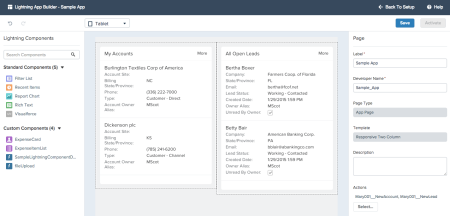
Lightning App Builder is a visual tool that lets you drag and drop components to assemble apps for any device. Now, instead of coding a mobile application, admins and developers can compose a mobile application by dragging and dropping Lightning Components, setting their attributes, clicking save, and then pushing them out to the Salesforce1 Mobile App. Salesforce delivers useful some Standard components, including Filter List (shown in pix above), Recent Items, and Report Chart. They also support Global Publisher actions. More components and functionality to come (#SafeHarbor)! The Standard components are useful because they tie into the metadata that you already have in Salesforce: List Views, Recent List, and Reports. To get your hands on Lightning App Builder, contact support to have it enabled in your org.
You can also code custom components…
Lightning Components (BETA) [Mar 26 Webinar]
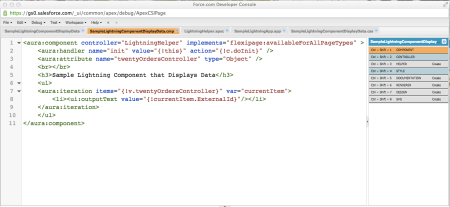
Lightning Components make it possible for developers to build modern, dynamic mobile apps using Javascript, CSS, and Apex Controllers. Components are designed to be self-contained and reusable, so developers can use them in multiple applications, and those same components can be used to compose an application in the Lightning App Builder. Go to Setup | Develop | Lightning Components to enable Lightning Components in your org and start delivering an engaging experience for your mobile users, seamlessly inside the Salesforce1 Mobile App.
To get hands on, check out this new Lightning Components Trailhead module!
Lightning Process Builder (GA) [Apr 2 Webinar]

The Lightning Process Builder is pretty amazing and something our Admin Community is especially excited about. It’s our next generation workflow tool, built on the Flow engine. Lightning Process Builder makes defining business processes quick, easy, and visual. In addition to being easy to use, it supports new actions (create record, update record, and post to Chatter) that now make automating these steps possible without writing code! Always remember, though…No Test Classes != No Testing! You still should test your work, even when it’s clicks.
To get hands on, check out this new Lightning Process Builder Trailhead module!
Lightning Connect (GA) [Apr 9 Webinar]

The simplicity of Lightning Connect is incredible. It all started when we said, “Why is it that Salesforce is limited to just data that’s in Salesforce? Why can’t we run the Salesforce Platform on top of data that’s not even in Salesforce? Why can’t we build a real-time integration to a database that’s outside Salesforce, maybe SAP, maybe Oracle? Turns out, we can! Lightning Connect makes it possible to click through a set of screens to define a real-time integration to any external data source that conforms to the OData spec. Data surfaces in Salesforce just like standard and custom objects – in tabs, detail pages, related lists, even Apex, Visualforce, and Lightning Components. This technology has also been in the works a long time, in Pilot and then Beta, and now GA (go to Setup | Develop | External Data Sources). Lightning Connect marries the best of our platform with secure, real-time access to external data sources.
Amazing! How do I learn more?
- Attend a Salesforce User Group or Salesforce Developer Group meetup during Lightning Developer Week (March 9 -12).
- Tune in to the Lightning Webinars (links above).
- Get hands on with two new Trailhead modules: Lightning Components and Lightning Process Builder.
- Check out the Lightning Resource Page – Get access to Lightning demos, cheat sheets, developer ebooks, and more!
- Keep an eye out for deeper dive blog posts over the next few weeks.