One of the biggest challenges I hear when building mobile apps is “how do I design them?” While there is definitely a art in designing beautiful mobile apps, you don’t have to be professional graphic designer to make a good looking app. But it does take a little bit of knowledge on what makes good design.
To help, I’ve added a new tutorial, Using Sketch to Design Your Apps, to the Enterprise Mobile Tutorial series. During the tutorial, we will use a Sketch, my go to design tool, to take a paper prototype app and add some style to it. These days there are so many great resources to make anyone a designer, Sketch is a great starting point no matter what your background is.
Unlike Photoshop, which can feel overwhelming if you don’t understand layers, Sketch feels natural and easy to build UIs quickly. Then, add a few good free icon sets, a splash of color theory, and some modern fonts and you will be amazed at what you can create.
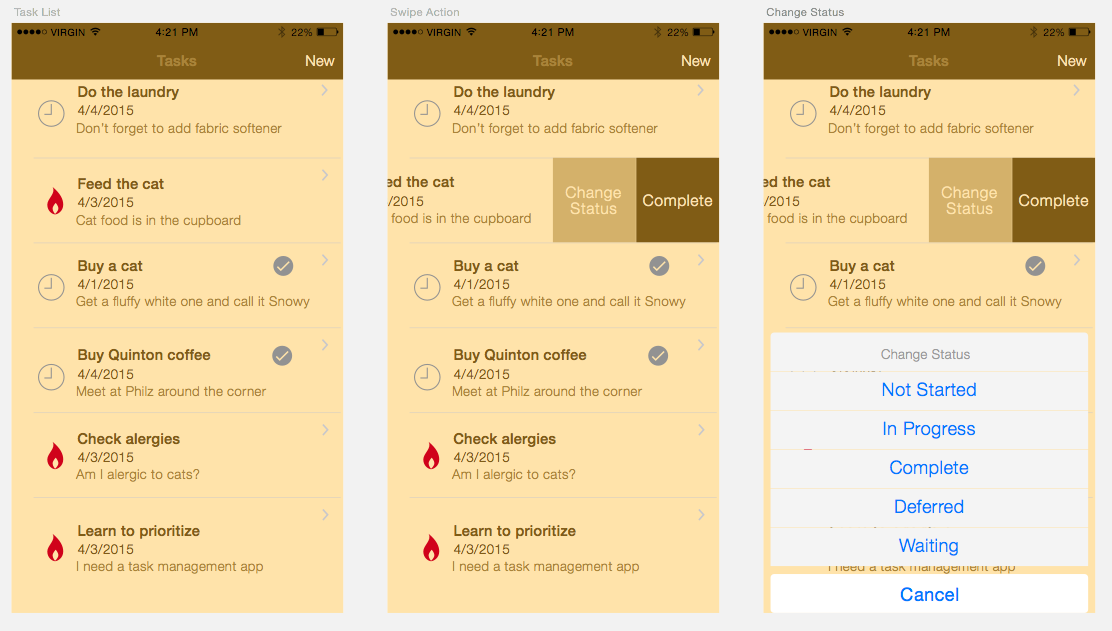
Give the tutorial a go. Don’t let mobile app design be an excuse for not building that app you need to extend your Salesforce implementation into native iOS apps.