Are you planning on attending TrailheaDX in San Francisco from June 28-29? If so, visit the DocuSign team at our booth and learn more about how we can help you with your Salesforce development! We’re also speaking at TrailheaDX with a session called “eSignatures: Extending DocuSign for Salesforce with Lightning and Apex”. Until then, here’s a preview of what we’ll be sharing.
Ensure Sales Contracts Get Executed with Lightning Speed
We’ve been hard at work to make sure DocuSign for Salesforce (DFS) is up to speed with the latest and greatest Salesforce technology. We have sample code recipes below, and our Lightning-ready product on the AppExchange brings our eSignature solution to the next generation of cloud computing. DocuSign for Salesforce lets you harness the power of machine learning to get agreements done faster than ever. It has intelligent template recognition, which will automatically fill in your most used documents, and two-way data flow which reduces errors and eliminates data entry. It will automatically update Salesforce with the latest customer information, so your sales teams’ records are always up-to-date.
Easily Extend Your Solution with These Code “Recipes”
For years, many Salesforce (SFDC) developers have integrated DocuSign APIs into their Salesforce applications. To use any of these recipes, first get DocuSign for Salesforce.
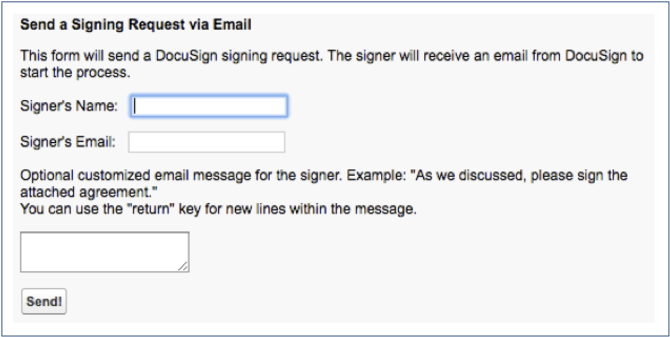
Hello World
Start with this recipe if you want to integrate SFDC and DocuSign. SFDC Hello World shows how to send a DocuSign request from an Apex controller class. This recipe includes instructions for adding the DocuSign Signature SOAP WSDL file to your Salesforce org.
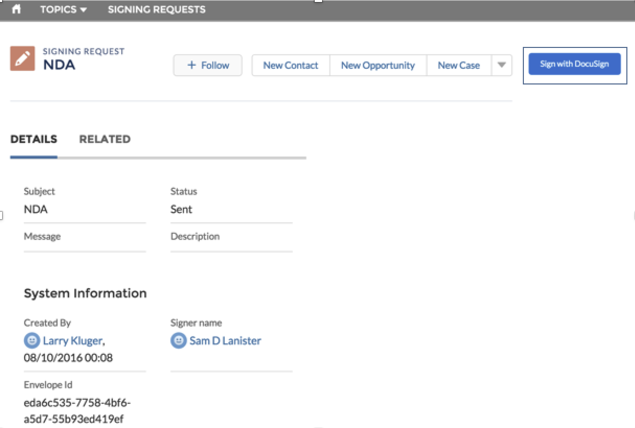
Signing Requests
The SFDC Signing Requests recipe is Lightning-ready. It’s a proof of concept (POC) for multiple use cases including having your Salesforce community members (such as partners, customers, or employees) quickly sign agreements from within your community portal. This recipe shows how to set up a “Signing Request” custom object, and includes the related Lightning components. Employees with DocuSign accounts create signing requests. Anyone on your partner or regular community portal can then sign the documents using embedded signing. Your partners don’t need to leave your community to sign, and they don’t need a DocuSign account!
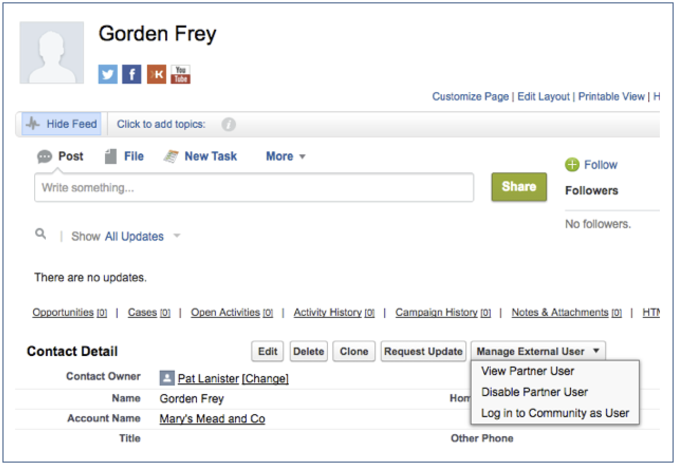
This screenshot of Salesforce with Docusign Auto-Provisioning showing contact (with an associated Partner User) that were both automatically provisioned by using the recipe.
Auto-Provisioning
Why should your staff spend time creating objects after a new partner or customer signs, when your Salesforce app can do it automagically? The SFDC Auto-provisioning recipe is a POC for automating the common use case of adding a new partner to your portal after the partner has signed an agreement. This recipe shows how to set up a DocuSign Powerform to enable a new partner to initiate and sign a partner agreement with your company. Next, your employee counter-signs the agreement and decides which account record should be used for the new partner. Then the POC app automatically creates new contact and user objects for the new partner, and sends a welcome email message. You’ll be a hero!
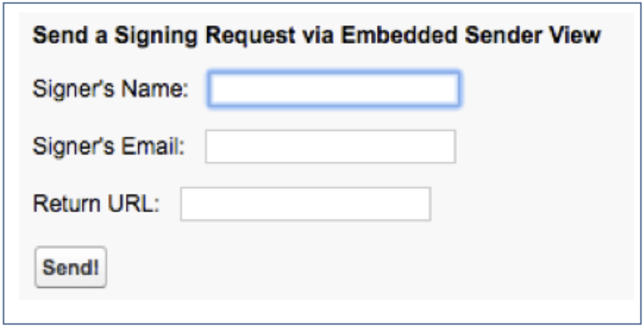
Embedded Sending
SFDC Embedded Sending demonstrates how an envelope can be sent from Salesforce. Embedded signing enables the sender to directly upload documents to DocuSign. Apex “outcalls” to services such as DocuSign have limited maximum body sizes. Embedded sending can be used for large documents as they are uploaded directly to DocuSign, bypassing Salesforce file size limitations.
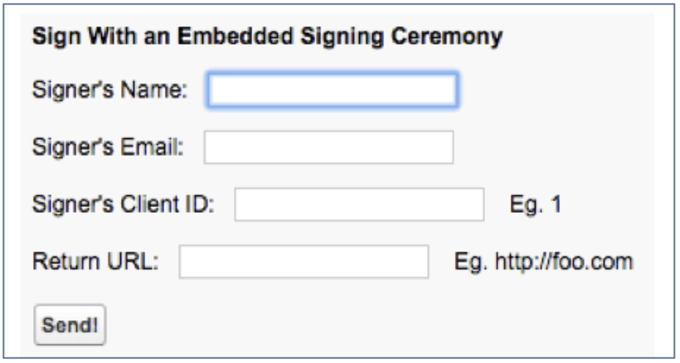
Embedded Signing
SFDC Embedded Signing demonstrates how embedded signing can be used on Salesforce. With embedded signing, signers don’t need to click on an email link, they sign directly with Salesforce. Perfect for custom employee apps you’ve built on Force.com. Also great for signing from within your company’s Salesforce communities for partner, customers, suppliers, or employees.
We’ll see you at TrailheaDX!
If you’re curious about DocuSign before you meet us at TrailheaDX, here are some resources to get you started: