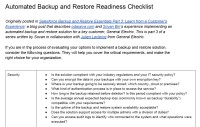This article is part 3 of a series written by Sovan Bin from Odaseva. This series details Odaseva and Sovan’s experiences and best-practice recommendations for anyone working with enterprise backup and restore processes.
This series is a Merit winner of the Society for Technical Communication’s Touchstone Award. For more information about backup and recovery see part 1, part 2, and part 4 of this series.
Salesforce manages the availability of your service and provides different backup and recovery features in case you lose your data, or need to return data to a previous value. However, some customers might need to go further and opt for an automated backup and restore solution. General Electric is a customer who selected an automated backup and restore system, then quickly realized its benefits.
This blog post describes odaseva.com and Sovan Bin’s experience implementing that automated backup and restore solution, and explores their approach, and the valuable questions they asked to make their selection.
In part 3 of this series Sovan collaborates with Julien Leclercq from General Electric.
Salesforce Secures Your Data
Let’s review the products and services Salesforce provides to support backup and recovery.
Disaster Recovery
In case of a system failure affecting the database’s availability or integrity, Salesforce restores the physical database shared by customers.
Products and Application features
Salesforce also provides the following services and tools to help you manage your data.
- Salesforce Data Recovery
- Salesforce backs up customer data for up to 90 days. If you do not have your own backup, Salesforce can provide comma-separated values (CSV) files containing your data upon request (at an additional cost). Then, it is your responsibility to insert the data into your organization by running a data migration project. For more information, see the Data Recovery Service and Cost FAQ.
- Scheduled Data Export
- Your organization can generate backup files of your data on a weekly or monthly basis, depending on your edition. You can then download all your organization’s data into a set of (CSV) files and insert the data into your organization by running a data migration project. For more information, see Exporting Backup Data in the online help.
- Data Loader
- Data Loader is a client application you can use to export your data (up to 5 million records). Then, insert the data into your organization by running a data migration project. For more information, see the Data Loader Guide.
- Organization Sync
- The Organization Sync feature allows users to work on their most business-critical processes and data whenever their primary organization is experiencing downtime or maintenance. It is the perfect solution for a failover strategy. However, it is not a replacement for a backup and restore strategy, since it can replicate erroneous data updates, or data deletions, in real-time. For more information, see Organization Sync in the online help.
- Salesforce Professional Services and Advisory Services
- Salesforce experts and innovators are available within Salesforce Services. Contact your Account Executive to discuss engaging Professional Services to run a data migration project on your behalf. For an additional fee, this service inserts your data backups/exports into your organization. For more information, see Success Services online.
For most customers, these solutions are sufficient. They perform scheduled data exports, download and store them securely on-premises. If needed, they run a data migration project to insert the data back into their organization.
Automated and Advanced Backup and Restore Functionality
To comply with industry regulations or internal IT security policy, some companies still need more. For example, they might want to:
- Minimize the time to recover data upon incident by automating the restoration process and removing the need of a data migration project.
- Minimize the targeted period in which data might be lost by increasing the frequency of backups (from weekly to daily or hourly) and getting more precise recovery points.
- Remove manual tasks by automating the backup process, export and storage.
The Case with General Electric
Here’s how odaseva.com provided their client, General Electric, with advanced backup and restore services.
The Challenge
General Electric’s IT team is responsible for the governance of their Salesforce orgs. Initially, they relied on a Salesforce weekly export to guarantee the integrity of their Salesforce data and files. But, they needed to address the backup and restore of two Salesforce production environments with a global approach, including more frequent updates and a tested/repeatable process to restore data upon incident. For that reason, General Electric did extensive requirements gathering and prioritized their requirements as follows:
- Security Compliance: Comply with General Electric’s strict IT & security constraints.
- Automation & Customization: Support hourly, daily, weekly and monthly backup of full, incremental or partial data, with the ability to customize the scope of each backup.
- Cost: Minimize the backup and recovery total cost of ownership (including initialization and maintenance costs).
- Completeness: Cover the full scope of data, files and metadata (including all information not covered by their Salesforce weekly export).
- Performance: Support Large Data Volumes (LDV) with ability to optimize API requests and customize the degree of parallelization.
- Ease of Use in a multi-org context: Support multiple salesforce organizations in a user-friendly implementation.
- Salesforce and DRP expertise: In addition to the technology, provide solid expertise to support the solution, and assist in defining their own Disaster Recovery Plan (DRP).
The Solution and its Benefits
After assessing many potential solutions (including AppExchange software providers, in-house custom development options and native Salesforce services), General Electric retained Odaseva Backup & Restore, as this solution met their requirements.
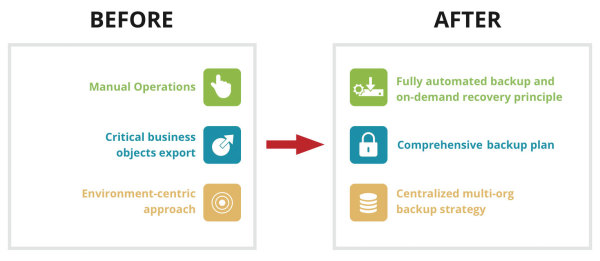
Backup and Restore in Practice
This solution soon proved helpful.
The field requested a change that would impact the pipeline segmentation for two business units; this resulted in a significant data migration of key data. Five months later, after much of the data had changed, the field reconsidered the initial goal, and requested that the IT department rollback the changes. They needed to take the data back to its previous state, across all organizations. With the old system, this would have required complex coordination of all the exported files. With their new solution, the IT team got a snapshot of their data, at the time requested, and were able to roll data back to its previous state. 100% of the data was restored in a matter of hours.
A Detailed Checklist to Evaluate Backup & Restore Solutions
You can benefit from General Electric’s experience. If you are in the process of evaluating your options for a backup and restore solution, check out the following list of questions used by General Electric. They will help you ask the critical questions, and make the right choice for your organization.
Download the Automated Backup and Restore Checklist
Other Articles in this Series
Salesforce Backup and Restore Essentials Part 1: Backup Overview, API Options and Performance
Salesforce Backup and Restore Essentials Part 2: Restore Strategies and Processes
Salesforce Backup and Restore Essentials Part 4: Minimize Transformation when Restoring Data
Related Resources
Salesforce – Professional Services and Advisory Services
Maximizing Parallelism and Throughput Performance When Integrating or Loading Large Data Volumes
About General Electric
 General Electric (GE) is a technology and financial services leader employing more than 307,000 people worldwide.
General Electric (GE) is a technology and financial services leader employing more than 307,000 people worldwide.
Their footprint covers 8 major segments: Power & Water, Oil & Gas, Energy Management, Aviation, Healthcare, Transportation, Appliances & Lighting and Capital.
Their products and services are sold in 175 countries generating more than 148 Billion dollars of revenue.
In 2015, GE ranked among the Fortune Global 500 as the 24th-largest firm in the world.
About Odaseva.com
Odaseva.com is a cloud solution provider on the Appexchange, addressing the challenges of Salesforce backup & restore, Salesforce release management automation, and Salesforce multi-org wave analytics.
A large number of Fortune Global 500 companies trust odaseva.com Platform of Excellence to support their Center of Excellence.
About the Authors and and CCE-Technical Enablement
Sovan Bin
CEO and ?Founder
odaseva.com

Sovan holds eight Salesforce certifications including CTA (Certified Technical Architect). He specializes in Salesforce platform governance, security and performance. He served as a Lead Technical Architect at Salesforce for several years before founding odaseva.com in 2012.
Julien Leclercq
Salesforce.com Delivery Group Manager
General Electric IS&T / Global Applications.

Julien is responsible for the Salesforce competency center at General Electric; managing a portfolio of cloud applications for different sectors. His responsibilities include Salesforce related projects and the maintenance of the live applications.
This post was published in conjunction with the Technical Enablement team of the Salesforce Customer-Centric Engineering group. The team’s mission is to help customers understand how to implement technically sound Salesforce solutions. Check out all of the resources that this team maintains on the Architect Core Resources page of Salesforce Developers.