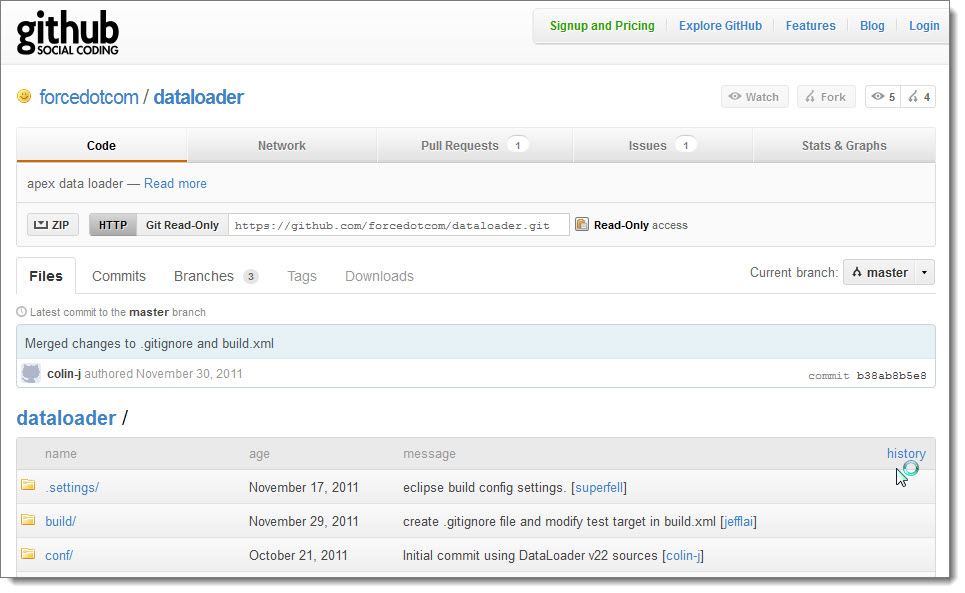As you may or may not know, the source code for Data Loader has always been available on SourceForge. Starting with version 22.0, the Data Loader source is now housed on GitHub.
GitHub provides a collaborative environment where you can follow code projects, see who branched a project, and follow other GitHub users to see what they’re working on.
Of course, you can still download the latest compiled Windows version of Data Loader by going to Your Name > Setup > Data Management > Data Loader (or just Data Management > Data Loader, in Database.com).
For more info, be sure to check out the Data Loader Developer’s Guide as well as the wiki.