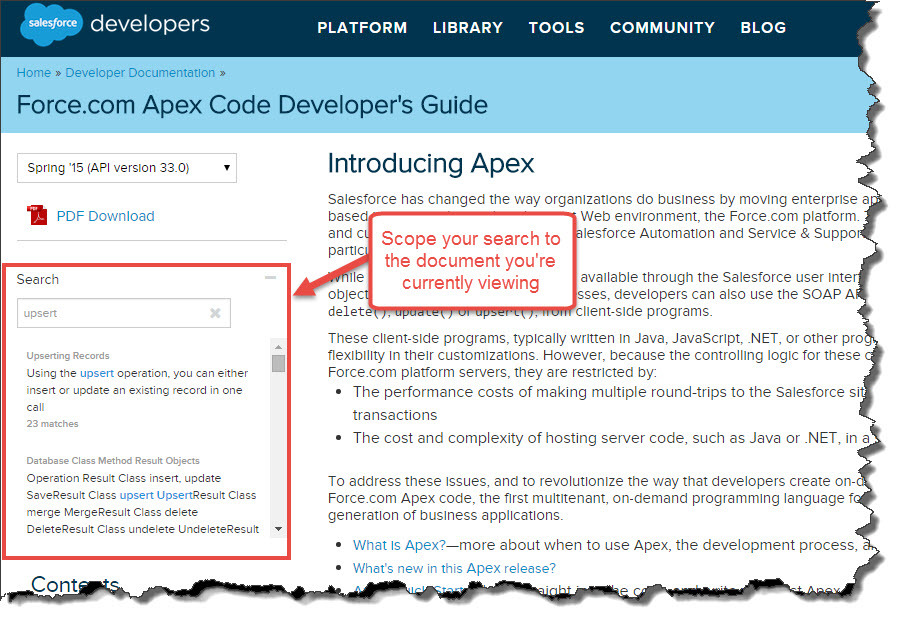Last week we said goodbye to the classic UI that we’ve used for viewing our developer docs and redirected everyone to the newer developer doc portal that was rolled out at Dreamforce ’13: https://developer.salesforce.com/docs.
We’re really proud of this newer portal—not only does it allow you to search through all of our developer content at once, but it allows you to filter your content by release, content type, or product area, and it’s mobile friendly, too. And did we mention that it’s all built on our Heroku platform? Yes. Yes it is.
As with anything new, there are some things we need to tweak. Some of you gave us feedback that there are some features in that classic portal that you really miss, like the ability to scope your search to a single book, and a table of contents frame that doesn’t scroll with the rest of the page.
We hear you, and rest assured that we’re going to keep working on the developer doc experience until you’re happy. This morning we just released a new feature that scopes search to the book or document you’re currently viewing.
And here are our top priorities for the next few weeks:
- Ensure all of our code samples have syntax highlighting and display in a fixed-width font
- Improve the visibility of our feedback form
- Implement performance enhancements
Longer term, we’re going to improve our table of contents design and scale the UI as your browser window grows.
In the meanwhile, we’ll continue listening and working to improve the experience. If you have feedback on what you see, please comment here! We’d love your ideas.
Happy coding,
Caroline and the @salesforcedocs team
Caroline Roth
Caroline is a ten-year veteran of Salesforce, currently acting as the Senior Director of Platform Documentation and User Assistance. She hopes that after using the new dev doc portal you’ll check out Trailhead, another awesome new site for admins and developers that her team helped build.