Introduction to Salesforce Einstein Language
Salesforce is retiring Einstein Vision and Language, and your subscription will not be renewable after May 1, 2024. You can continue using Einstein Vision and Language through your Order Term.
To avoid interruptions, transition any Salesforce org using Einstein Vision and Language to another solution before your subscriptions expire. We will be communicating additional details to you soon. If you have questions, contact your Account Executive about your subscriptions.
Create natural language processing models to classify the intent of text or to classify text as positive, negative, and neutral. Use the Einstein Language APIs to build natural language processing into your apps.
Einstein Language includes three APIs that you can use to unlock powerful insights within text.
-
Einstein Sentiment
-
Classify the sentiment of text into positive, negative, and neutral classes to understand the feeling behind text. You can use the Einstein Sentiment API to analyze emails, social media, and text from chat to:
- Identify the sentiment of a prospect’s emails to trend a lead or opportunity up or down.
- Provide proactive service by helping dissatisfied customers first or extending promotional offers to satisfied customers.
- Use trending sentiment to identify product deficiencies and measure overall satisfaction or dissatisfaction with your products.
- Monitor the perception of your brand across social media channels, identify brand evangelists, and monitor customer satisfaction.
-
Currently, Einstein Sentiment supports only English.
You can create your own custom model or use our pre-built sentiment model. See Use the Pre-Built Sentiment Model.
-
Einstein Intent
-
Categorize unstructured text into user-defined labels to better understand what users are trying to accomplish. Leverage the Einstein Intent API to analyze text from chats to:
- Determine what products prospects are interested in and send customer inquiries to the appropriate sales person.
- Route service cases to the correct agents or departments, or provide self-service options.
-
Einstein Intent supports multiple languages. See How to Implement Multiple Languages.
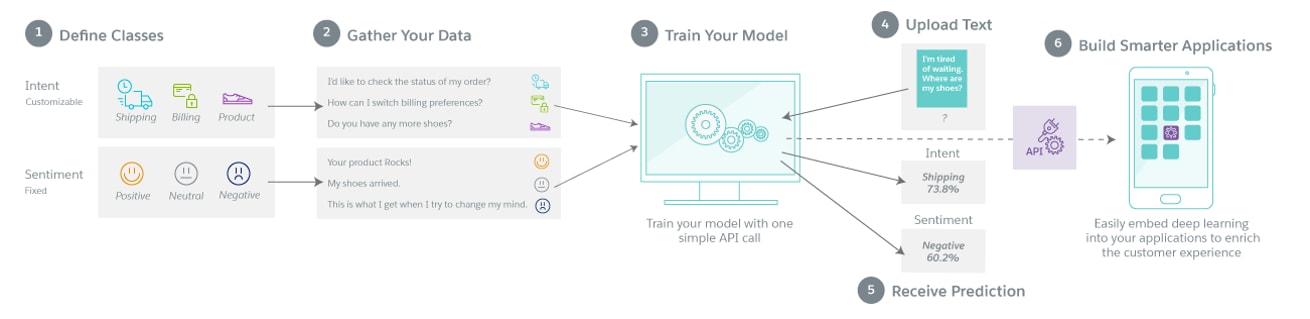
-
Einstein NER (Named Entity Recognition)
- Identify entities in unstructured text. You send text to the NER model via the REST API endpoint and receive a JSON response. The NER model supports these entities: date/time, duration, email, location, money, number, organization, percent, person, phone number, and URL.
Einstein Vision and Language are Health Insurance Portability and Accountability Act (HIPAA) compliant. Einstein Vision and Language meet the strict HIPAA standards for processing customers’ protected health information (PHI).
HIPAA compliance positions Einstein Vision and Language services to provide capabilities that can be used in the highly regulated healthcare sector.