Reset Your Private Key
After you sign up for an account, you download or save your private key in the form of a .pem file. But sometimes things happen. If you lose your private key, you can reset it.
Resetting your key generates a new key, but you still have access to your datasets and models. However, your previous key will no longer work.
-
Navigate to the reset page at https://api.einstein.ai/web/reset.
-
Type the email address associated with your Einstein Platform Services account. Note that this is the account email address and not your Salesforce username.
-
Click Reset My Private Key.
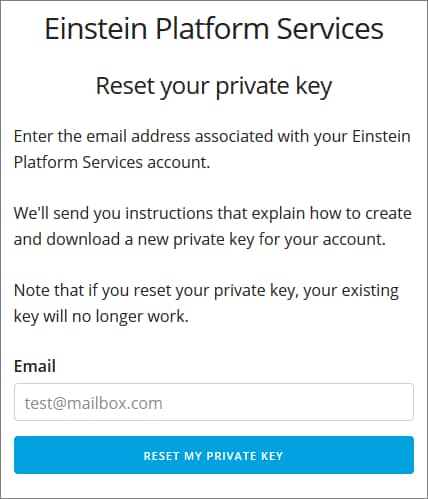
- You'll receive an email with a link that takes you to a page where you can download your key.
The Download Key button is only supported in the most recent version of Google Chrome TM. If you're using a different browser, you can cut and paste your key into a text file and save it as einstein_platform.pem.