Set Up Authorization
The Einstein Platform Services APIs use OAuth 2.0 JWT bearer token flow for authorization. Use the token page to upload your key file and generate a JWT token.
- Type your email address or account ID.
- If you signed up using Salesforce, use the email address associated with your user in the Salesforce org you logged in to when you signed up.
- If you signed up using Heroku, use the account ID contained in the
EINSTEIN_VISION_ACCOUNT_IDconfig variable.
- Click Browse and navigate to the
einstein_platform.pemfile that you downloaded when you signed up for an account.
The key file was previously named predictive_services.pem. If you signed up at an earlier time and you can't file your key file, try searching for a file by this name.
-
Set the number of minutes after which the token expires.
-
Click Get Token. You can now cut and paste the JWT token from the page.
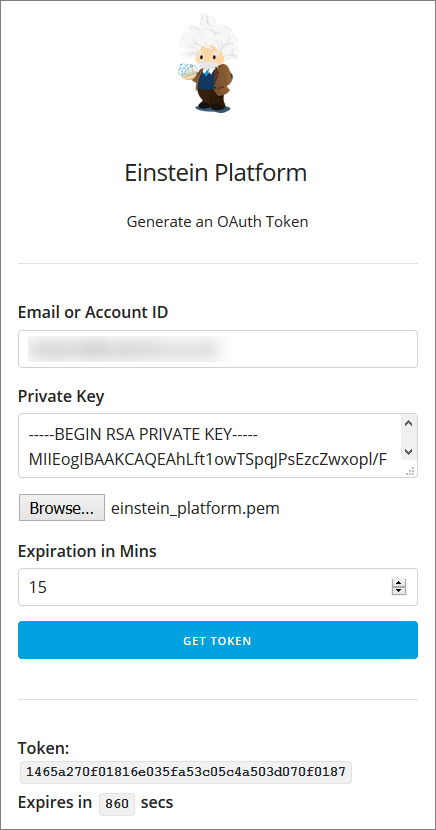
This page gives you a quick way to generate a token. In your app, you'll need to add the code that creates an assertion and then calls the API to generate a token. See Generate an OAuth Token.
The token you create when you use this site doesn't automatically refresh. Your application must refresh the token based on the expiration time that you set when you create it.