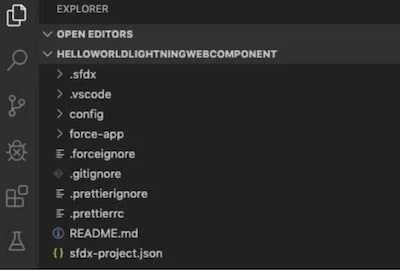Create an SFDX Project for the Custom Component
Create a Salesforce Developer Experience (SFDX) project to store your custom component files.
-
In the Visual Studio Code editor, open the Command Palette by pressing Ctrl+Shift+P (Windows) or Cmd+Shift+P (macOS).
-
Enter
SFDX. -
Select SFDX: Create Project.
-
Click Enter.
-
Name the project, for example,
HelloWorldLightningWebComponent, and click Enter. -
Select a folder to store the project.
-
Click Create Project.