About Sync Statuses
To enable full control over “in-flight” sync operations, Mobile SDK 7.1 adds a new status that indicates that the operation has been stopped.
Before Mobile SDK 7.1, each sync operation progressed through a cycle of statuses: new, running, and either failed or done. Mobile SDK 7.1 adds a stopped status to the final step, changing the cycle as follows:
newrunningstopped|failed|done
When key events occur, sync statuses are updated as follows.
| Event | Previous Status | Reported Status |
|---|---|---|
| App creates a sync object | — | new |
Sync object is submitted for running by a call to a sync down or sync up method, or by a first call to reSync | new | running |
| Sync operation completes successfully | running | done |
| Sync operation fails to complete | running | failed |
| A sync manager stop request is detected | running | stopped |
Sync manager restarts with the restartStoppedSyncs parameter set to true | stopped | running |
reSync is called | stopped/failed/done | running |
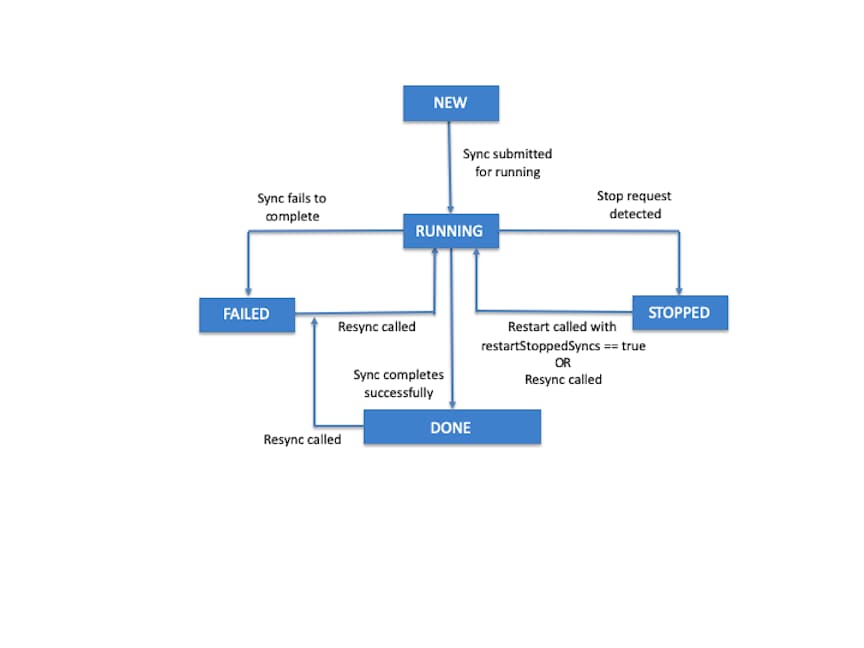
- Any call to a
reSyncmethod on a currently running sync operation fails. - Any call to a
reSync,syncDown,syncUp, orcleanResyncGhostsmethod fails if the sync manager state is not in theaccepting_syncsstate. - If any sync operations are running when the sync manager is first initialized—for example, if the app recently crashed shortly after starting syncs—the sync manager sets their statuses to
stopped.
Beginning with Mobile SDK 7.1, sync manager objects support a getSyncsWithStatus method that returns all sync state objects whose status matches a given value. You can use this method, for example, to iterate through all stopped syncs and restart them manually.
To assume manual restart control over stopped syncs, call the sync manager’s restart method with restartStoppedSyncs set to false.
iOS
- Swift
- Objective-C
Android (Java)