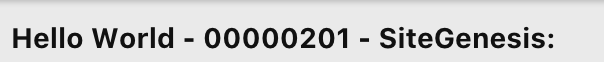Widgets
Use widgets in any Customer Service Center customizable area. Commonly used widgets include attribute_layout, attribute_form, attribute_listing, text, link, and tabs.
Widgets are always named directly and configured by registering them with a type.
| Name | Type | Description |
|---|---|---|
config | object | an object that contains widget-specific configurations |
type | string | the required widget type |
Example of widget registration:
Details on customizing each widget are included in the remaining sections of this guide.
The attribute_form widget provides a form element for attributes depending on metadata. The metadata are either derived from attributes or through metadata overwrite in layout.
The attribute_form widget is only configured through layout and its subelements.
With the customization, it's also possible to override the metadata of attributes to:
- Provide or restrict options of values, for example, the state codes for certain countries
- Change the type, format or constraints of attributes, for example, the format of the credit card expiration month or the maximum input length
- Mark an attribute as required
This table lists the options of overriding meta data.
label | Metadata can be adjusted to show different localized text as coming from the Salesforce B2C Commerce platform metadata |
required |
If an attribute is required in a form, it can be marked accordingly for mark in the UI and verify it. |
disabled |
A form element can be disabled for read-only purposes with |
type & format |
The The format requires an explicit type declaration. Currently supported are:
|
maxLength |
The maximum length of an attribute can be restricted with |
enum |
The configuration of an The current example would lead to a dropdown with three items (Price Match, Appeasement, Other) regardless the number of items declared in the meta data. The condition makes sure that this enum is active for product level only. Each enum element has a separate label attribute including localization. |
regex |
The attribute form widget recognized regex configured in the meta data. The values can be overwritten if they are more specific to CSC. |
dynamic_enum |
The |
For example, To avoid errors when entering the state code, the state code values are provided as a selection for the US. For Canada and France, a simple input field is shown:
The attribute_layout widget prints the content of a certain attribute.
This widget is only configured through layout and its subelements and needs only a simple widget registration. The following example shows how the attributes first_name, last_name, postal_code, and city can be arranged in a layout using the default width, which results in a line break after each attribute.
This example result in the following view of the billing address at an order, in which the grid distributes the cells automatically.
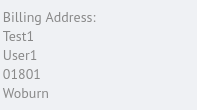
The attribute_listing widget can show system and custom attributes in either one, two or three columns in the order of the configuration.
| Name | Type | Description |
|---|---|---|
columns | integer | the number of columns (1, 2, or 3) to use |
attributes | array of strings | the attributes to display |
show_empty | Boolean | whether an attribute appears when no value's defined default is false |
A link widget shows a link with an href and text information.
Use the tabs widget to place tabs somewhere in the layout. Each tab can be of type widget_tab or form_tab.
Tabs can contain available widgets and forms.
| Name | Type | Description |
|---|---|---|
type | string | Declares the type of tab:
|
caption | a template to define localized meta data | |
config | A configuration for
|
The main layout section needs a reference to the tabs widget only to show the configured tabs with their content.
The text widget shows localized and parametrized text.