Create a Store with the B2B Commerce (LWR) Template
To migrate your store from B2B Commerce Aura to LWR, create a store using the B2B Commerce (LWR) template. The preparation you do before migration can take place in your B2B Commerce Aura store, but you need a new template to complete the migration. For more information, see Create a Store Using a Template.
- From Setup, in the Quick Find box, enter Stores, and then select Stores.
- Click Create a Store.
- From the template options, select B2B Commerce (LWR), and then click Get Started.
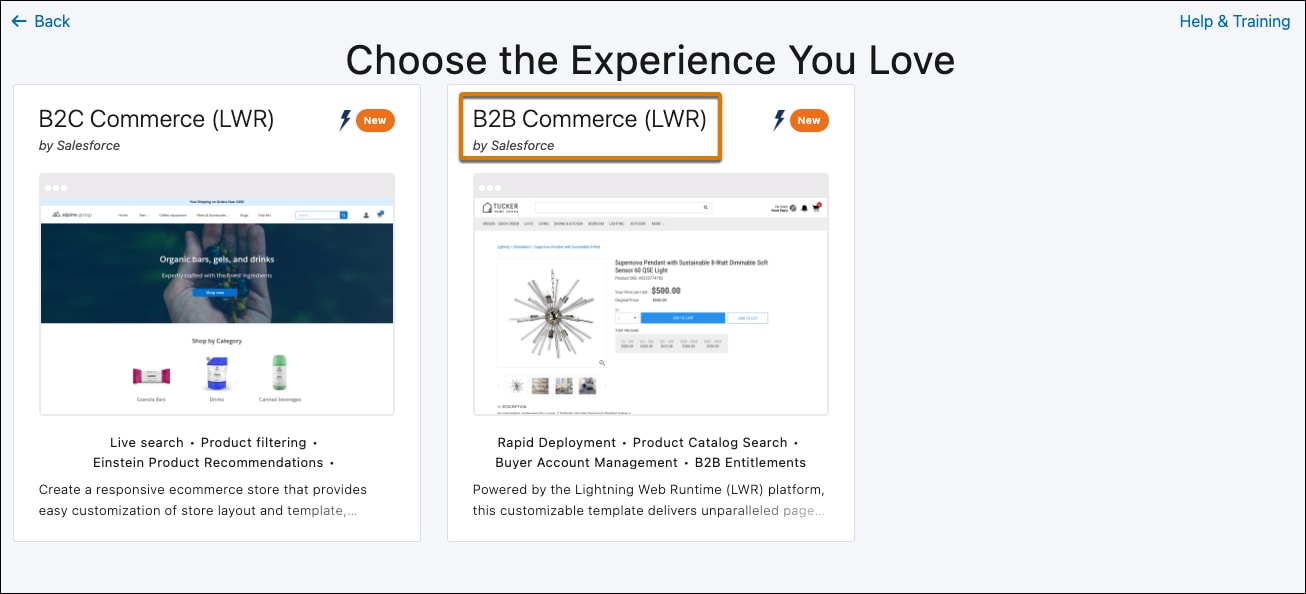
- Enter a Store Name and URL.
- Click Create.
Your new LWR store is ready after a few minutes. You can then continue to the final steps of migration, including implementing any Lightning web components that you prepared in advance. See Migrate Your Store.