Configure B2B Checkout Flows to Create Managed Order Summaries
Configure your B2B checkout flow to integrate Salesforce Order Management.
Before using Salesforce Order Management, you must purchase a license and enable it for your org.
-
From Setup, in the Quick Find box, enter Flows, and then select Flows.
-
Click your checkout flow.
-
In Flow Builder, double-click the Activate Order action.
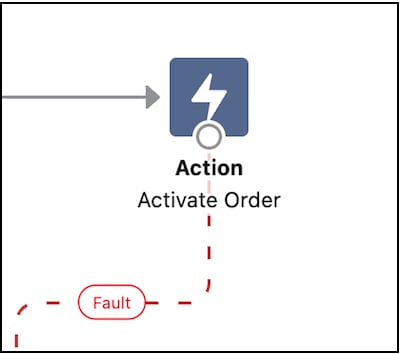
-
If the Order Life Cycle Type field is not visible in the “Activate Order” action, toggle the Don’t Includecontrol to display it.
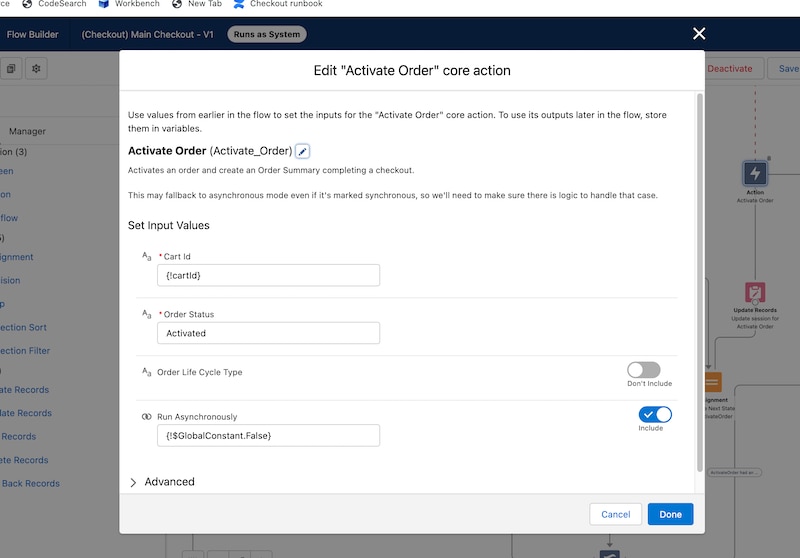
-
In the Order Life Cycle Type input field, enter MANAGED.
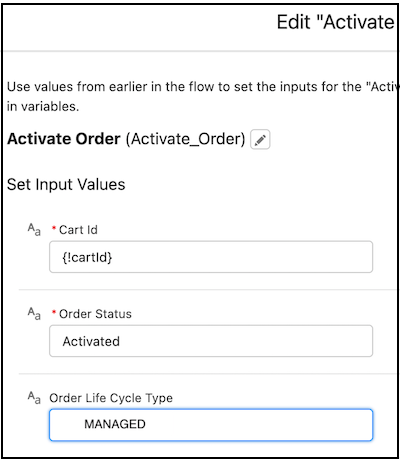
-
Click Done.
-
In Flow Builder, click Save.