Authorize an Org for an SFDX Project
To streamline deployment, authorize the org to which SFDX deploys custom objects.
-
In the Visual Studio Code editor, open the Command Palette by pressing Ctrl+Shift+P (Windows) or Cmd+Shift+P (macOS).
-
Enter
SFDX. -
Select SFDX: Authorize an Org
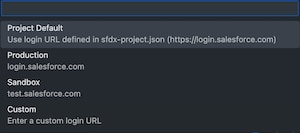
-
Choose the Project Default (org URL in your project.json file), or a Production, Sandbox, or Custom org login URL.
SFDX opens the Salesforce login portal to your org in a separate browser window.
-
Log in using your admin credentials.
-
If you’re prompted to allow access, click Allow.
After you authenticate in the browser, the CLI remembers your credentials. The success message looks like this:

See Also