Update Unmanaged Order Summaries with Data Loader
Use Data Loader to make bulk updates to your B2B Commerce order summary data.
Start by opening the Data Loader client application.
-
Select Update.
-
Search for an order summary or a related summary object, and enter the name of the CSV file where orders are updated.
-
Map fields in your CSV file to the corresponding object columns in Salesforce.
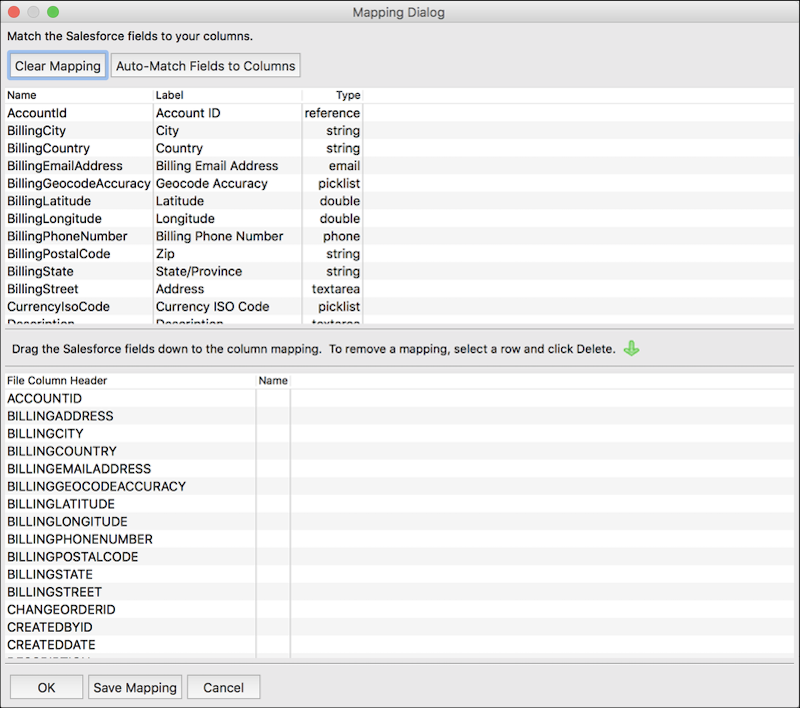
-
Select the directory where your success or error files are saved.
-
Click Finish, and view the extracted results.