View a List of Lightning Types in Your Org
To view the custom and standard Lightning types in your org, from Setup, enter Lightning Types in the Quick Find box, and then select Lightning Types.
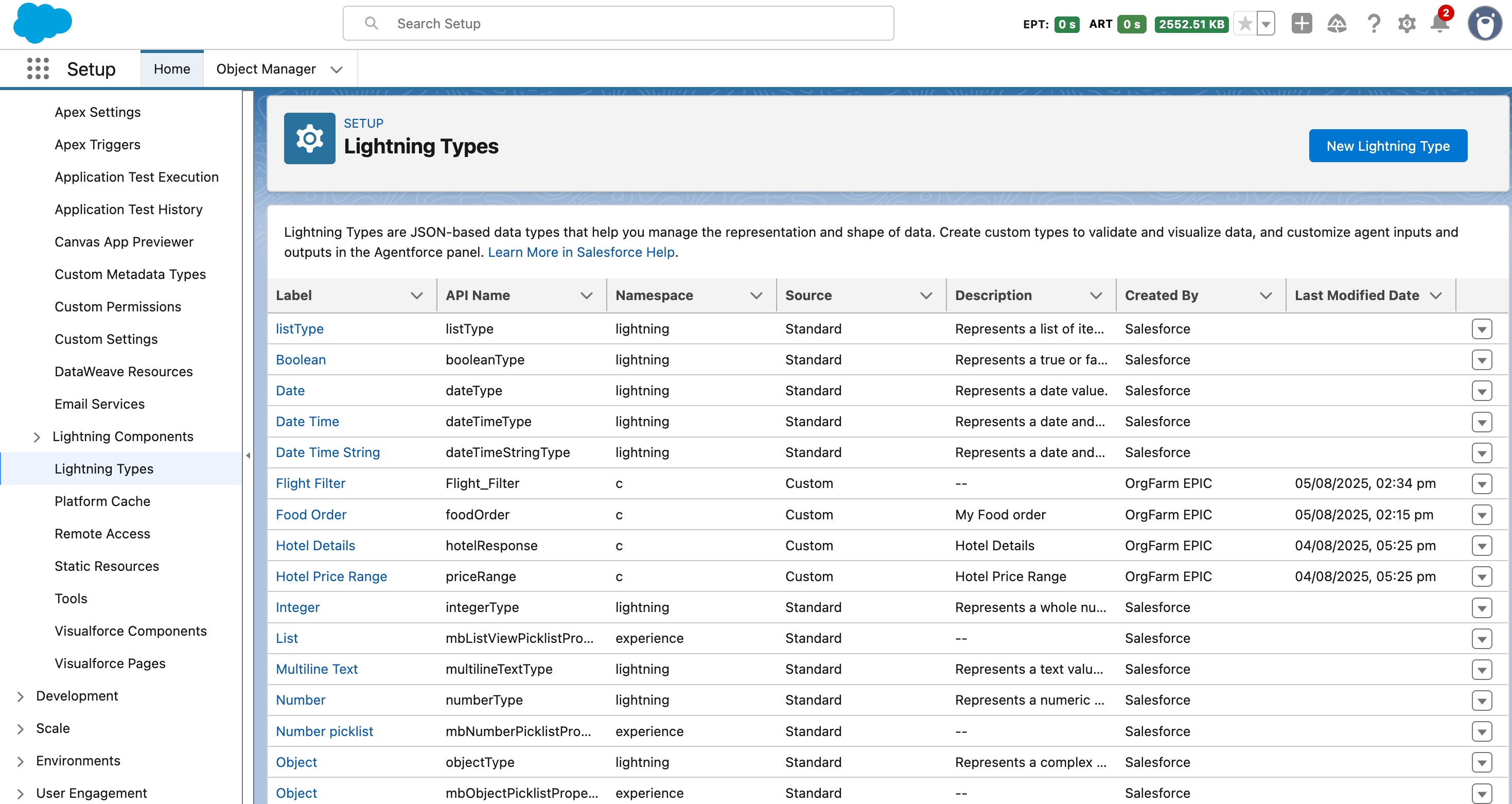
From this page, you can:
- View all standard and custom Lightning types in your org.
- View the details for a specific type by clicking its label.
- Create a new custom Lightning type by clicking New Lightning type.
See Also