Add Field Sets to Quote and Quote Line Items
To update any fields other than the fields in the preceding list, you can create a field set on Quote for Quote field updates and QuoteLineItems for Quote Line Items field updates. The field set name and label should match QuoteAllowedFieldSet for Quote and QuoteItemAllowedFieldSet for Quote Line Items respectively..
-
From Setup, click Object Manager. In the Quick Find box, enter
Quoteand then select Quote. -
Click Field Sets.
-
Click New, add a field set with the field label as either QuoteAllowedFieldSet or QuoteItemAllowedFieldSet
-
Add a custom field allowed by SF Field Data security to the fieldset.
-
Verify the new custom field:
-
Use the Create Cart API to create a new basket and save the CartContextKey.
-
Call the Create Cart API again using the CartContextKey and the new fieldset as shown using REST Explorer below:
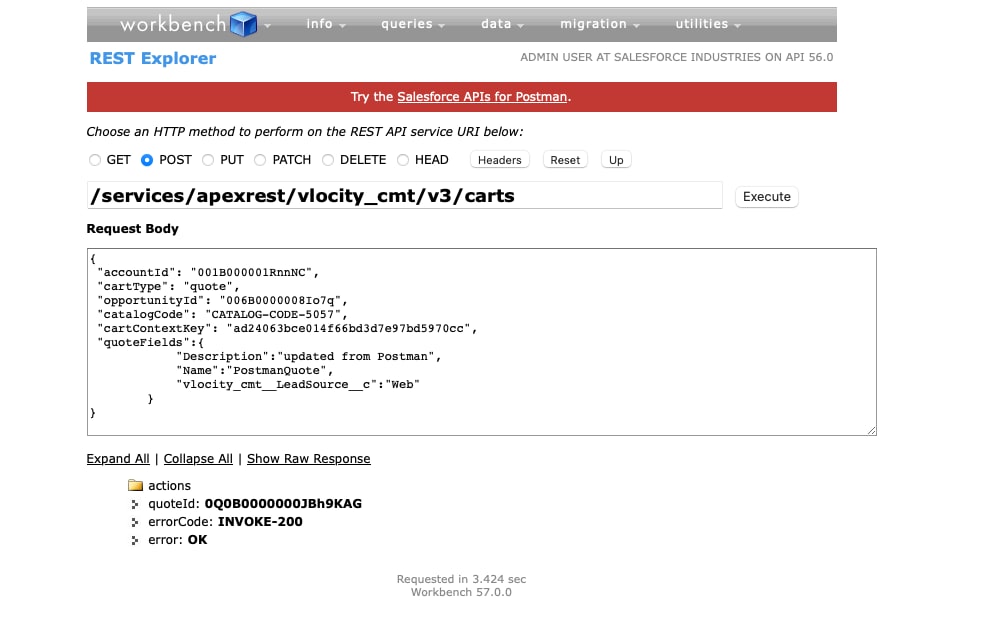
-