Enable Standard Digital Commerce
After upgrading to Winter '23 or later, you can enable Standard Digital Commerce. When you enable Standard Digital Commerce, the DC API response is curated from the Cache Product Catalog Definitions.
When you enable Standard Digital Commerce APIs, any pre-existing cache definitions are automatically cleared.
You also cannot run the following jobs under Cacheable API Jobs:
-
Populate API cache.
-
Create psuedo orders pool for basket APIs.
-
Regenerate cached API records.
-
From the App Launcher, find and select Vlocity CMT Administration
-
Under the Custom Settings section, click Enable Features.
-
Enable Standard Digital Commerce APIs and click Enable.
When you enable Standard Digital Commerce APIs, Salesforce installs the standard pricing plan and clears any pre-existing cache definitions. Salesforce then displays a message confirming that Standard Digital Commerce was enabled.
-
Under the Admin Console section of Vlocity CMT Administration, verify that you can see Cache Catalog Product Definitions.
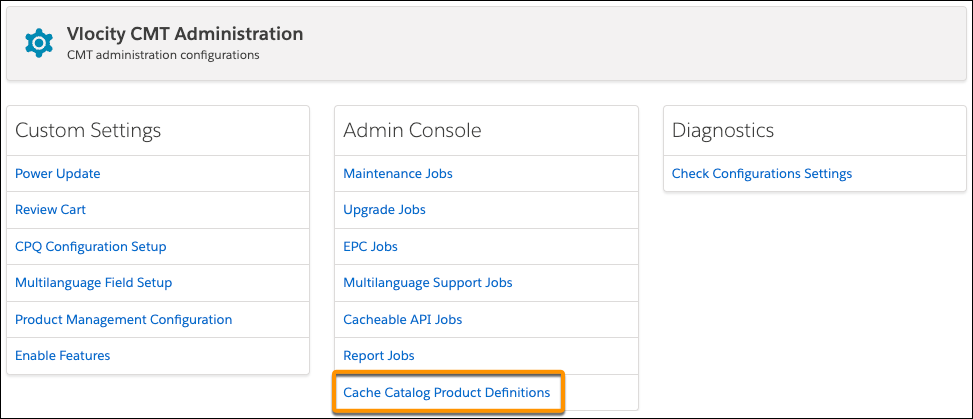
To clear old FFX records to manage storage limits, perform the following steps.
- From the App Launcher, find and select Vlocity CMT Administration.
- Under Admin Console, click Cacheable API Jobs.
- Click Delete FFX Records.