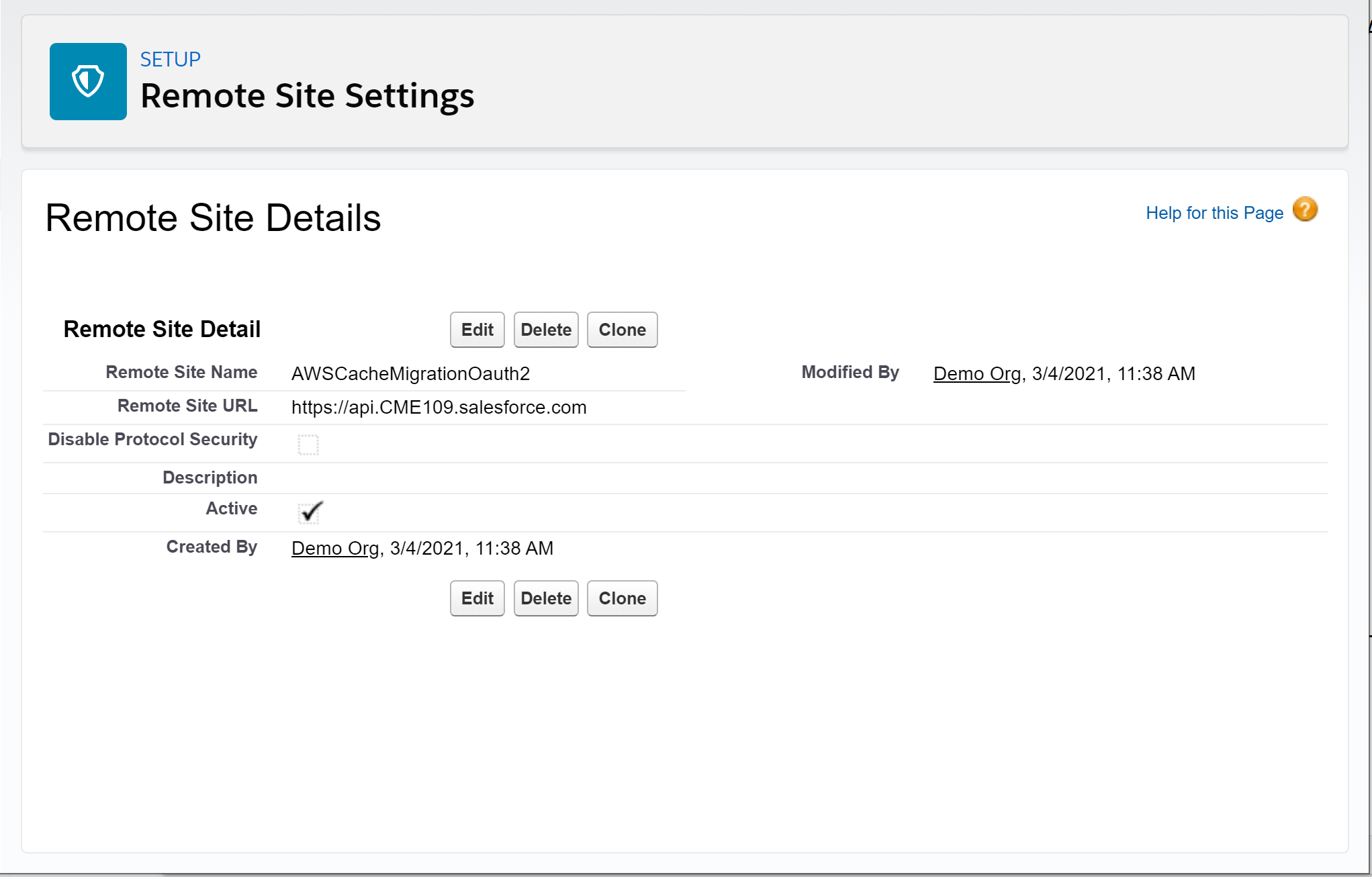Configure Remote Site Setting
To update the cache when you are using an off-platform solution, you need to configure a remote site setting.
-
From Setup, in the Quick Find box, enter
Remote Site. -
Click Remote Site Settings.
-
Click New Remote Site.
-
Add the following remote site details:
-
Name:
DCGCacheMigration -
Remote Site URL: The URL for the external system.
-
Active: True
-
-
Click Save.
For example: