Future Dated Cache
The Future Dated Cache feature allows you to enter the date and time when you want the cached records to become effective.
For example, suppose you update your product catalog on March 31 but want the updates to become effective at midnight on April 1st. Setting the date and time to 12:00 a.m. on April 1 updates the cache data so that subsequent to the effective date, API calls retrieve the updated cached data.
When the job is run, the following window displays:
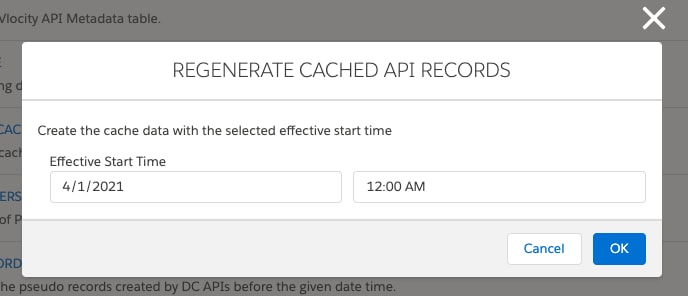
You must set CacheAPI.RegenerateFutureDatedCache=true for the Regenerate Cached API Records window to display. See CPQ Configuration Settings Reference.
When the Regenerate Cached API Records batch job is run with a selected date, it can only be rerun on or after that specified date and time. See Regenerate Cache Batch Process Examples and Best Practices.
The Regenerate Cache batch job does not support the Future Dated Cache feature when Product Versioning is enabled.