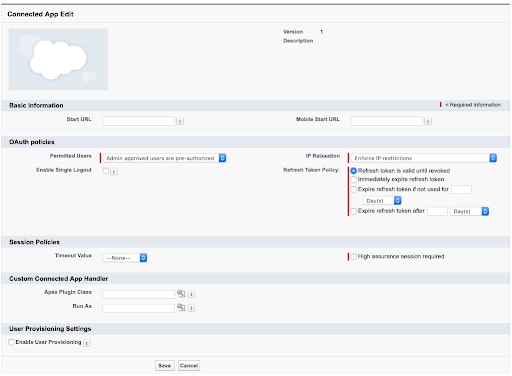Preferred method: OAuth policy configuration for the Connected App
This option is preferred as it works in every situation. The alternative method requires having access to an admin user for the organization.
-
Open the connected application menu, find the connected application for Digital Commerce and click Manage and select Edit Policies.
-
Under Oauth2 Policies, set Permitted users option to Admin approved users are pre-authorized.
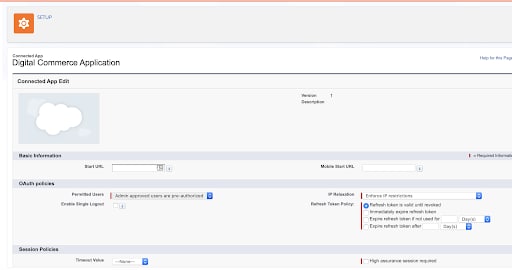
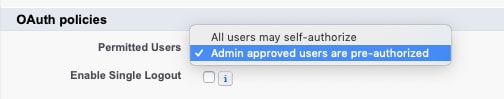
-
Click Save. You now see a Profiles section in the Edit Policies page.
-
Add the profile of the DCG assigned user to the Profiles section of the connected application.
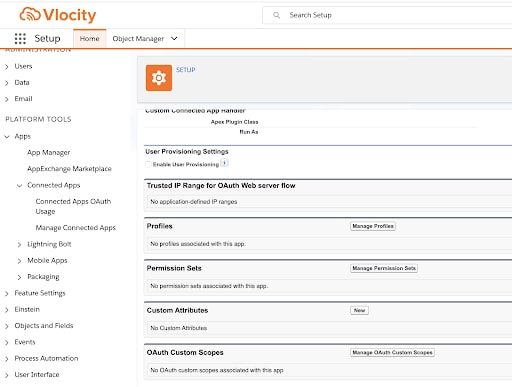
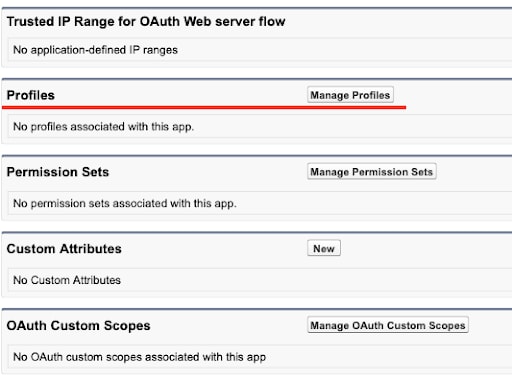
-
Click Manage Profiles and select the profile you selected above (System Administrator is recommended) from the list.
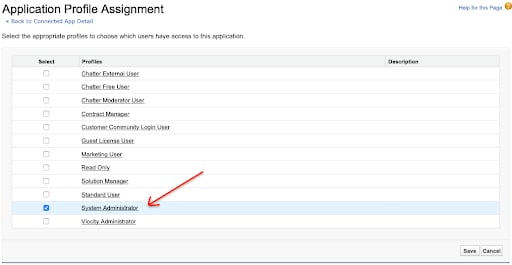
-
Save the selected profile.
-
In Manage App > Connected Apps, find the application you just created and ensure the settings are as below: