Running ServerSDK on a local computer (optional)
If desired, follow the steps in this section to run the ServerSDK on a local computer.
-
Using a command line terminal, open the root directory:
vop_server_sdk/secure-server-reference-app). -
Run $ npm install to install all dependencies.
-
Run the following commands:
-
$ npm run build - This command will take few seconds to compile and build the typescript files. Once successful, the
/distfolder is created in the root directory. -
Run
$ npm startto start the server.By default, the server will start listening to port 3000. The base API URL will be: http://localhost:3000/v1/serversdk
To test whether the API is working, navigate to
http://localhost:3000/v1/serversdk/getcurrencydetailin a browser. The default currency details are displayed, as shown here: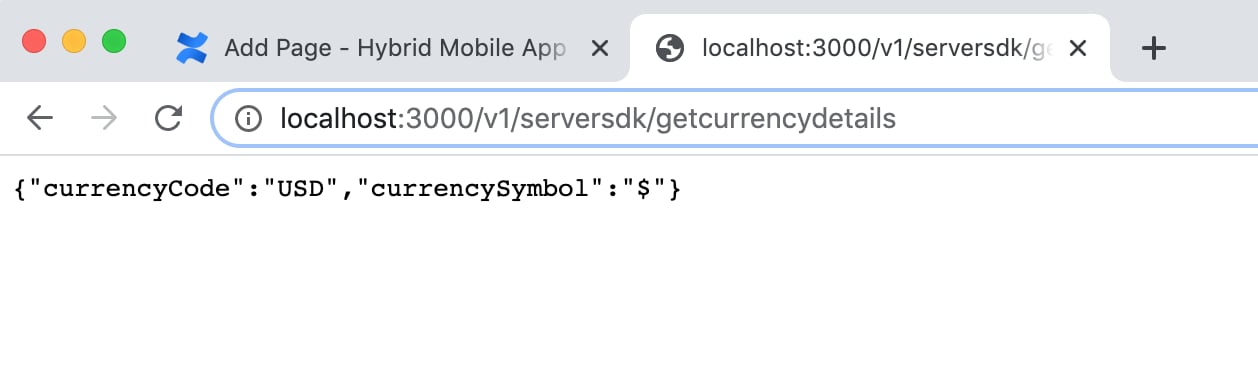
Ensure that you comment out the lines in
vop_server_sdk/secure-server-reference-app/app.ts. These settings are required only when you host using a third-party server such as Heroku.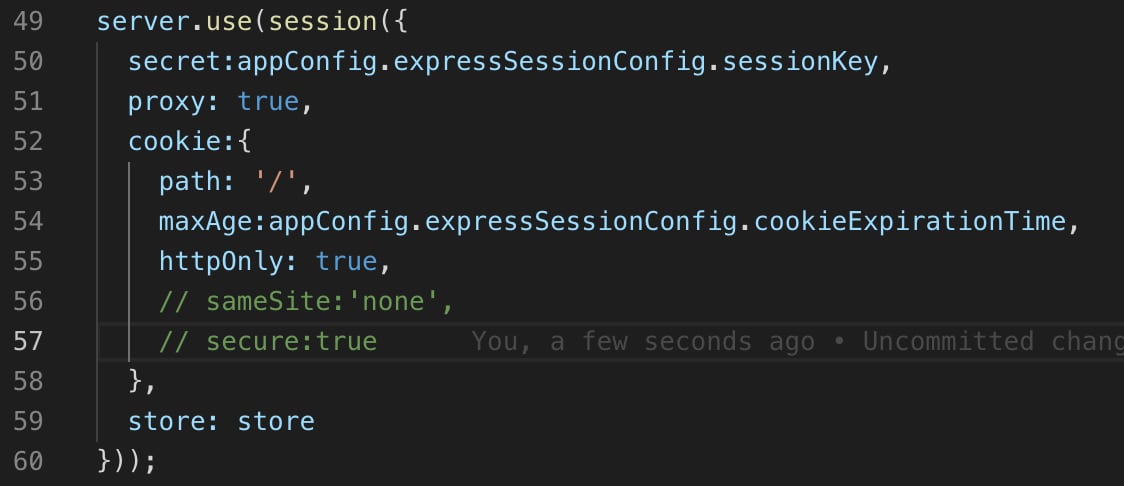
-