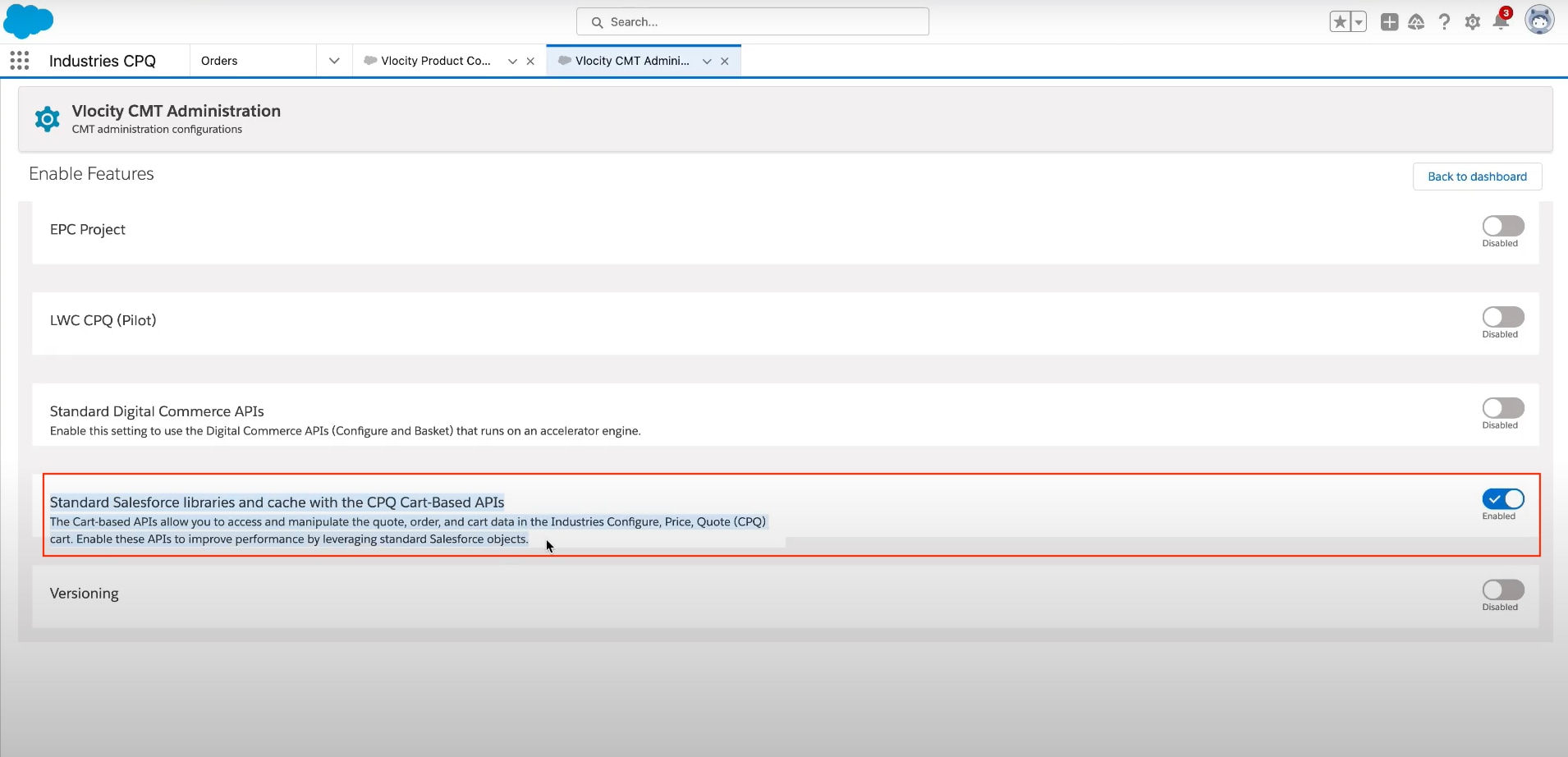Enable the Standard Cart APIs
Perform the following steps to enable the standard cart APIs in your org.
- From the App Launcher, find and select Vlocity CMT Administration.
- Click Enable Features.
- Enable Standard Salesforce libraries and cache with the CPQ Cart-Based APIs as shown in the following figure.