Troubleshooting
Ensure that you have followed Post Upgrade Steps.
Following are some of the troubleshooting scenarios.
Run the VALIDATION FOR DATA INTEGRITY tool before before initiating the Standard Cart API's Generate Compiled Data job.
This helps in identifying and resolving common data setup issues and ensures that data compilation process is smooth and efficient.
- From the App Launcher, find and select Vlocity CMT Administration.
- Click Validate Data Setup for Standard Cart API.
- Click Start to run the
VALIDATION FOR DATA INTEGRITYtool.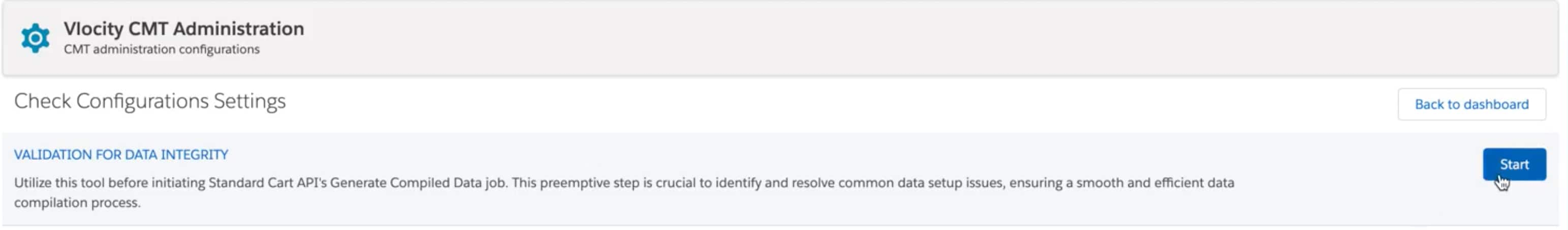
- Diagnostic tool identifies the issues and displays the results. Sample diagnostic details are as follows.
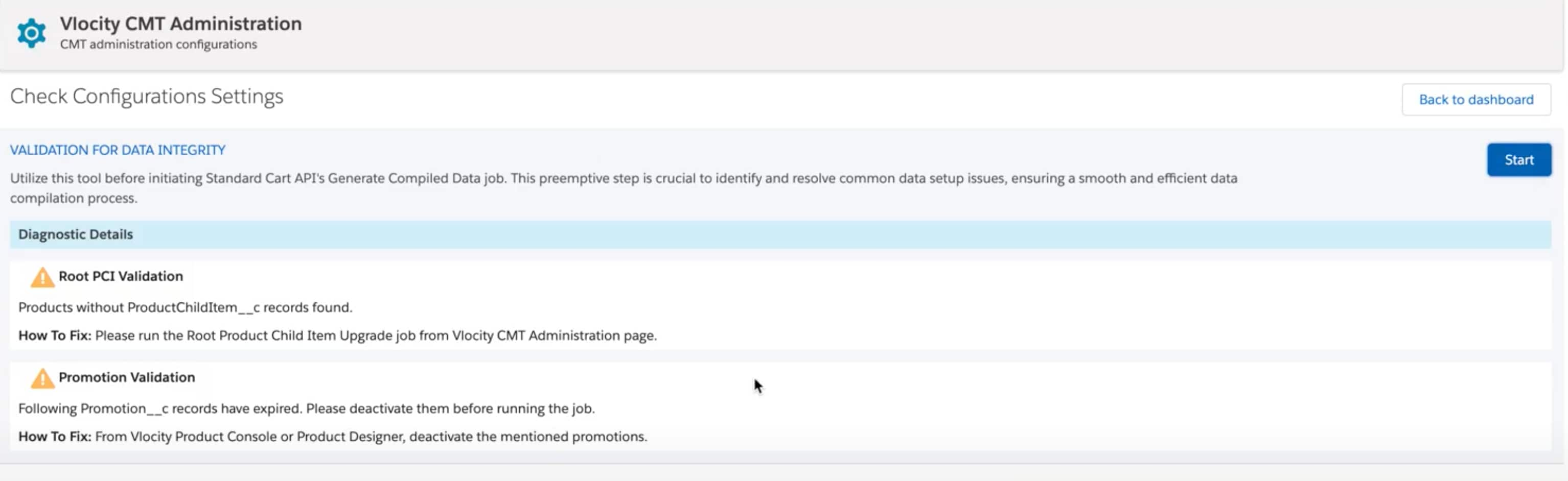
The Generate EPC Compile Data Job fails with the following error.
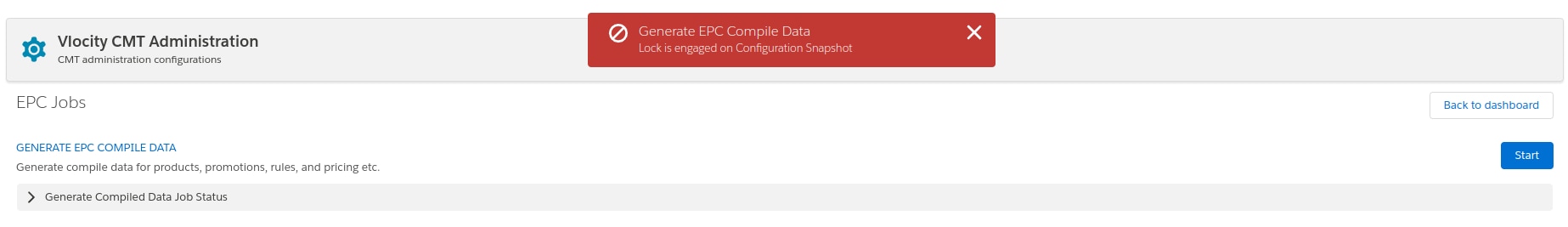
Perform the following steps to fix the issue.
- From the App Launcher, find and select Vlocity CMT Administration.
- Click CPQ Configuration Setup.
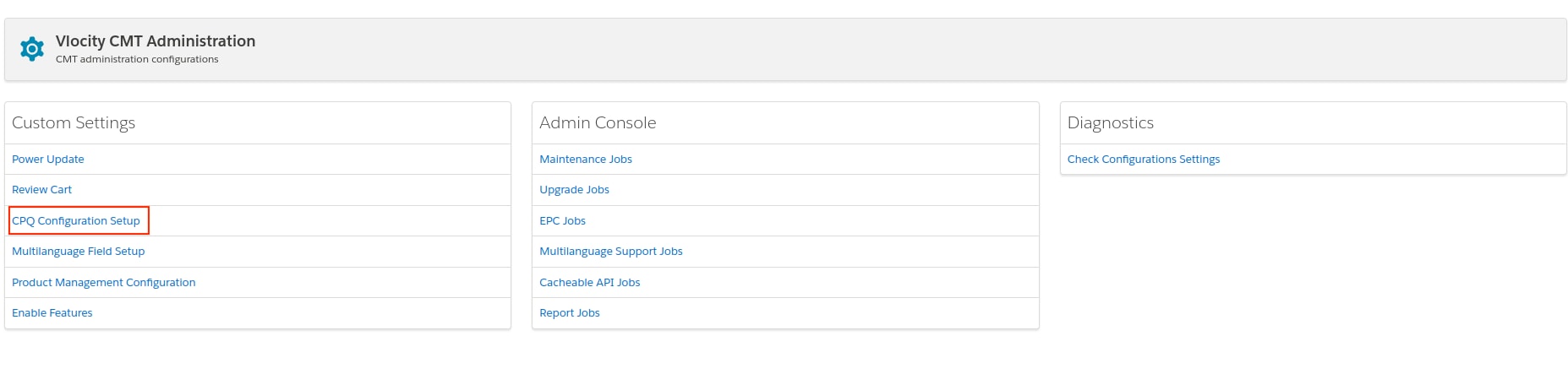
- Search for ConfigurationSnapshotLock and set its value as
False. Click Save. Start the Generate EPC Compile Data Job again.
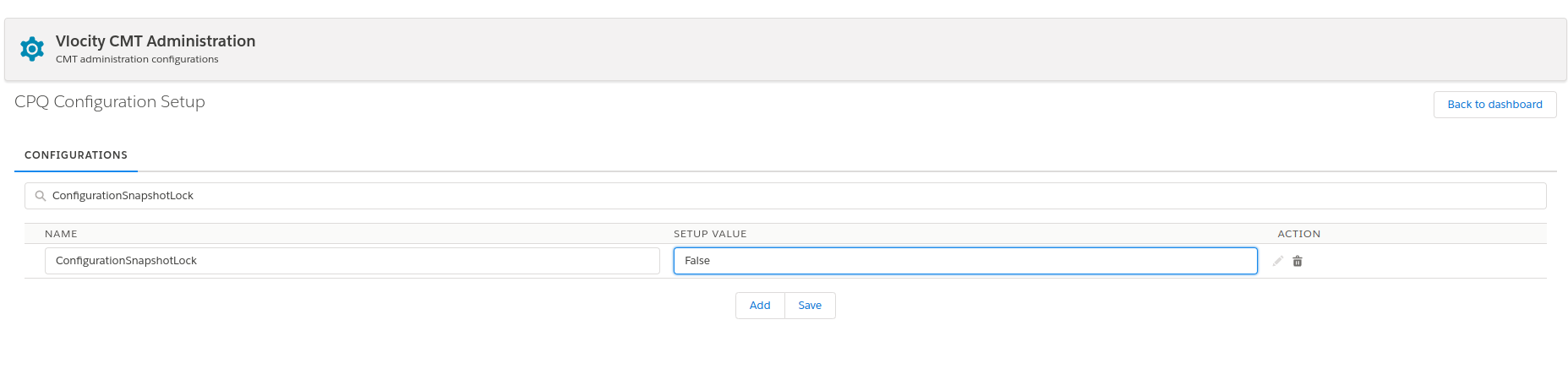
The Generate EPC Compile Data Job fails at the Compile Product Hierarchy step. To see the detailed error message:
- Click More Details.
- Navigate to the related tab on Async Process page. Select Compiled Product Hierarchy from Async Process Steps related list.
- Navigate to related tab on Async Process Step page. In the Async Process Jobs related list find and select the job which failed. You will see the below error in the Technical Message section:
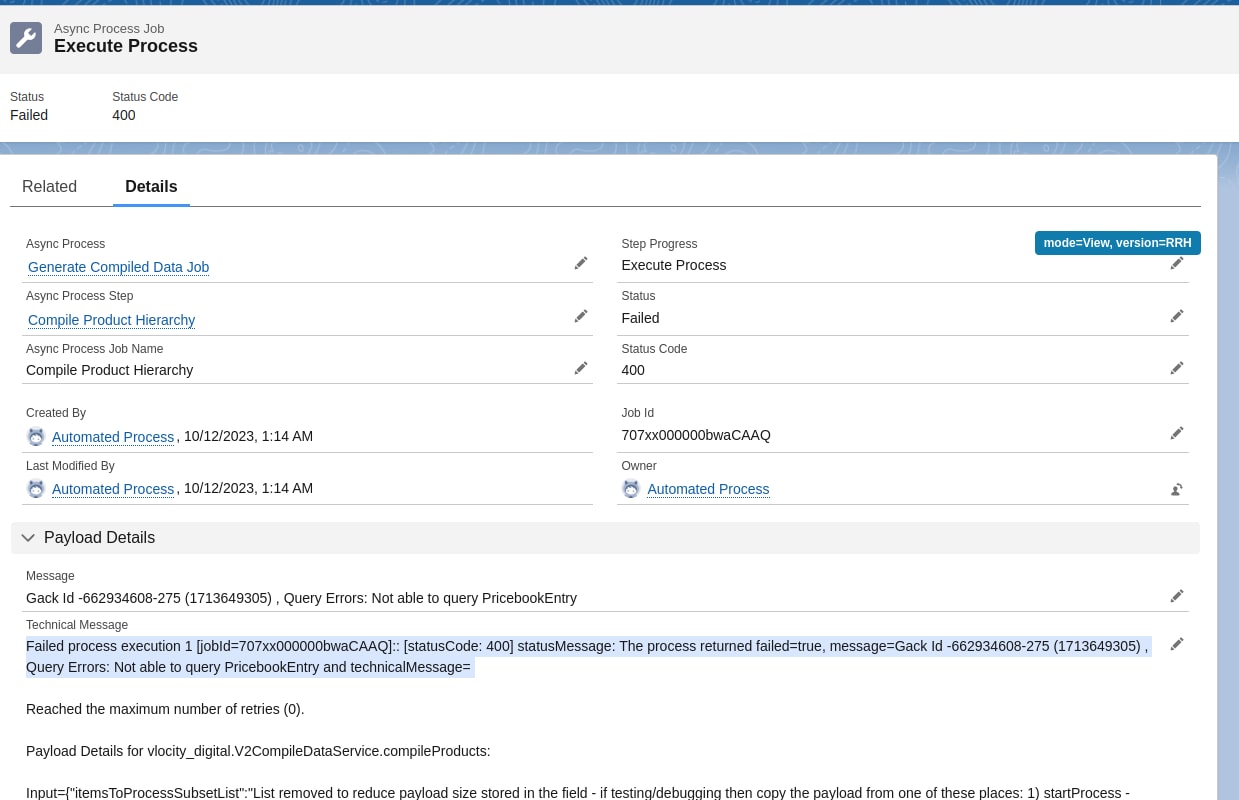
Perform the following steps to fix the issue.
- From the App Launcher, find and select Vlocity CMT Administration.
- Click Upgrade Jobs.
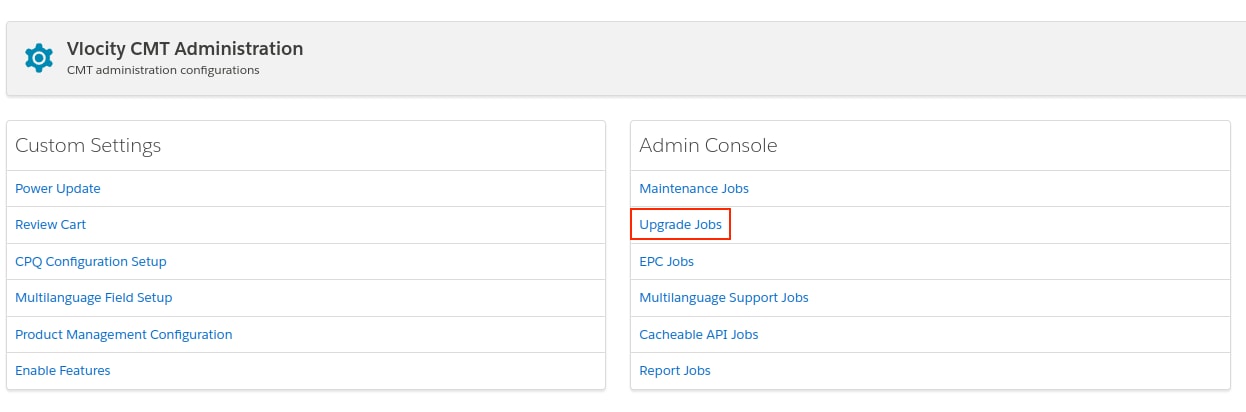
- Execute the Populate PriceBookEntry in PriceListEntry records job. Start the Generate EPC Compile Data Job.
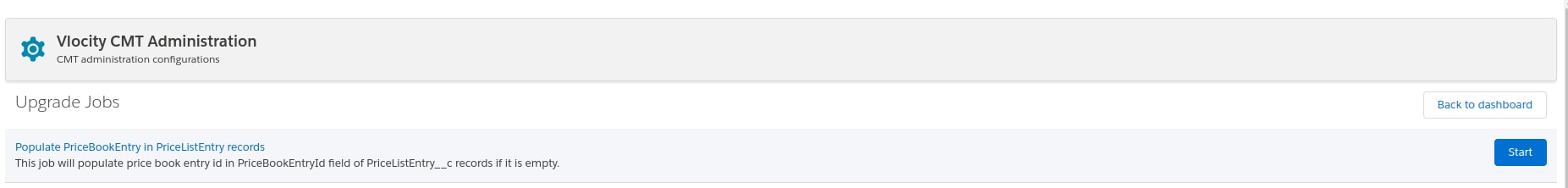
This job populates PriceBookEntryId__c field on the PriceListEntry__c. This job assumes that for every combination of PriceBook Id and Product Id, there is a PriceBookEntry__c record exists.
If PriceBookEntry__c entry is missing, then it creates one and assigns the pricebook Id in appropriate PriceBookEntryId__c field of the PriceListEntry__c. In case of multi-currency environment the job associates PriceBookEntry__c and PriceListEntry__c based on the currencyIsoCode.
The CMTAdminController invokes the actual job with 2000 records per batch. In case of large PriceListEntry records, you might face Batchable instance is too big error.
This happens because PopulatePriceBookEntryIdInPLEJob class implements Database.Stateful and short of heap size issue can occur.
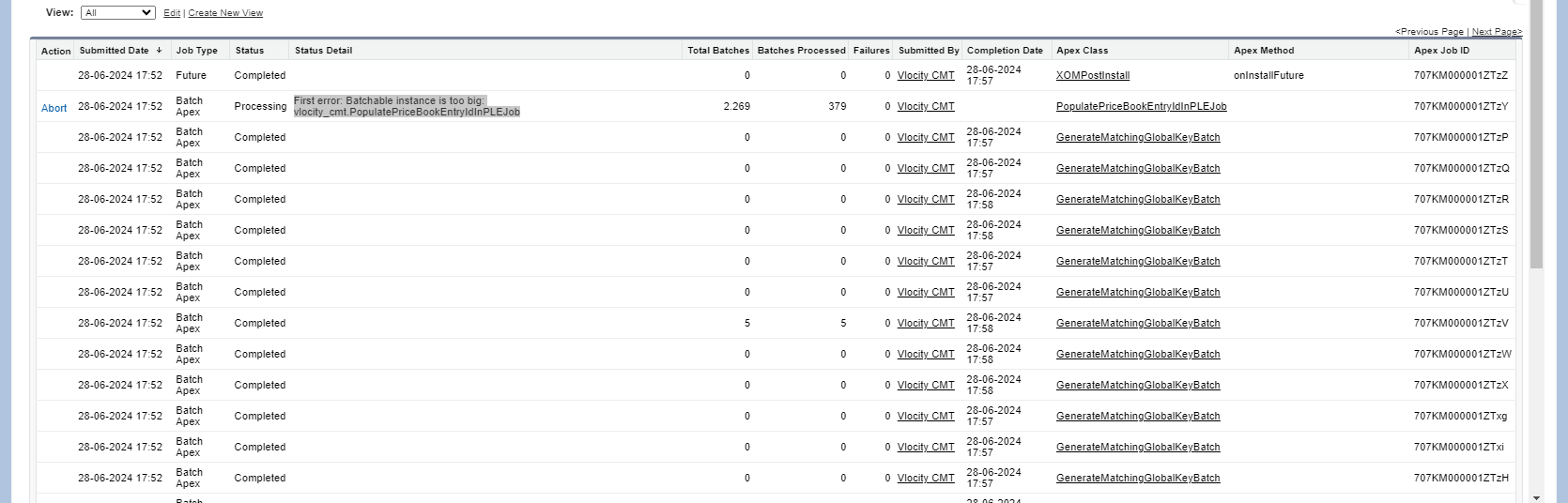 To overcome this issue, run the job manually from the developer console. Currently, 2000 records run per batch that needs to be increased.
This is the sample code with 5000 records.
To overcome this issue, run the job manually from the developer console. Currently, 2000 records run per batch that needs to be increased.
This is the sample code with 5000 records.