Overview
- The TMF629 API provides a standardized mechanism for customer and customer account management, such as creation, update, retrieval, and deletion of customers.
- Using TMF629 API you can perform the following operations on customer account.
- Retrieve the list of customer accounts from the system
- Get the customer account details
- Create a customer account
- Update an existing customer account
- Delete an existing customer account.
In general, we can consider the various use cases listed based on the operation you want to perform.
Starting from the Winter ’26 release, only the Direct Access option will be supported. The MuleSoft gateway option will be deprecated, and customers must update their integrations to use the Connect/Apex REST endpoints for continued access to the inbound APIs.
It is assumed that you have completed the following.
- Enabling Access to Industry APIs
- Ensuring that the required licenses and data packs are installed. For more information.
Following block diagram provides a sequence of operations involved.
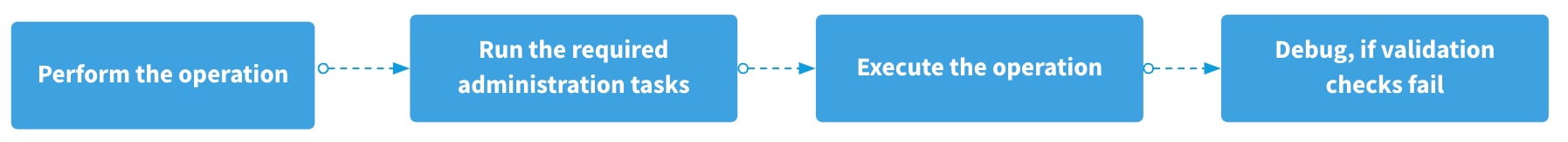
NOTE:
- For mandatory fields and resource mappings, refer TMF629 Resource Mappings.
| I want to | Request Type | Example URL |
|---|---|---|
| Retrieve and display details of a particular customer account. | GET by ID | {{orgendpoint}}/services/data/{{version}}/connect/comms/customermanagement/v4/customer/{ID} NOTE: For invalid customer ID, you will receive HTTP 404 error. |
| Based on the provided field values, retrieve and display details of customer accounts. | GET with Fields | {{orgendpoint}}/services/data/{{version}}/connect/comms/customermanagement/v4/customer?fields=name NOTE: The requested fields will be part of output, if they have value. |
| List all the customer accounts present in the system. | GET List | {{orgendpoint}}/services/data/{{version}}/connect/comms/customermanagement/v4/customer |
| List customer account details present in the system based on the filter applied. | GET List with Filtering | {{orgendpoint}}/services/data/{{version}}/connect/comms/customermanagement/v4/customer?name=Edge Communications NOTE: The requested fields will be part of output, if they have value. |
| List customer accounts based on the name, limit the number of customer accounts to a maximum of specified limit, and starts the results display from page specified by offset. | GET List by limit and offset | {{orgendpoint}}/services/data/{{version}}/connect/comms/customermanagement/v4/customer?fields=name&pageLimit=2&offset=70 |
| Create a new customer account by providing the required details. | POST | {{orgendpoint}}/services/data/{{version}}/connect/comms/customermanagement/v4/customer NOTE: A new customer account gets created based on the values mentioned for the mandatory fields. |
| Update details of particular customer account. | PATCH | {{orgendpoint}}/services/data/{{version}}/connect/comms/customermanagement/v4/customer/{ID} |
| Delete a customer account. | DELETE | {{orgendpoint}}/services/data/{{version}}/connect/comms/customermanagement/v4/customer/{ID} |
Consider you want to retrieve details of a particular customer account details.
https://vlocity-1f5-dev-ed.develop.my.salesforce.com/services/data/v60.0/connect/comms/customermanagement/v4/customer/{ID}
Consider you want to retrieve details of the customer account and get the following details in the output.
- id
- name
https://vlocity-1f5-dev-ed.develop.my.salesforce.com/services/data/v60.0/connect/comms/customermanagement/v4/customer?fields=name
Consider there are multiple customer accounts in the system and you want to list all of them.
https://vlocity-1f5-dev-ed.develop.my.salesforce.com/services/data/v60.0/connect/comms/customermanagement/v4/customer
Consider you want to retrieve all the customer accounts present in the system with applied filter values.
https://vlocity-1f5-dev-ed.develop.my.salesforce.com/services/data/v60.0/connect/comms/customermanagement/v4/customer?name=Edge Communications
Consider you want to
- Retrieve a list of customer accounts
- Limit the number of customers to a maximum of specified limit
- Start the results display from page specified by offset
https://vlocity-1f5-dev-ed.develop.my.salesforce.com/services/data/v60.0/connect/comms/customermanagement/v4/customer?fields=name&pageLimit=2&offset=70
NOTE: If there are multiple quotes, the above pagination query - limit=2&offset=70 will start display from page 70 and will have 2 records.
Consider you want to create a new customer account with full payload.
https://vlocity-1f5-dev-ed.develop.my.salesforce.com/services/data/v60.0/connect/comms/customermanagement/v4/customer
Consider you want to update details of a particular customer account.
https://vlocity-1f5-dev-ed.develop.my.salesforce.com/services/data/v60.0/connect/comms/customermanagement/v4/customer/001xx000003GaX5AAK
Request body will have fields that needs to be updated.
Consider you want to delete details of a particular customer account.
https://vlocity-1f5-dev-ed.develop.my.salesforce.com/services/data/v60.0/connect/comms/customermanagement/v4/customer/001xx000003GabvAAC
No request body.
Status code 204 with no response body