Set Up Integration With Retail POS APIs
Use Loyalty Management Retail POS APIs to securely interact with a point of sale (POS) system to get member profile details, enroll individual members in a loyalty program, manage vouchers, and create accrual and redemption orders. You can integrate Loyalty Management with a POS system through Loyalty Management POS API Unlocked Package or through a combination of the unlocked package and Loyalty Management POS API Powered by MuleSoft.
- Loyalty Management POS API Unlocked Package: Set up your Salesforce org, install the package, and then integrate Loyalty Management with a POS system. You can then make API requests from the POS system.
- Loyalty Management POS API Powered by MuleSoft: After you install the Loyalty Management POS API unlocked package, leverage your existing MuleSoft instance and connect with Salesforce.
This workflow explains the flow of the Loyalty Management POS API: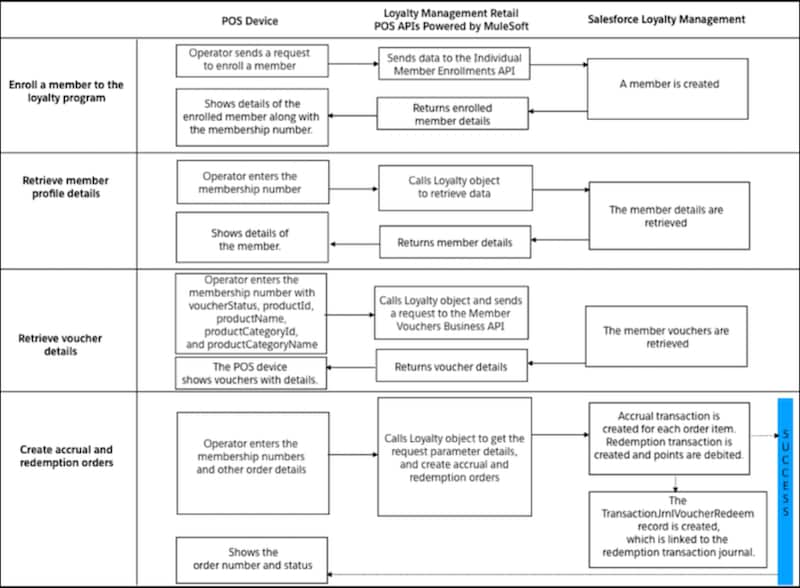
Enroll a member to the loyalty program The operator enrolls a loyalty program member, and the POS device shows the member details along with the membership number.
Retrieve member details The operator enters the membership number in the POS system and gets member details such as tier, member currency, tier group, and the redemption cost per unit.
Retrieve voucher details The operator enters the membership number in the POS system and gets the details of vouchers issued to the member.
Create accrual and redemption orders The POS operator enters order details and membership number in the POS system, and creates accrual orders. The order request can also include vouchers and points to be redeemed.
See Also