Set Up Integration With Restaurant POS APIs
Integrate Loyalty Management with Restaurant POS to provide your members with a personalized and seamless dining experience, and an option to view and redeem vouchers.
Consider a restaurant with multiple tables. Each table contains a POS system and the guests, who are loyalty program members, access these POS systems. The POS systems are integrated with Loyalty Management through MuleSoft, and operators can use the POS systems to perform loyalty-related actions.
This workflow explains the flow of the Loyalty Management Restaurant POS API: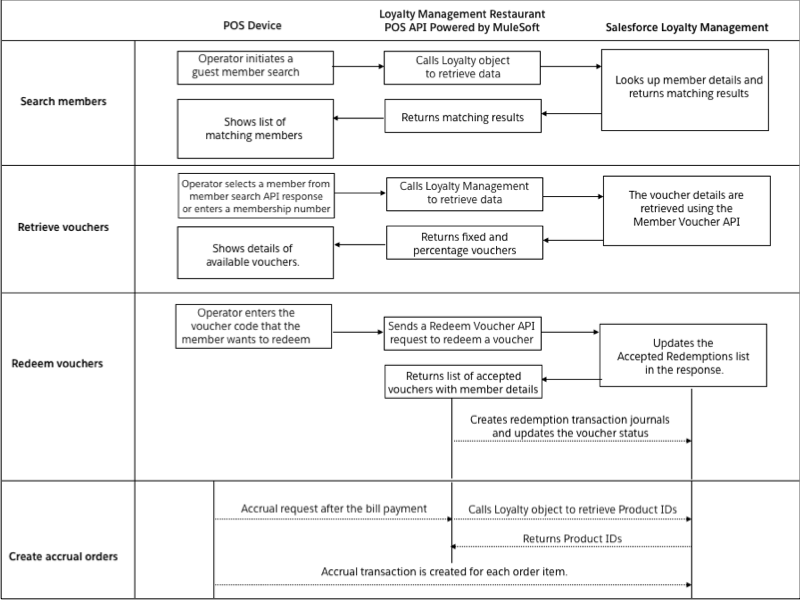
Search for a Member Looks up for a member by using the first name, last name, email, or phone number. The POS retrieves information by using a SOQL query and shows the member information, based on the search criteria.
The request search results for the input parameters such as firstName and lastName from the Account object. If they aren’t found in the Account object, details are fetched from the Contacts object. The search isn’t limited to the type Person Account.
Inquire Member Vouchers Retrieves member profile details and the assigned vouchers by using the membership number, first name, last name, email, or phone number. The POS retrieves information by using a SOQL query and shows the assigned vouchers.
Redeem Member Vouchers Redeems a voucher for a loyalty program member, by sending requests by using the Redeem Voucher API. After the member redeems the voucher, a redemption transaction journal is created and the voucher status is changed to Redeemed.
Create Accrual Order Creates accrual order after the member pays the bill at the restaurant. An accrual transaction journal is created.