Define a Custom Split Activity with Multiple Outcomes
You can provide multiple possible outcomes for your custom split activities in Journey Builder. First, define default outcomes in the activity's config.json. The activity's custom javascript then overrides these default outcomes programmatically, or based on user-supplied values.
Use the RestDecision activity type when configuring multiple outcomes.
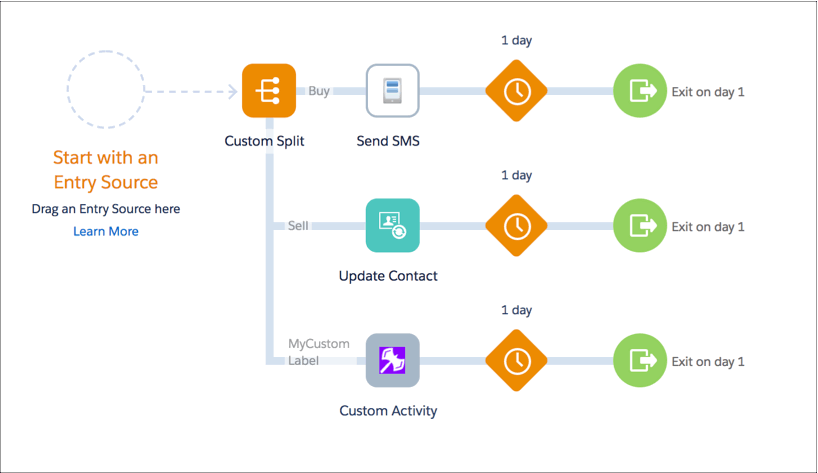
To define default outcomes, include an outcomes object in the activity's config.json.
-
Each default outcome must contain an
argumentsobject that contains abranchResultfield. Journey Builder expects the custom activity's Execute REST call response to contain the{ branchResult: value }object. Thevaluematches the branchResult of one of the activity's outcomes. -
Give the custom activity a label in the UI. Include a
labelfield in the outcome'smetaDataobject. Journey Builder displays the text in this field when users hover over the branch entry point.
If you don't define a label, it is loaded using the internationalization (i18n) strings from the config.json.