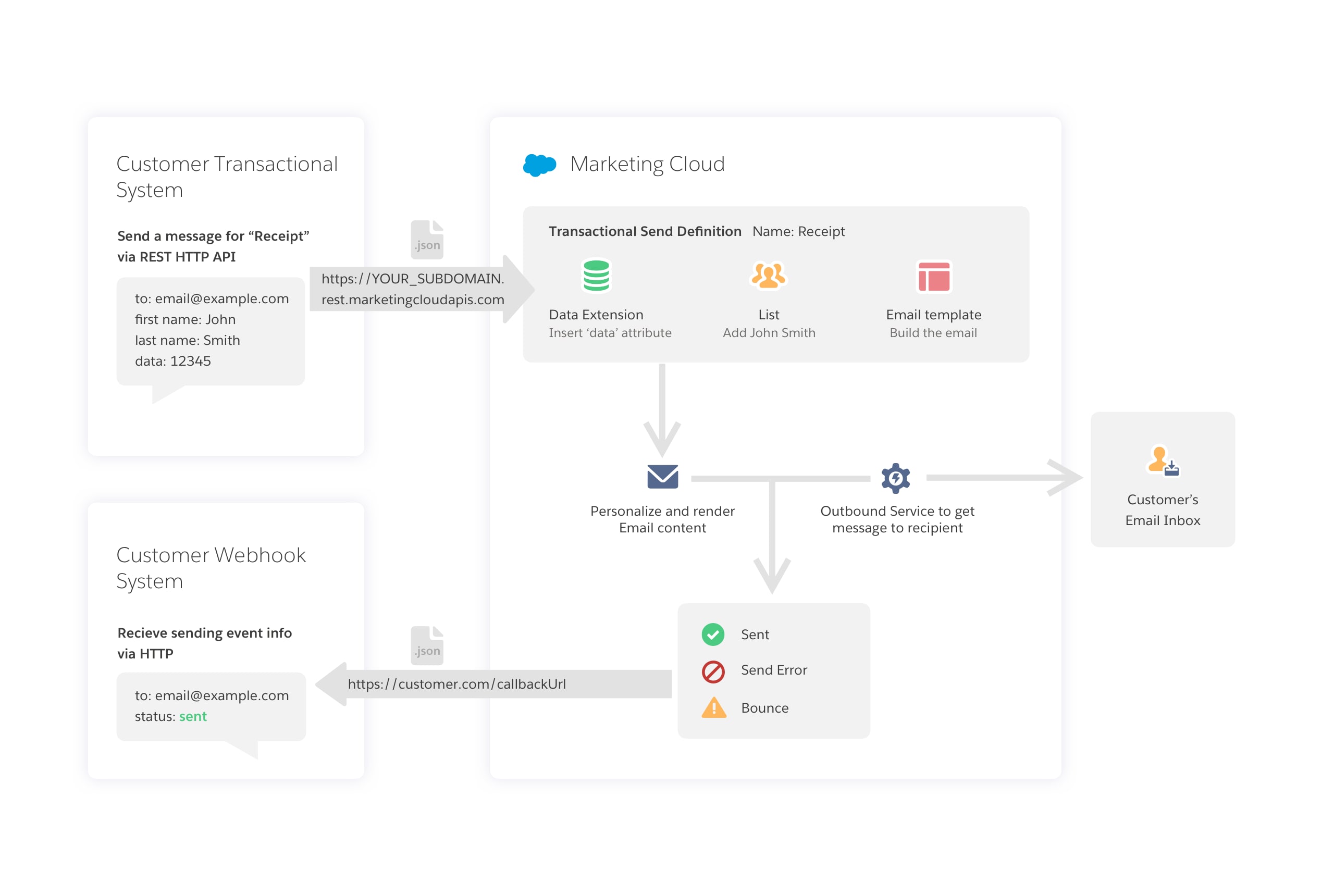Transactional Messaging API Activities
When you send a message using the Transactional Messaging API, it goes through these steps.
- Your system sends a transactional message using the Marketing Cloud Engagement Transactional Messaging API.
- Information from the API request is applied to the transactional message definition. This step personalizes the message per recipient, assigns recipients to a contact list, and saves request parameters to a data extension, if used.
- The Event Notification Service sends the status of the message via a webhook to another system.