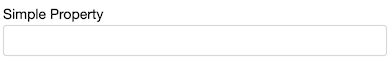Custom Interface and Template Configuration
The Gears configuration system enables the development of custom interface configurations to users of the Marketing Cloud Personalization UI. With this system, a Gear developer can tailor the setup interface for business requirements. These custom interface configurations can be used in the development of Personalization Campaign Templates as well as configuration screens within the Gears system.
The following Gear types support configuration:
- GearLifecycle
- SegmentExporter
- UserSegmentRule
- AccountSegmentRule
- ContextualRule
- CampaignTemplate
The specification of configuration inputs is done by adding properties to the configurable component. Configuration types can also be shared with CampaignTemplate gears so that templates can use the configuration objects from gears providing campaign services. For example, the RecommendationConfiguration class provides the user interface for users to configure the use of calls to the recommendation service.
Configurable types have child properties that are rendered into the UI in the order they display in the page. Property types define the inputs that are rendered. The following example defines a single text input box with the Title "Simple Property". Titles of form fields are automatically converted from camel case to title case.